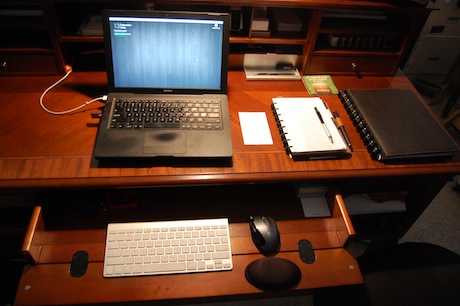Patrick Rhone is a Technology Consultant, Mac Geek, Productivity Nerd, and Blogger. He lives in Saint Paul, MN where he lives and loves with his wife, two teenage sons and toddler daughter. For the time being, he is probably best known as the Curator for Minimal Mac, a site focused on making your Mac simpler.
Patrick’s Setup:
1. What does your setup look like?

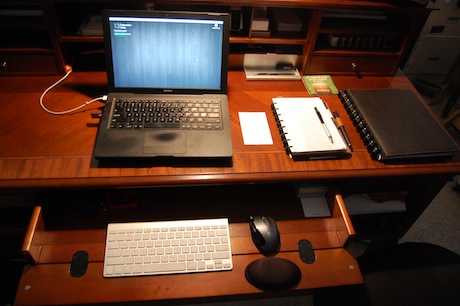


2. What is your current Mac setup?
My main machine is a “Blackbook” 2.0GHz 13-inch that I have upgraded with 4GB of RAM and a 320GB, 7200 RPM hard drive. I rarely come close to using all that that power and space. In fact, I currently have 240GB available.
I don’t have any music or movies or such (we will get to that later). I really do try to keep my own computing world as stripped down to the basics as possible. As a tech consultant, I do need to have it available if the need arises for a client. For instance, there are times when I may need to recover a couple of hundred gigs of data from a dying machine. Having more hard disk space than I need for myself allows me to avoid having to carry an external drive.
While at my desk, I use an Apple Bluetooth Wireless Keyboard (the tiny, sexy one) and a Logitech VX Revolution mouse.
3. Why are you using this setup?
I am a big fan of portability and, at the time I bought it, this was the most portable of Apple’s lineup. Previous to this, I had a Powerbook G4 12-inch which is my favorite Mac of all time. When the second one of those died on me Apple no longer made them. This was the best choice available (and it was Black). My business requires me to be out of the office on a regular basis at client locations. Therefore, I really need to have a good machine with me for information retrieval and troubleshooting purposes.
If I had my druthers I would have a Macbook Air but it lacks the ports and space I need to get my job done most days.
4. What software do you use on a daily basis, and for what do you use it?
It may be boring to some but Safari, Mail and TextEdit are actually the most used programs on my Mac. If I have to write anything it usually begins in TextEdit and moves along from there. I think it is the most underrated program on the Mac.
I am also a big fan of Fluid.app, which allows you to make site specific browsers. I have one for Helvetireader. I have one for the 37 Signals suite of apps, because I use those for my business. There are a few more for other projects too. It is a great way to reduce distraction and focus in on just one website or a small group. It even has a full screen mode (and I love me some full screen mode).
Beyond that, the list is varied. I use BusyCal for my calendar, Notational Velocity for quick notes, Yojimbo for longer and graphic heavy stuff (PDFs, Websites, RTF, etc.), Tweetie for Twitter, and Concentrate for, well, concentrating.
Of course, my Mac life would not even be complete without Quicksilver.
5. Do you own any other Mac gear?
This is where it gets fun…
I still have a Powerbook G4 12-inch, which I keep on my workbench. I currently have it set up as a “Writing Mac“. If I really need to get some writing work done I have been doing it there lately. My workbench also always has miscellaneous client machines and projects strewn about.
I have an old Mac Mini G4 that is the nerve center for my backup (using CrashPlan Pro) and media center setup. It sits headless and runs a copy of Mac OS Server 10.5. I remote into it when I need to configure anything but that is rare. I have it connected to a Drobo that is currently providing 2 Terabytes of storage space. Not only does this allow me to provide backup to my family and my clients, I also have a ton of (legally purchased) movies and music being served up to…
My iMac 20-inch, which acts as a media center for the house. My wife and I do not watch enough TV to justify having cable. Instead, we use this. It runs Plex which is a fantastic media center interface. Not only does it allow access to the media on the Drobo, it also has plugins for Hulu, Netflix, BBC, and much, much more. If it is available as an internet stream you can watch it through Plex. It also has an Elgato EyeTV hooked up for watching and recording over the air DTV.
One of the beautiful things about the setup above is that I can stream music and watch movies on any of the other machines in the house as well. This alleviates the need to keep it locally on any of the other machines.
I also have an Airport Extreme for the wireless router with an Airport Express to stream music to our office/bedroom/loft space and provide ample coverage (we have a 2800 sq ft home).
I also have an iPhone 3G, a 5G 80gb iPod (both of which sync to the iMac for the music, movies, etc.), and lots of other miscellaneous pieces and parts because it’s an occupational hazard.
6. Do you have any future upgrades planned?
I think this setup will serve me well for a long time to come. I can’t imagine needing anything else, unless Apple serves up the iTablet anytime soon of course.
More Sweet Setups
Patrick’s setup is just one in a series of sweet Mac Setups.