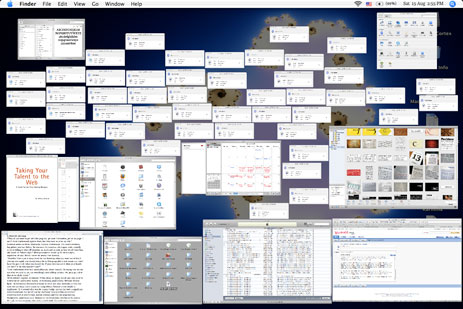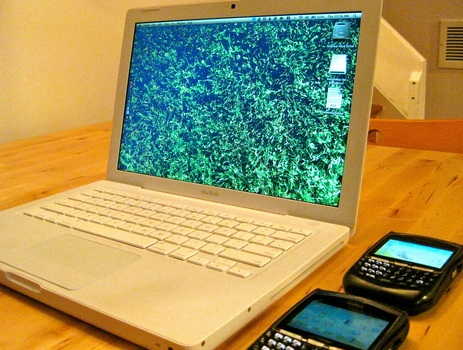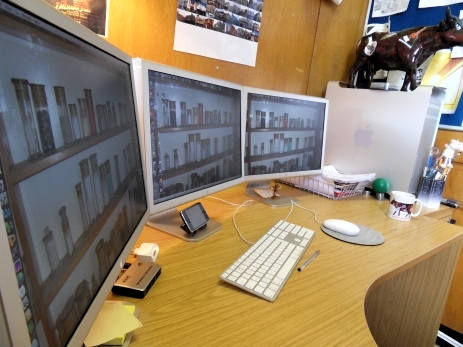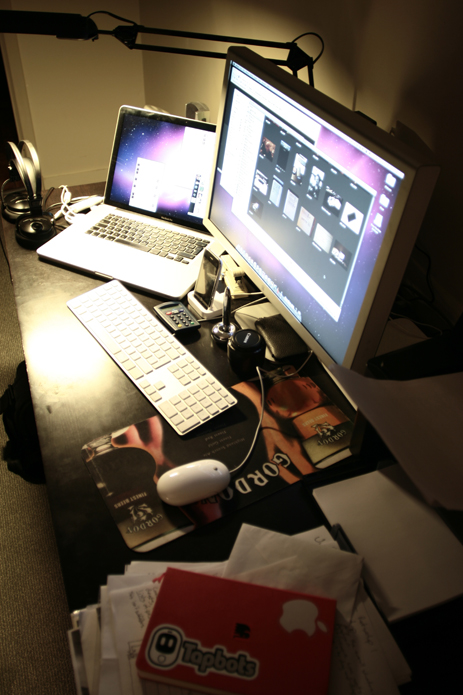Chris Bowler is a member of the team at Fusion Ads. He also links often and has a love for good software.
Chris’s Setup:
1. What does your desk look like?



2. What is your current Mac setup?
My setup is fairly basic. I work daily on a 3 year old white Macbook 1.83 GHz Intel Core Duo with 1.5 GB of RAM. Paired with a beautiful matte finish 23″ Apple Cinema Display, this is the best computer setup I’ve ever used. My data is backed up daily via Time Machine to a 500 GB Time Capsule on the other side of the house. I also perform a full backup to a 125 GB external drive every week using SuperDuper.
All input is entered via a wired Apple Aluminum keyboard and a Mighty Mouse. Sound is delivered over a pair of some-particular-model-of-Logitech-speakers-I-cannot-recall.
Oh, and I have a Griffin Simplifi to sync and charge the iPod’s and transfer images from memory cards.
3. Why are you using this setup?
In regards to the peripherals, I loved the Macbook style of keyboard ever since I bought this machine. The Aluminum keyboards are the closest thing I’ve found to the Macbook keyboard and I can’t imagine ever switching to something different. My Mighty Mouse was a gift and for the most part, has done the job.
The portability of a laptop is almost a given these days. The ability to move around the house and take everything I need on the road is priceless. And for the sake of simplicity, I reduced all my computer gear down to the barest necessities. For me, this is the biggest reason for my setup. I could upgrade to a new machine, but I don’t need to. I’ll keep using this one until it dies.
4. What software do you use on a daily basis, and for what do you use it?
First things first — the most important piece of software I use is OS X. Those who haven’t had to use anything else for a long time fail to mention this beautiful product far too often.
Apart from the best operating system available, I use the following everyday:
- Mailplane: multiple account support with the gmail threaded conversations. Until something better comes along, I love this app.
- BusyCal: a recent update over my iCal + BusySync setup.
- Safari: Many moons ago I was a hardcore Firefox user (probably due to my Windows usage). Once Safari was available on both operating systems, I never looked back. Now using Firefox on the Mac just feels wrong.
- Fluid + 37signals: at Fusion, we use Backpack, Highrise, Basecamp and Campfire. This setup gives all but Campfire in one application window.
- Propane: and to access Campfire, I use this. It makes Campfire more enjoyable.
- Things: the best task management tool available. I love how this app scales to the needs of the user.
- iTunes: my favorite piece of software. Ever. It’s not perfect, but it meets my needs in every way and only brings pleasure, no pain.
- Yojimbo: I flirted with Evernote for several months. It has some great features as well, but like Firefox, just never quite fit in. Yojimbo is a pleasure to use and has great AppleScript support.
- Tweetie: the unofficial Fusion motto — dance with the one that brung you.
- TextMate: such a great piece of software that I barely scratch the surface of. Mostly used for plain text, HTML and CSS, but it makes me wish I was more technical. Maybe one day.
- Numbers: like most of their work, Apple took a common concept and added some nice polish. We use Numbers to manage our monthly ads and it works so well for us.
- Acorn: I’m not a graphics guy at all, but when I have job that’s too much for Quicksilver and Preview to handle, Acorn is a pleasure to use.
- Awaken: i love this application. I use it to display the time on my secondary monitor, but also occasionally use it to create alarms or time myself.
- LittleSnapper: another nice tool, but one I haven’t used as much as I should. I’m working on it.
- Today: Another tool that sits on my secondary display, Today is my ‘today list’, and syncs with BusyCal (and therefor also syncs with Things).
- Quicksilver: the most important tool on the list, it should be first, middle and last on the list. I can’t imagine living without it — it’s too ingrained within my workflow.
A few other tools that are worth mentioning, but that I don’t use every day: Coda, WriteRoom, and Billings.
5. Do you own any other Mac gear?
Simply a first gen iPod Nano and a 1st gen iPod Touch. The nano I keep around for exercise (with the Nike+ kit) and the Touch for everything else.
6. Do you have any future upgrades planned?
I will probably purchase a new MBP in the next year — with my transition to self-employment, the work supplied second laptop that was primarily used by my wife went away. So our busy house now is at a point where two machines our a need rather than merely a want.
When I do upgrade, it’s probably going to be a 13″ MBP. As well, I will need a cell phone at some point and will get my first iPhone, but would settle for an older used model. And lastly, when the Mighty Mouse dies I’ll probably try something else — possibly a Logitech Revolution MX that everyone raves about.
But the focus will still be on having only what I need — I try my best not to succumb to the constant upgrade cycle that Apple encourages.
More Sweet Setups
Chris’s setup is just one in a series of sweet Mac Setups.