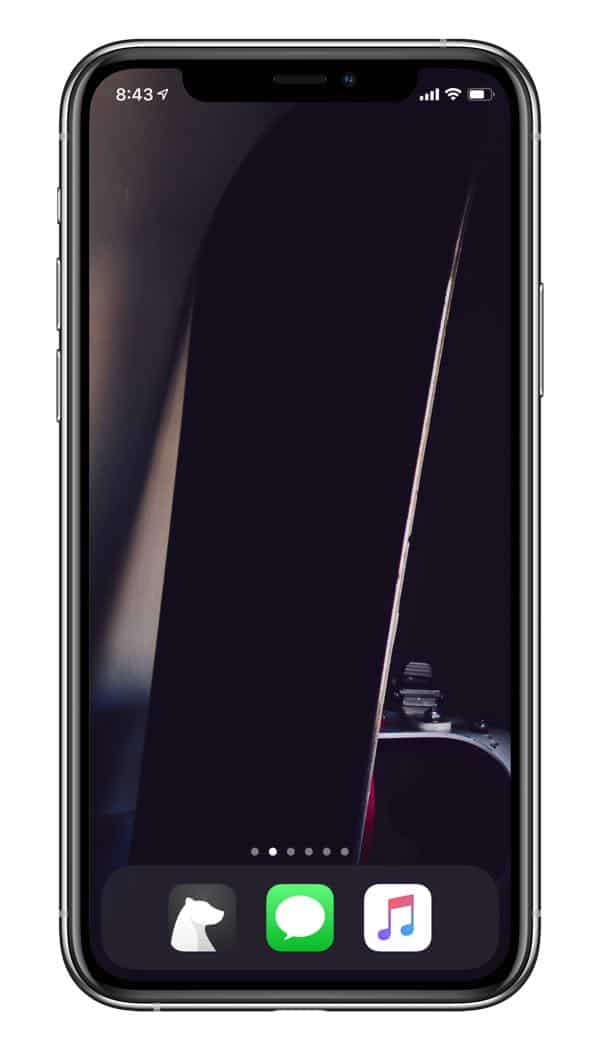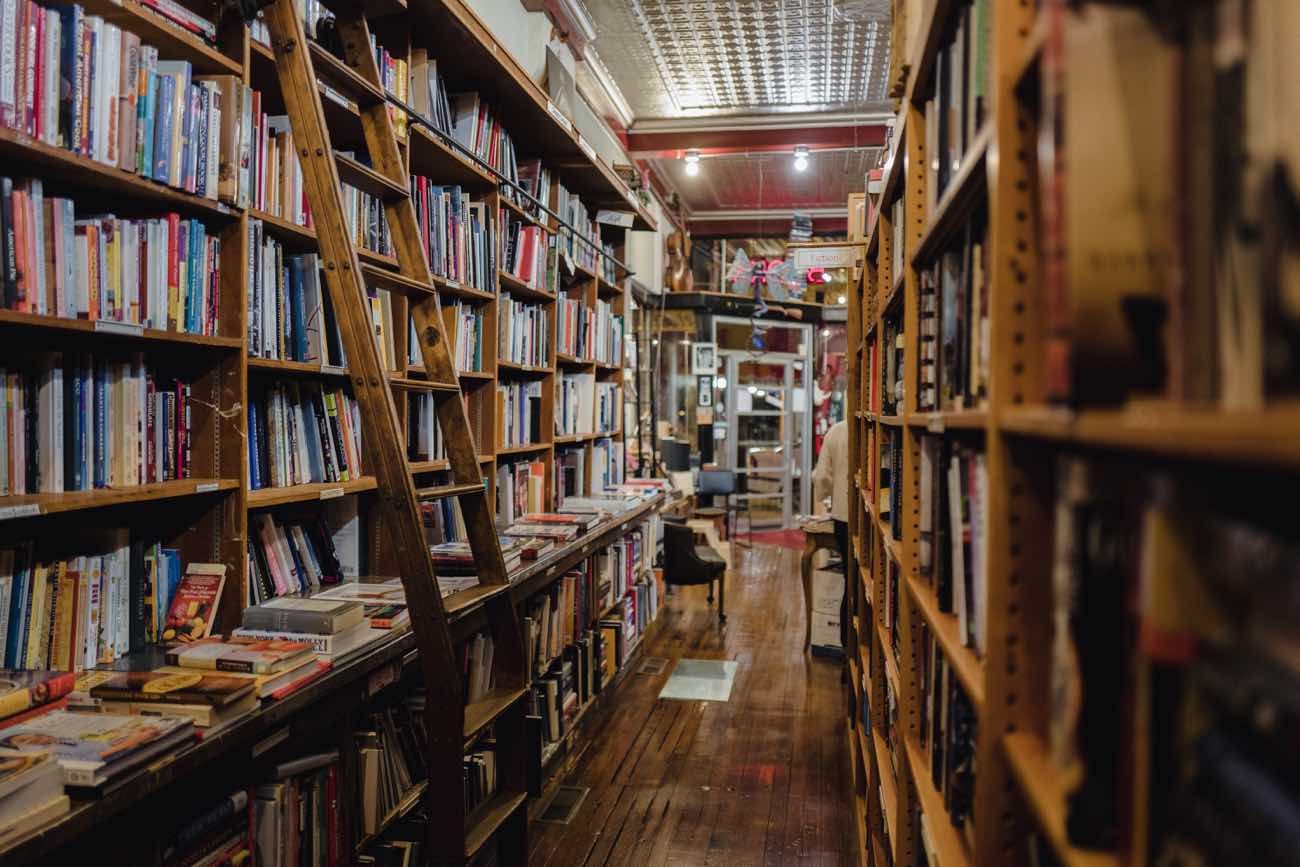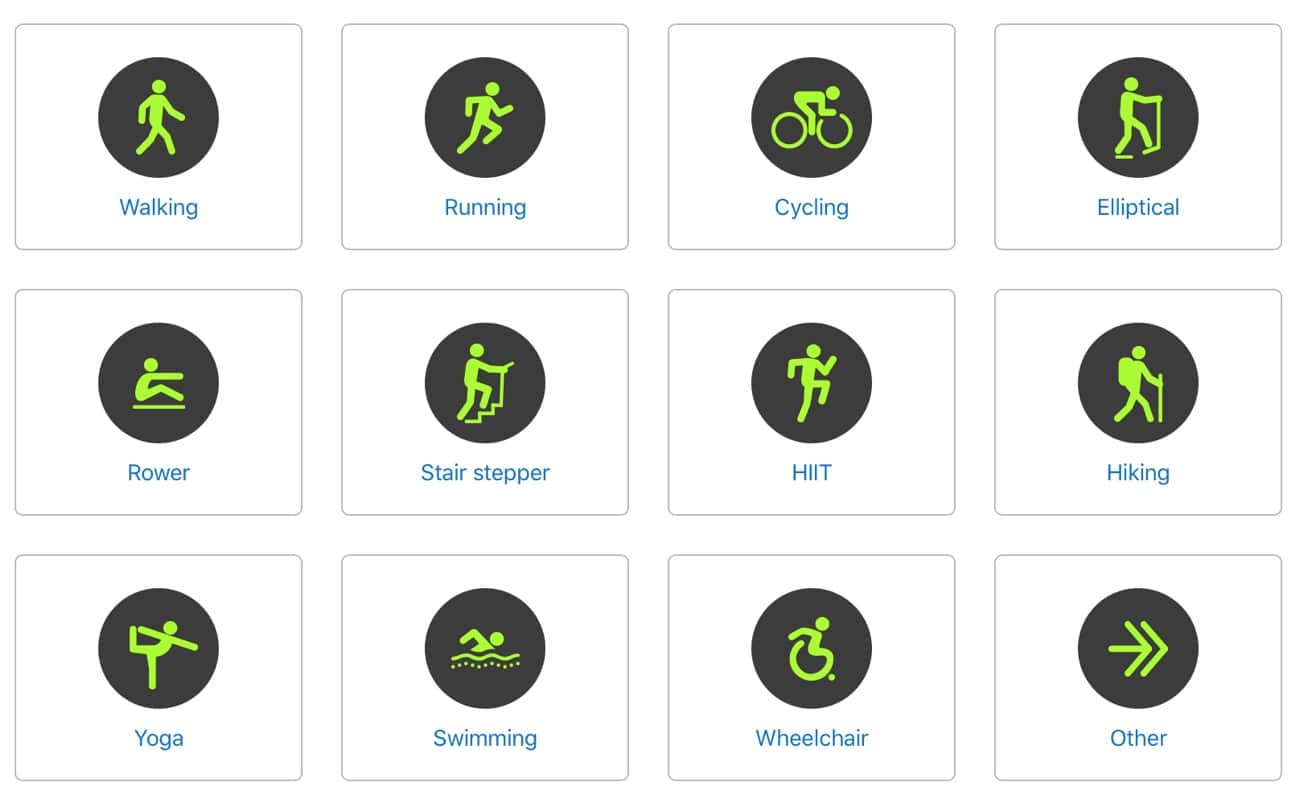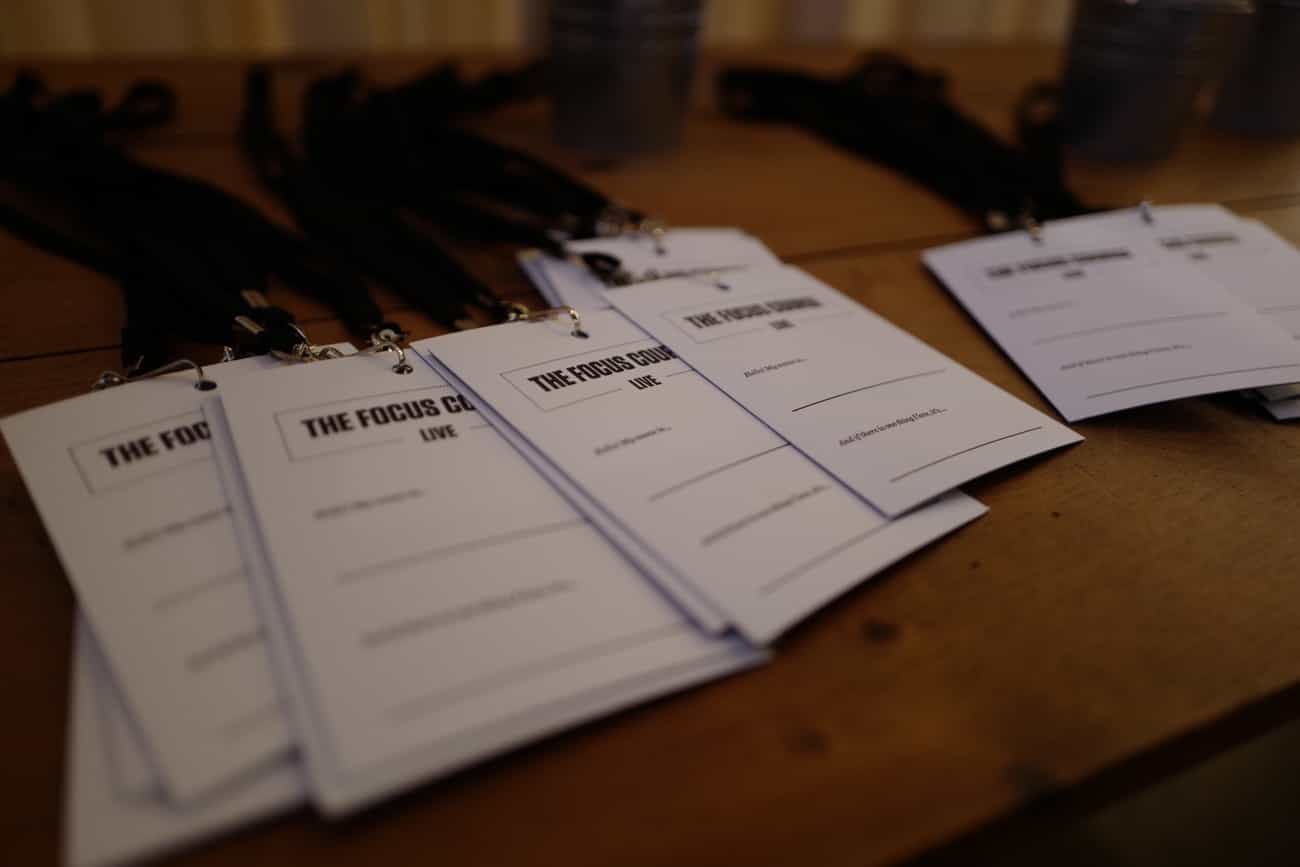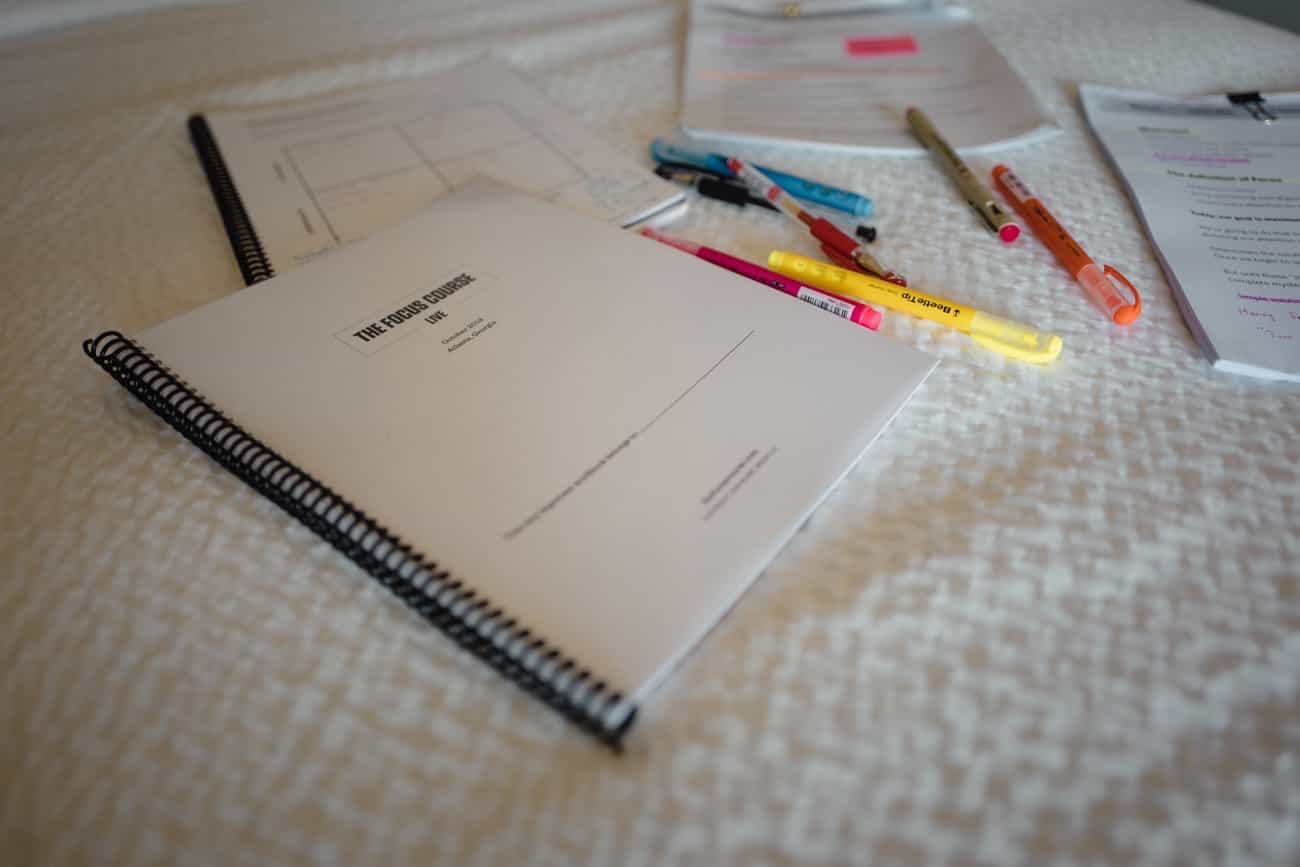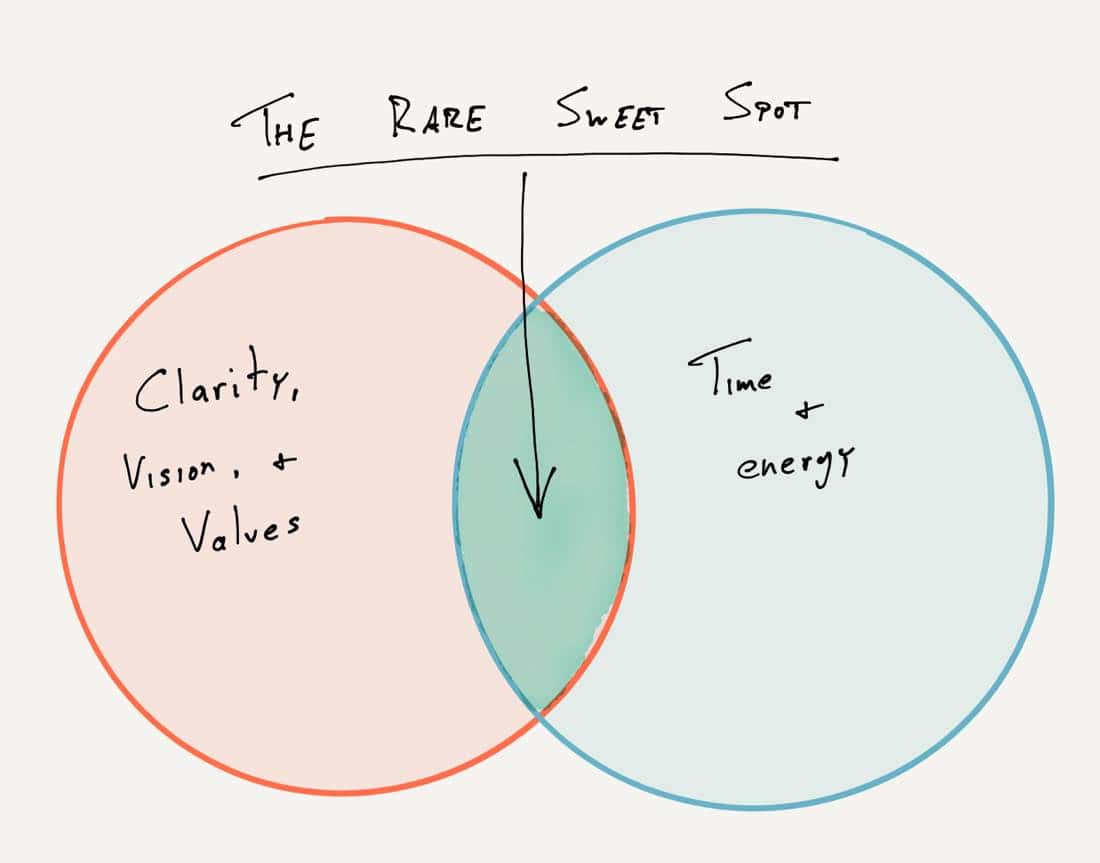They found a tumor in my wife’s eye.
Early 2019 my wife went in for an eye exam to see if she could get Lasik. The doctor did a double take and asked if anyone had ever told her she had a freckle or something in her eye.
48 hours later my wife was at a retina specialist where they told her they found a tumor in her right eye.
She called me immediately after the appointment. She was surprisingly calm.
I was at home with our 3 boys. My 7-year-old was in the kitchen with as his mom relayed the news to me. I scooped him up, and we sat together. I just held him. Crying.
He didn’t know what was going on. He didn’t know why I was sad.
There was a possibility that the tumor could be harmless. But the doctor had said it didn’t look benign.
I was weak. I felt as if everything around me was suddenly made of dust — slipping out, slipping away, completely outside of my grasp and control.
My son and I said a short prayer for mommy’s eye. Asking God to make it better.
. . . . .
When they find a malignant tumor in your eye it usually means that it’s already too late. It usually means there is stage 4 cancer somewhere else in your body. A malignant tumor in the eye is usually a “secondary” cancer, showing up from something that has already spread.
However, it was difficult for them to know for sure merely by taking pictures of my wife’s eye. And they don’t like to biopsy a tumor that’s in your eye because of the huge likelihood of losing vision in that eye.
So they ran a dozen tests on my wife to try and find out if there was cancer anywhere else in her body.
Over those next 8 weeks, Anna and I spent a lot of time at hospitals, labs, and doctor’s offices. In 2019 we had our first visit to a cancer center.
Through all of it, my wife was so calm. Physically, she felt fine; strong. She was confident that her body was healthy. She knew that everything would be okay.
I, however, was a complete wreck. I went with Anna to every appointment; I couldn’t bear to be away from her.
I’d bring my iPad with me to the waiting rooms, hoping to get some work done while Anna had radioactive sugar water injected into her veins. But I rarely got any work done.
Most of the time I would just sit there. Mindlessly watching the people activity around me as I thought about how much I loved my wife. How much her boys and I cherished her.
There were times when I’d be driving down the road and a fleeting, tragic thought would pass through my mind. It would completely overwhelm me. Tears would flood my eyes and I’d have to pull over because I couldn’t see the road to drive.
Over the course of those 8 weeks, each test they did helped to fill in a piece of the puzzle. The CT scan. The PET scan. MRIs. Blood work…
And test by test, they slowly began removing possibilities of different cancers. There was no lung cancer. No breast cancer. No liver or thyroid cancer.
Finally, on a late Friday afternoon we got a call from our oncologist’s office.
They called to cancel our Monday appointment…
There was no need to see us on Monday because the results had come back from the last test, and there was nothing to be found.
No cancer!
Thank God.
The tumor in my wife’s eye was diagnosed as vascular and benign. A few months ago they did a cold laser treatment to cut off its blood supply and now all is looking well.
Those few months were perhaps the most difficult, challenging, and stressful of my entire life.
Fortunately, we had the margin we needed to make it through.
Financially, we were able to pay for all the medical costs of the tests and labs.
Our schedules were able to accommodate the massive interruptions without causing any damage to my business or our other responsibilities.
We had friends, family, and co-workers who were able to help us, listen to us, and be there for us as we navigated the unknown.
My wife and I both have a daily routine of exercise that helped us stay active. This was especially important for me, as I tend to get lethargic in the midst of intense stress.
These areas of margin gave us the capacity we desperately needed in order to make it through unbroken.
. . . . .
To be candid, this is not an easy story for me to write and share.
But if you’ve seen this video, then you know just how important Margin is and how deeply personal and real this topic is for me.
Because here’s the thing about Margin…
…You can’t go get some in the moment when you need it.
…When you need it, you need it right away.
…You either have the margin you need, or you don’t.
It’s why we built this course on Margin. You can sign up here, and I hope you will.