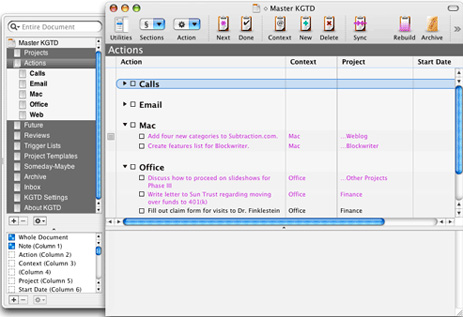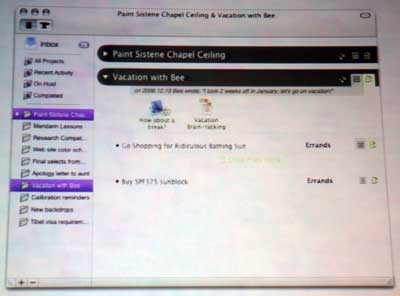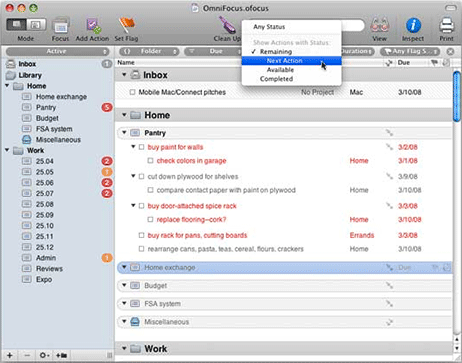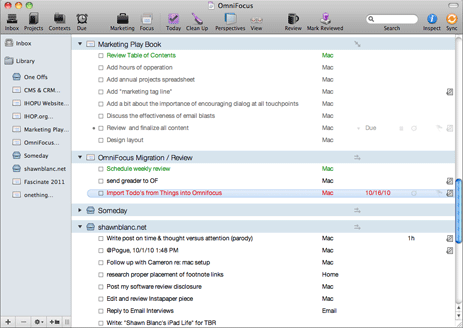From the overall conclusion:
The E-M10 very much feels more like a third generation OM-D model than a step-down from its two brothers. It borrows many qualities we liked from both of them and presents them in a slightly smaller, lighter package.
I’ve read a few other reviews of the E-M10 and they are all glowing like this one. When the E-M10 was first announced a lot of people pooh-poohed it, saying it was just a poor man’s OM-D. But I think that’s missing the point entirely.
Last year when I wrote my one-year review of the E-PL5, I said there were no cameras enticing enough for me to consider upgrading. I spent some time with the E-P5 over Christmas and was actually underwhelmed by it — I wasn’t getting any shots out of it that I couldn’t also get with my E-PL5, and yet the E-P5 was bigger, heavier, more expensive.
But the E-M10 has turned out to be a fantastic upgrade from my E-PL5. For one, it’s almost exactly the same size (but with the EVF on top). It has a better back menu dial button (a 4-button d-pad instead of a spinning dial), it has the two dial control rings for adjusting Aperture, Shutter Speed, and/or exposure on the fly.
But something I’ve found myself using quite often is the Wi-Fi. I thought it was just a neat novelty, but turns out it’s actually quite useful.
As an example, a couple weeks ago I was at my nephew’s 2-year birthday party. I snapped a bunch of photos of him blowing out his cake. Then, as everyone was eating cake, I import a couple of the photos onto my iPhone, edited them in VSCO Cam, and then sent them to my folks who live in Colorado.
I have plans to write a more comprehensive review of the E-M10, but in the meantime I’ll say that I’m extremely happy with it. I’m not shooting more often than I already was with the E-PL5, nor has the E-M10 suddenly made me a brilliant photographer. However, I am taking advantage of all the extra features and functions that E-M10 has over the E-PL5. And that’s the point.
For further listening, check out a few weeks back, on one of my Weekly Briefly episodes where I talked about the E-M10 and why I decided to stick with Micro Four Thirds.