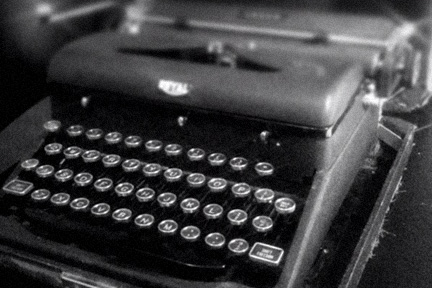Yesterday on Twitter I asked a question:
“Dropbox fans: if I have 20GB worth of files on my Dropbox, do those files also take up 20GB on my laptop’s HDD, too?”
The answer is yes. Files in your Dropbox account which are synced to the files on your computer exist in both places.
Until today my perception was that people use Dropbox to get access to their files from multiple computers. And since all the computer I have is just my trusty laptop, why would I have use for a syncing service? My thought was to use Dropbox as some sort of remote, external storage bucket for files I want to have access to but which I don’t want to take up space on my laptop’s hard drive.
But Dropbox doesn’t roll that way.
However, as I found out tonight, there is another (and seemingly just as popular) use for Dropbox. And that is as a real-time backup. Not a bad idea. Get 2GB of your most important text files, application support folders, or whatever, all synced and backed up (with version control!) for free. More than 2GB starts costing money, unless you have a referral link and can convince your internet friends and strangers to set up an account.
I never considered using Dropbox as a backup solution because I figured I already have a good backup routine: (a) nightly clones to an external drive, via SuperDuper; (b) regular Time Machine backups to the Time Capsule; (c) weekly clones to an off-site drive at my work office. But a real-time, off-site backup of my most frequently changing files is a grande idea.
And so yes, I am now using Dropbox. But not for what I originally had planned.
What did originally prompt my question is that I’ve been considering swapping out my laptop’s HDD for a Solid State Drive. Every now and then I can hear my hard drive clicking, and I have no doubt it’s getting ready to croak.
After reading Marco’s thoughts, and then watching this show and tell by OWC, I’m thinking when the time comes to replace my hard drive it would be fantastic to go SSD. If I pinch my pennies I could pick up one of the new 128GB RealSSDs from Crucial.
I would prefer to get the OWC Mercury Extreme, but as Gruber pointed out earlier today, over 25% of the Mercury Extreme SSD drives are allocated to “enterprise-class real-time data redundancy & error correction”. Even though the OWC drive is $100 cheaper than the Crucial drive, I’m fairly sure I’d rather have access to that 28GB.
However, as Marco stated in his aforelinked article, Intel’s new 25nm are likely to be one half the cost of these current leading SSD drives from Cruicial and Other World Computing.
A 128GB hard drive would cut my laptop’s storage in half. This is something I could definitely survive with — but only if I had relatively easy access to the other 100GB worth of files regardless of my location.
Nine days out of ten I could easily get by with a 100GB drive and still have storage to spare. I spend most of my day communicating through emails, working with text-ish files, and listening to music. For all this, I need access to less than 60GB of what’s on my hard 250GB drive (which is only 200GB full right now).
- The folder with all my work-related files is just barely over 2GB;
- My bloated iTunes music collection of 2,645 songs is 25GB;
- My Applications folder with 125 apps is 15GB;
- And my ~/Home/Library folder is 13GB.
But on day ten of ten, when I have an unanticipated need for That One File, it really needs to be accessible — regardless of where I am.
There are a few other options for remote storage to help ensure I can get to That One File when the need arises every other week or so.
- ExpanDrive, which costs $40 for a license and lets you mount external servers (such as your own hosting server, or an Amazon S3 bucket) to your Mac as if they were USB drives. (Also, Transmit works with Amazon S3.)
-
Back to my Mac, which is part of the $100-per-year MobileMe account. And if you also buy a Time Capsule you can access the files stored on that Time Capsule from anywhere you’ve got internet.
-
A small, light, portable USB drive like the WD Passport.
None of these three remote storage solutions appeal to me. Maybe I should just pray my HDD lasts a little longer, and start saving for a larger SSD drive hoping prices drop in the meantime. That, or massively slim down my music and photo collections.