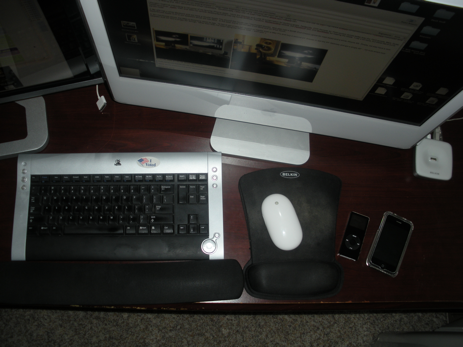Johnny Wey is a software engineer from Denver, Colorado, working in the Java, web, and Mac/iPhone development spaces.
Johnny’s Setup
1. What does your desk look like?


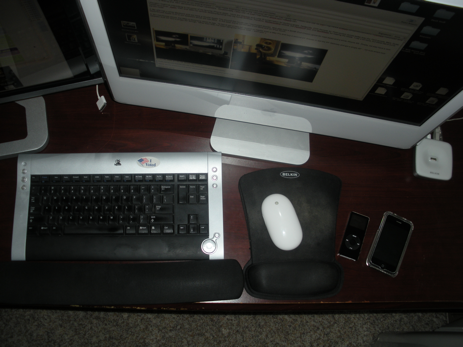
2. What is your current Mac setup?
My current Mac setup consists of a 24″ 2.33GHz Core 2 iMac with a second Gateway 24″ display desktop and a 2.4GHz black MacBook. The iMac has 3GB of RAM and the MacBook has 4.
I store all of our iTunes media on a 1TB external Firewire 800 drive (seen on the right of the iMac). This and the rest of the iMac’s data are backed up to a 1.5TB Time Capsule (I replaced the 1TB drive with a 1.5TB when we started running out of disk space). My Macbook and my wife’s Macbook are backed up to a 500GB external drive attached to the Time Capsule (seen just behind the Gateway monitor).
On the iPod/iPhone front I have a black 16GB iPhone 3G and a first-gen iPod Nano / Nike+ kit that I use for running.
My keyboard is from the Logitech diNovo Cordless Desktop package and the mouse is a standard Apple wireless Mighty Mouse. I also have two HR824 Mackie speakers that I previously used for amateur music production in Pro Tools, but I kept them around because they make iTunes BUMP!
Located just to the right of the iMac in front of the iTunes drive is a Belkin FSU233 4-port USB hub that I chose initially because it matched the iMac but fell in love with when I started using the top USB slot for Skype headsets, media card readers, and just about every other sort of temporary USB connection (I tried to find a link to this, but Belkin’s site doesn’t seem to have it anymore).
Not shown is an Airport Extreme that I use for a dual-band radio (keep 802.11n and 802.11g on their own respective routers), an HP all-in-one, and two Apple TVs: one in the living room and one in the bedroom.
3. Why are you using this setup?
I use this setup for all sorts of different things, from software development to playing in Pro Tools. And the desktop/laptop combination fits me pretty well.
I initially thought I might be able to get away with dumping the iMac and just having a MacBook, but I like the breathing room the two, 24″ displays gives me and finding a good backup/sharing solution for all the media and other data we have that doesn’t involve a desktop computer was a challenge.
This setup gives me a good dose of both worlds and allows sharing everything on the iMac with our MacBooks, the Apple TVs around the house, and just about anything else we might want to stream data to.
I keep the iMac and MacBook in sync using MobileMe and a central Git repository on the iMac that I have exposed with SSH for keeping code for various projects in sync.
The only thing I’d change is perhaps a new iMac some time in the near future. The 2.33GHz is starting to show its age and having a 3GB memory limitation makes virtualization a bit of a chore.
4. What software do you use on a daily basis, and for what do you use it?
On a daily basis, I use Mail.app, iTunes, Safari, NetNewsWire, Adium, CoverSutra, Twitterrific, and iCal (these are open just about all the time).
On a (mostly) daily basis, I use IntelliJ for Java development, TextMate for Grails/Groovy development (and just about any other text related task), XCode for iPhone/Mac development, Photoshop CS4 for image/icon manipulations and some UI prototyping, Firefox for web debugging, Taskpaper as a simple GTD app, and iPhoto to, uh, look at photos.
I also make extensive use of the Terminal (so much so that I rarely use Finder) and use VMWare Fusion fairly often for IE testing and .NET development when necessary. Occasionally, I also use Skype.
I thought it might be interesting to list some of my favorite iPhone apps: I love the combination of iFitness and Lose It! for meeting my workout goals; Twitterrific; DVR Remote for TIVO control (works better than the TIVO remote, IMO); Guitar Toolkit as a tuner; Jaadu VNC and iSSH for remote desktop/terminal into my home desktop; Pandora; NetNewsWire mobile; the Facebook app; and BeatMaker for making the beatz. (I use a lot more apps, but these stand out to me the most.)
5. Do you own any other Mac gear?
My wife has a white MacBook and we have a couple Apple TVs around the house (as I mentioned above). She also has a 30GB iPod Classic (great for road trips!) and a white 16GB iPhone 3G. Finally, we also have a now-discontinued Apple Hi-Fi in our bedroom which we use daily. In the past, we’ve owned two iPod Minis and an iPod Touch.
6. Do you have any future upgrades planned?
As I mentioned above, the iMac is starting to show its age. I’d like to get a new iMac or maybe even a Mac Pro and buy a second 24″ display or sell the 24″ Gateway and get a single 30″ … not sure what’s best between dual 24″ and a single 30″ though. Other than that, I’ve been eying the iPhone 3GS… We’ll see.
More Sweet Setups
Johnny’s setup is just one in a series of sweet Mac Setups.