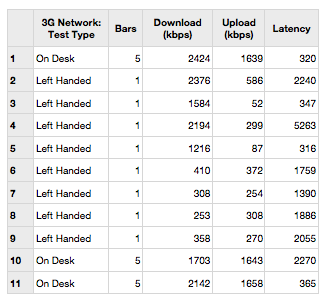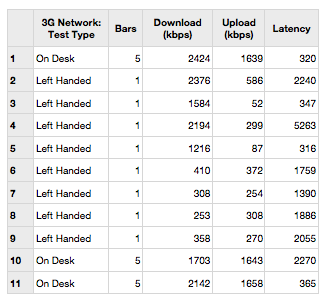Fraser Speirs posted a video demonstration of the reception on his iPhone 4 dropping down, bar by bar, when holding it incorrectly. This is exactly what I’m experiencing on my iPhone 4 as well.
Cameron Hunt has created a website which documents the incorrect ways to hold the iPhone 4 as demonstrated by Apple itself.
John Gruber, who’s lucky enough not to be having any problems, guesses that “the issue pops up in areas with spotty 3G coverage”. But I experience the left-handed signal drop regardless of my location — well, anywhere I’ve been since yesterday: home, my office, and church — and Kansas City has fantastic 3G coverage. (I can count on one hand the number of dropped calls I’ve had with AT&T since June 2007.)
At home where I have full signal, holding the phone in my left hand will cause the bars to drop down to 1. Though I am still able to retain enough connection strength to make phone calls, browse the web, and even stream Pandora.
My office, however, has poor reception. And yesterday if I held the iPhone 4 “incorrectly” it was literally unusable as a phone. I never had this issue on my 3GS. Even with poor 3G reception at my office I could always establish a connection and have a phone conversation.
This morning I installed Marco’s antenna booster, and it actually does seem to help a little bit. Using it at home the signal only drops to 2 or 3 bars instead of 1. I have not been in to the office yet to test it there.
Also, here’s a chart of 11 consecutive speed tests I did on the iPhone 4. The drop in bars does mean a worse connection.