How cool is this? OhLife sends you nightly emails asking how your day went. You reply with a sentence or a novel, and your journal is cataloged. It’s an incredibly clever idea wrapped in a attractive and simple website. And hello!—it’s free.
Diacarta →
Clever and beautiful iPhone calendar app for the non-crazy-busy person. (Not a single icon represents “Board Meeting”.)
(Via Uncrate.)
Talking Tools with David Chartier →
I’m a sucker for nerdy interviews, and Brett Kelly’s series, Talking Tools, has been fantastic to date. You may want to check out Brett’s interviews with Chris Guillebeau and Patrick Rhone while you’re at it.
Go Gowalla
Several months ago I began checking in to places on Gowalla.
What first turned me on to Gowalla was its design. The website and mobile apps are beautiful, and Gowalla’s use of cute icons and graphics throughout makes for a great experience.
But it’s not just the design that I like about Gowalla. It’s fun, and it’s meant for people who like to get out, whatever the reason. Errands, dates, local events, road trips, and the like — if you like to get out you might like to Gowalla.
And this focus on travelers (adventurers?) is what makes Gowalla so interesting and fun for me. I don’t have to have a metric ton of “friends” on to make it worth using. And though I suppose it would be more fun to use if more of my friends Gowallad, chances are good that even the 30 friends I do have aren’t paying much attention to where I check in. And that’s okay. Because what is most enjoyable about Gowalla is the cataloging of your own journey.
I just returned from a two-week vacation in Colorado. On the first day of our trip I put the Gowalla iPhone app right on my home screen and decided that while I was traveling around the Colorado Front Range and the Rocky Mountains I would check in at every spot I could.1
Also, in preparation for my Colorado vacation I created a Gowalla trip called “Classic Castle Rock“, which features some of the premier spots around my home town. I built most of the trip on the Gowalla website before I even left Kansas City. There were a couple spots I wanted to be a part of the trip that weren’t created already, so once I got in to town last week I spent one of my mornings driving around and creating the final few spots.
It’s unfortunate that creating new locations and checking in at spots is limited by my connection to the internet. If I’m not connected I can’t check in. And this is particularly unfortunate because some of the most fabulous, visit-worthy locations are in areas with no cell service and no wireless internet.
For instance, my family and I spent a few days in Pine Grove staying at my grandparent’s cabin. It’s an old, red cabin that sits right by Elk Creek. And a half-mile upstream is the Bucksnort Saloon, home of the Buck Burger. We also spent one morning in Bailey to have breakfast at the Cutthroat Cafe and visit Coney Island’s new location. Sadly, my AT&T-connected iPhone couldn’t get a lick of signal at any of these fabulous spots.
It just so happened that on The Big Web Show last week, Jeffery and Dan interviewed Josh Williams, the founder of Gowalla. And they discussed this very issue of mobile connectivity versus spot check-in and creation. Josh is hoping that the Gowalla team will find a way to store GPS location data on your phone even when you don’t have cellular service. Then, once you’re connected to the internet again, you could use that stored GPS location data to check in and/or create the spots you were at.
This would be a great solution considering the situation, but ultimately we just need better cellular coverage. You see, it’s one thing for me to be able to create the Bucksnort Saloon 48 hours after being there, but that won’t necessarily help someone in the area use Gowalla to find the Bucksnort when they’re out in the middle of No Network Land looking for great burger joints.
It has taken me a while to decide how I use Gowalla (though I’m still not sure exactly what that is). At first I had to check in as soon as I arrived at a spot — as if I was punching in on a time clock. If I didn’t check in right away, I wouldn’t check in at all.
Now I check in when I have a few spare minutes. But there are some people who check in to spots they don’t even walk into but that they just walk by and notice. Is that breaking the rules? What are the rules, even?
For me, I prefer to only check in at places I’ve actually walked into and spent at least a little bit of time. But even then there are times I am on the go and don’t have a few spare minutes to check in with Gowalla.
And this is perhaps the most frustrating part of using Gowalla. It usually takes at least a minute or two to fully complete the check-in process on my iPhone. And that’s assuming the spot I’m checking in to has already been created, and I have good 3G coverage. It takes an extra couple of minutes if I also need to create the spot I’m at.
I would love to see a part of Gowalla’s future solution for checking in at places where you don’t have service to also include a way to check in quickly, or even in the background. If my wife and I are out on a fancy date you bet I want to check in at J. Gilbert’s. But giving my wife the attention she deserves is significantly more important. Which is why I want Gowalla to let me check in for my hot date at the best steakhouse in town while also letting me ignore my iPhone and have a great evening out.
Coming back to my question, I don’t think there are any rules. Much of what makes Gowalla so cool is that it’s still being defined and discovered by its developers and users. Every day I seem to discover a new use for Gowalla, and as it grows the more useful and fun it will be.
- This check-in behavior is different than what I normally do here at home in Kansas City. Here, I normally only check in to a few spots per week. Though that is mostly because I forget or else don’t make too much of a point to check in to the same place more than once. ↵
Safari Sessions →
What a way to manage and restore your tabbed browsing history, thank you very much. (Via Jim Ray.)
Productivity Guaranteed →
Here’s some advice from Adam Spooner that you just can’t argue with.
Happy Birthday, Nate
Today is my cousin Nate’s birthday.
When we were kids, my aunt and uncle would fly him out to Colorado and we would spend our summers working for my dad, playing video games, and blowing our hard-earned cash on comic books at the local shop.
Years later we were roommates in Kansas City, and in 2005 Nate was the best man in my wedding. He’s a stand up guy worth celebrating.

Happy birthday, Nate. (And sorry for the crappy picture. It’s the only one I could find.)
1Password Pro Now Syncs Over the Air via Dropbox →
I mostly use 1Password on my Mac to generate and save passwords and logins for websites. But on my iPhone and iPad it makes for a fantastic way to keep notes and other top-secret info safe and secure. And now that it has free cloud syncing via Dropbox (which works perfectly), 1Password just became that much more useful and vital to me.
With the amount of shared information I keep between my iPad, iPhone, and Mac, apps which sync via the cloud are becoming a necessity while apps that don’t are quickly becoming so cumbersome to maintain they’re almost useless.
How I Order an Americano
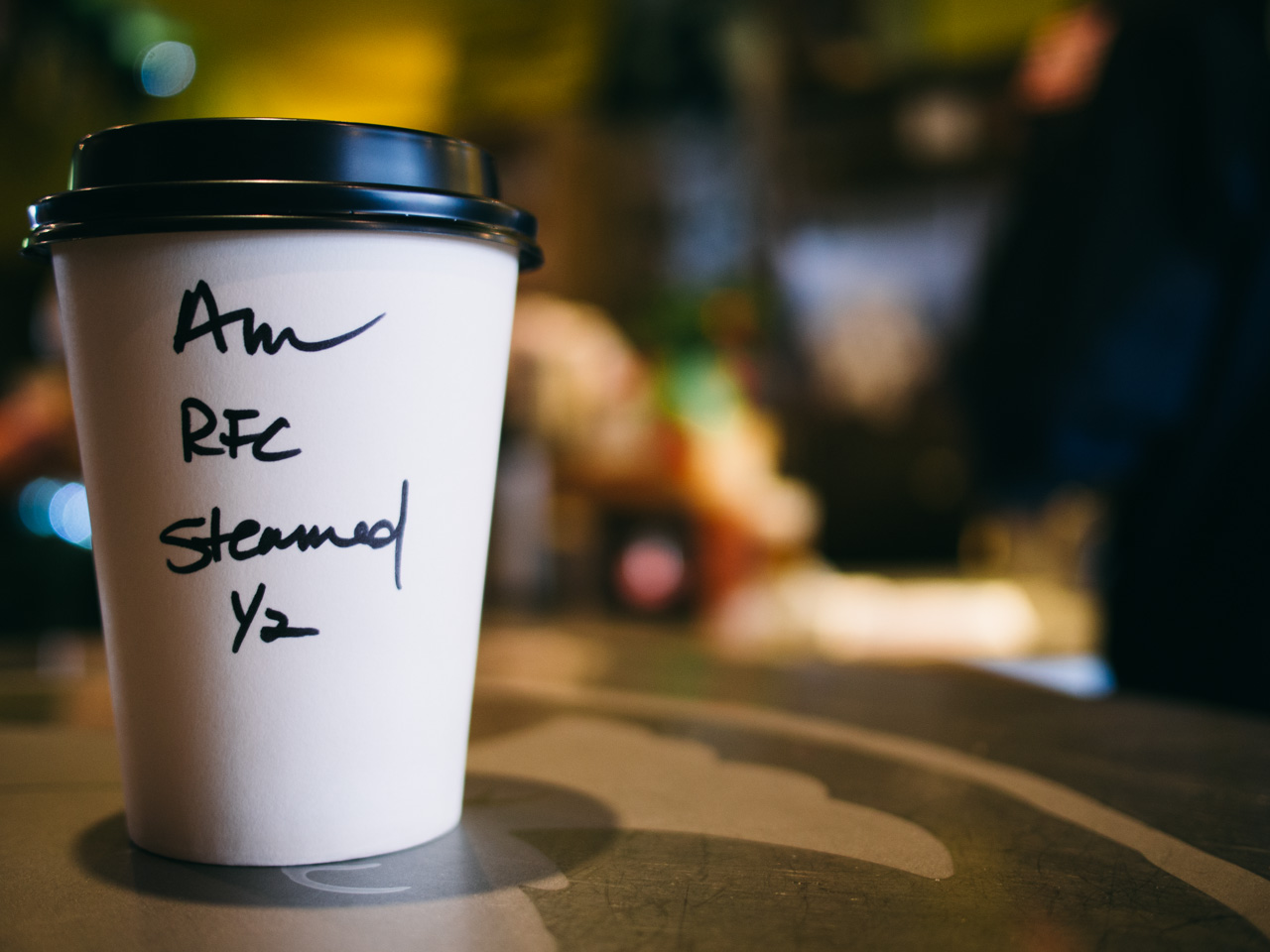
When at coffee shops I order an 8-ounce, double Americano with a little bit of half-and-half steamed in.
I used to just add cream to my Americano at the coffee fix-up bar, but now I ask the barista to steam a little bit of half and half in to the drink instead. (This is not the same as an Americano Misto. An Americano Misto is half water and half milk.)
There are several advantages to getting the half-and-half steamed in:
- It keeps your Americano piping hot (by not pouring in cold creamer).
- It adds flavor (the steamed milk gives a latte-esque flavoring to the drink).
If you prefer lattes or cappuccinos, an Americano is about half the cost, but with the steamed-in creamer it tastes nearly the same.
On occasion the cashier wants to charge me $0.50 extra — calling it a “breve”. Sometimes I think that’s a crock, and I tell them they already offer free half-and-half at the coffee fix-up bar but that you would prefer the barista to steam it in for you so your drink stays nice and hot. And sometimes I realize I’m at a local coffee establishment and every little bit helps them keep the lights on and the coffee hot.
It’s a great drink. You should try it sometime.
Coda Notes for Safari →
A brilliant Safari plugin for people who are in any way involved in the web design process.
The Great Check-In Battle →
Neal Pollack wrote a great piece for Wired Magazine which looks behind the scenes of the start and growth of both Gowalla and Foursquare. I use Gowalla and picked it mostly because I love the look and feel of it over Foursqaure. But I always assumed the two apps were basically the same. And though it’s true that they both have the same foundational usage — go places and get rewards for checking in — the two apps reward and encourage those check-ins quite differently.
Classic Castle Rock Trip on Gowalla →
A trip I put together on Gowalla featuring some of the premier parks, shops, restaurants, and other locations around my home town of Castle Rock, Colorado. You only have to visit 3 of the 11 spots to complete the trip, as it’s built for someone who wants to spend a few hours visiting the best spots in town and grab a good bite to eat.
A Real Web Design Application →
Jason Santa Maria:
I think it’s safe to say the web is not the domain of just the geeks anymore — we all live here. And those of us who work here should have sophisticated, native tools to do our jobs.
It’s a fantastic article by Jason with an overview of the tools used for Web design, along with his pitch for what the “InDesign for HTML and CSS” program could look and act like. In short, Web designers are in need of a fluid and interactive canvas to design on, not a static one.
“The Top Idea in Your Mind” →
Paul Graham on thinking in the shower:
I think most people have one top idea in their mind at any given time. That’s the idea their thoughts will drift toward when they’re allowed to drift freely.
Paul’s fantastic essay is all about idea cultivation, which has to happen before there can be any sort of idea capturing.