Over on The Sweet Setup I wrote a breakdown of how I’ve been using 1Password for the past decade(!) to store much more than just website logins. Including a little peek into why this app makes an excellent digital will and my “in case of death” note.
Lake at Sunrise (Wallpaper Image)
If you’ve been following me on Instagram the past few weeks then you probably know my family and I were in Colorado for the month of July.
While I was there I made a commitment to take my Leica Q everywhere I went and to shoot at least a couple of photos each day. I’ve only had the Q for a month now, and I’m still getting comfortable with it. And the only way I know to get confident and familiar with it is to just keep shooting. So that’s what I’ve been doing. And, I have to say, the more I use it — and the more accustomed I get with the wide, 28mm lens — the more I like the camera. But now I am getting ahead of myself.
Every evening I would import the day’s photos onto my iPad, pick out my favorites, edit them in either Priime or VSCO (which is another story for another day), and then post one of them to Instagram.
I’ll be sharing more of those images over the coming days here on the site.
To kick things off, one of my favorite photos so far is the lake photo above. This image was taken around six in the morning at Arapaho Reservoir while my brothers and I were fishing.
The Leica Q shoots images at 6000×4000 resolution — which is big enough even for the Retina 5k iMac.
Thus, this image is my current iMac wallpaper, and I thought you might like it as well. And, of course, you can also put it on your phone, iPad, et al.
Giving Up Control at Work
Earlier this year I became aware that, in my business, though I was focused on things that were important, I was too focused on things that were not essential for ME to be doing.
It’s not that I was working too many hours. I am pretty focused with my work time. The issue is that I was taking on too much control; I wasn’t delegating or trusting enough.
As a result, it was eroding the mental and emotional margin in my work life. It was also holding back the creativity of my own team because I wasn’t giving them as much autonomy as they deserved.
In his his awesome book, Essentialism, Greg McKeown writes:
Many capable people are kept from getting to the next level of contribution because they can’t let go of the belief that everything is important.
I think I was pretty good at knowing what was and was not important. But, as I said, I was doing things that I should have delegated instead.
And so, about 4 months ago I began intentionally focusing on ways to let go of things in my life and business that are are non-essential so I can more diligently focus on what is most important for me.
My process for focus was an odd one, and it’s something that I felt embarrassed to talk about in public.
But what I did was this: I cut my work week in half. I limited my working hours to only 20 per week — roughly 4 hours per day.
By giving myself half the normal amount of time to get my work done, I was forced to do the things that only I could do. Everything else had to be delegated or else eliminated.
The results so far from this focused time have been great. I’m experiencing a calmer work life with less stress and anxiety. I’ve spent more time with my family and in personal development. I’ve delegated more to my team, and as a result we’re even seeing an increase in our creative output and business profits.
Another Way to Lead by Example
When you think of “leading by example” what does that mean to you?
Does it mean doing more, being more, and giving more than those around you? Being the first to show up and the last to leave? Never asking someone to do more than you’re doing yourself?
There is, undoubtedly, a noble work-ethic tied to this approach to leadership. Plus, it is instantly quantifiable — if you get into a kerfuffle with those you’re leading you can just point to your time card and prove to them that you care more because you’re working more.
But something I’ve been thinking on for the past several months is this:
Are there other ways to lead by example?
At what point do you stop doing more, being more, and giving more?
At what point do you draw the line to say that you’re doing enough, being enough, and giving enough?
Consider this….
As a leader: What do you need in order to be around for the long run?
What are the things that ONLY YOU can do?
I believe leading by example should mean prioritizing your life without apology. It should mean you’re courageous enough to choose to do what you know to be right instead of doing what the peer pressure and/or company culture is.
Lead by example of how to work SMARTER, not harder.
What’s difficult about this type of “servant leadership” is that it’s less quantifiable. It’s not so easy for people to see you leading by example of your healthy balance between family, health, and office hours. (All they see is that you’re not working on the weekends and you clock out at a normal hour.)
But this type of leadership style plays to the long game. It takes time time to see the rewards of the choices you are making now to keep your work life from swallowing your personal life.
It’s easier to lead by the example of doing more because everyone can see you doing more. It’s not so easy to lead by example of doing “less” or “different” because those things are more internal, personal, and far less quantifiable.
What’s great about this alternative of leading by example is this…
It dignifies those around you.
Yep.
When you choose to live a healthy life, to have boundaries, and to “work smarter” rather than “harder” then the byproduct is that your co-workers and your team feel trusted.
When you treat yourself with respect, you will also treat those around you the same — as the smart, valuable, and self-motivated adults that they are.
24 Hours with the Leica Q
For years and years I’ve been shooting primarily with my Olympus micro four-thirds gear. The E-M10 is an excellent camera setup: inexpensive, high quality, easy to use, compact.
But a few weeks ago when I was in San Jose for WWDC, my friend Drew Coffman let me borrow his Leica Q for a few hours and I instantly fell in love with it.
After getting back from California, I found a used Leica Q on eBay. And it just showed up yesterday. It’s an incredible camera that’s just delightful to hold and carry around.
Now… I’ve only had it for 24 hours, so I’m still figuring this thing out. It’s a wholly different camera from my E-M10 and the 50mm lens that I’ve been using for the past several years.
All that to say, here are a few of the photos after the first day of wondering around with the Q. (I realize it’s quite the spread of photos — they all look different in style, scene, and editing. But I’m still experimenting and learning.)




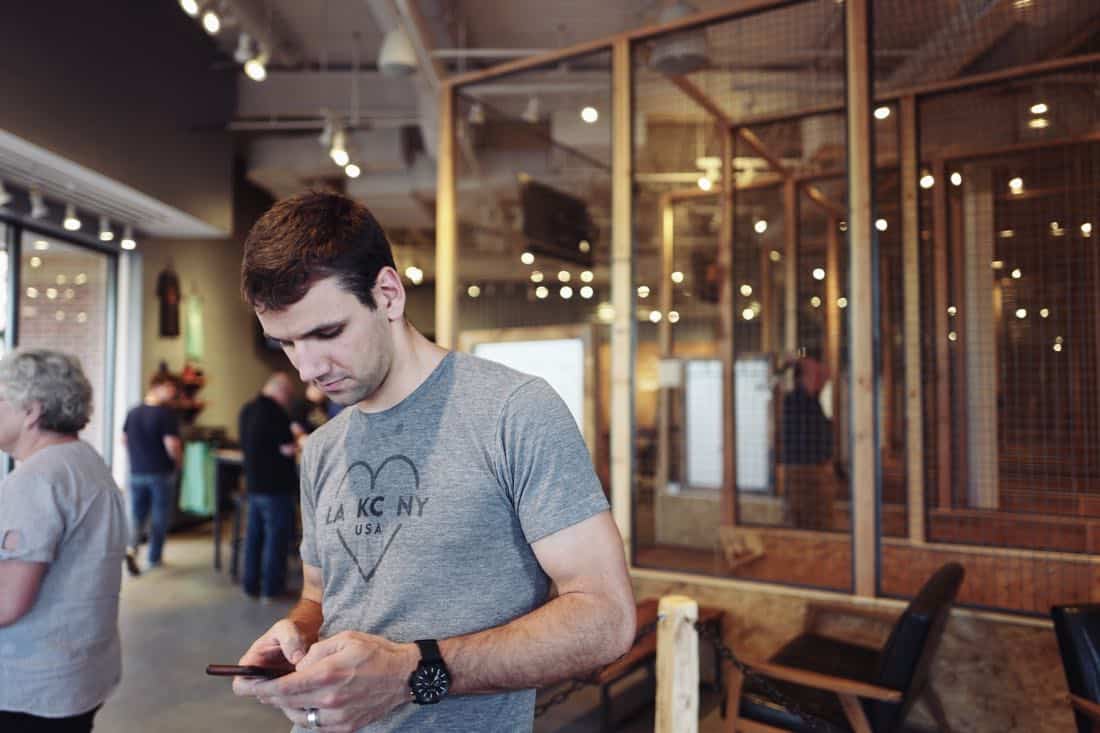
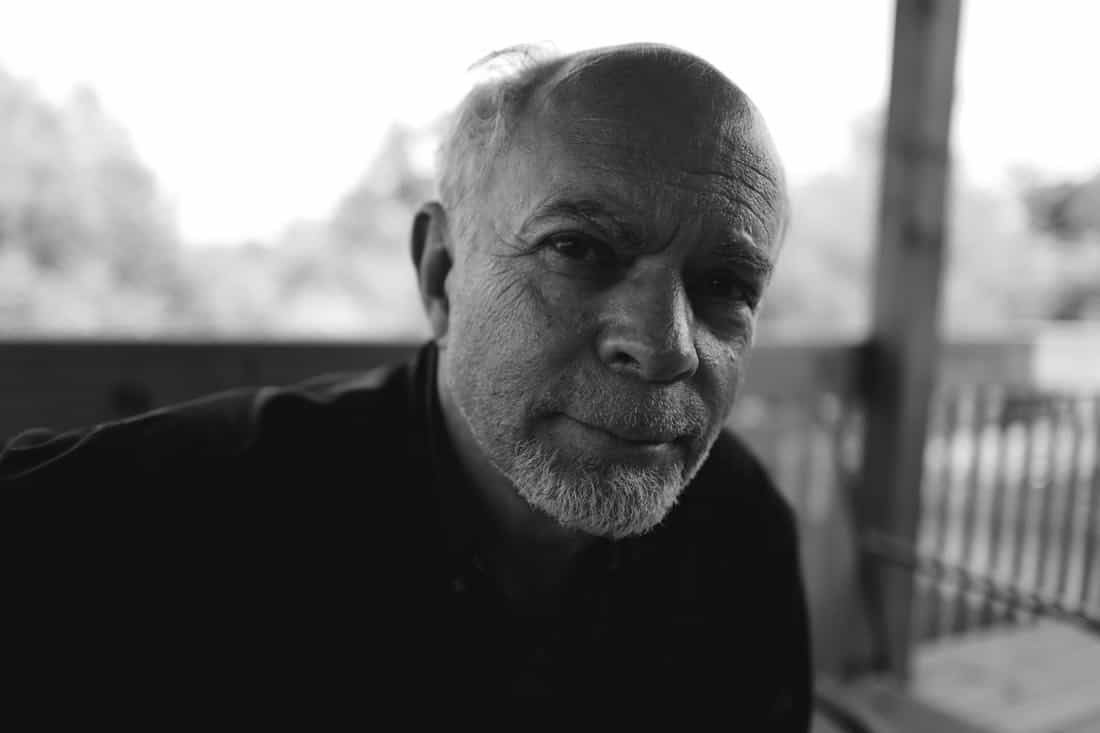
(All of the photos were shot on the Leica Q and then edited on my iPad with the Priime RAW app.)
My iPad Home Screen
Gosh, it’s been about a year now since the 10.5” iPad Pro came out. I bought one right away, and it has become one of my favorite gadgets of all time.
I’ve had an iPad since the very beginning. I stood in line on that Saturday morning in April 2010 to buy the original iPad. And since then I’ve also owned an iPad 2, iPad 3, a 2nd-gen iPad mini, a 9.7” iPad Pro, and now, of course, the 10.5” iPad Pro.
The iPad Pro (with iOS 11) is not like the other iPads. In fact, it feels to me like what the iPad was meant to be all along: Fun, powerful, versatile, and not annoying.
It’s the “not annoying” part that has finally come around. The iPads of the past have always been fun and versatile and powerful to an extent. But they also have always had certain limitations that brought about frustrations at times.
Thanks mostly to iOS 11, the iPad is fun, powerful, and versatile. Full stop.
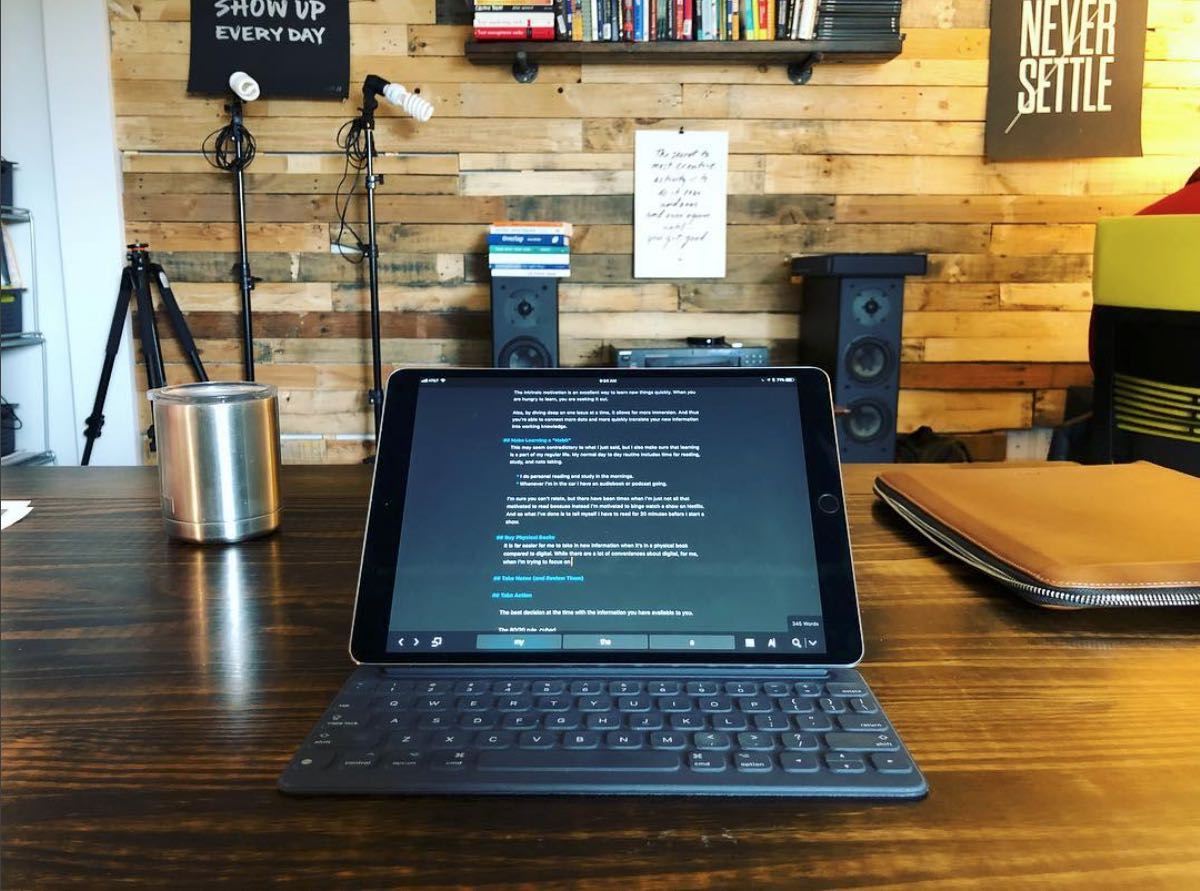
As you may know, on Monday Apple is kicking off their annual conference: WWDC.
I’ll be out there in San Jose for a few days going to live podcast events and meeting up with my fellow Apple nerd friends. And, needless to say, I’m excited about what Apple will announce on Monday at their big keynote event.
In conjunction with the jumbo-sized Baron Fig notebook, my iPad has become a regular part of my every day creativity and productivity.
Even though I have an iMac with a fun and clicky keyboard at my desk, I find myself doing nearly as much work from the iPad as from my Mac. This is thanks entirely to a few things that, up until last year, really didn’t exist on the iPad.
Obviously, there is iOS 11 (“The iPad Release”) with its side-by-side app views, drag and drop, and, of course, the Files app itself with its system-wide integration which has been a huge game changer. (I’ve got a whole other story about how Dropbox has basically become obsolete for me, but we’ll save that for another time.)
And then, there are the apps I use most: Ulysses and Things. Both of which are world-class on the iPad (especially so with the most recent updates to Things 3.6 and Ulysses 13.)
All that said, today I wanted to share a bit about my current iPad setup so that if anything changes next week, there’d be a benchmark to compare against.

Hardware-wise, I use one of Apple’s smart keyboard covers with my iPad. It’s a pretty great keyboard — it’s just fine to use for typing, and I love that it can also fold back behind itself to prop up the iPad, and it easily pops off the side if I want to use the iPad strictly as a tablet.
As for apps, here’s a list of all the apps I use on my iPad the most (not including Ulysses or Things which I already mentioned above).
- Basecamp: This has become command central for the whole Blanc Media team. We run everything in and through Basecamp. (No more Dropbox, Slack, or email.)
- Bear: Some day I’ll write more in depth about the differences of how I use Bear versus Ulysses. But, in short, Bear is for all the simple and temporary stuff like shopping lists, travel plans, or research for buying and installing Jeep parts, etc.
- Day One: My biggest use for Day One on the iPad is when I do my weekly reviews on Sunday afternoons.
- Music: For listening to jams when writing and working.
- Paper: For doing the occasional sketch to accompany an article (like this one).
- Safari: My web browser of choice. It’s fast, native, and I use iCloud tabs quite a bit as I love the ability to get to any web pages I have open on my other devices.
- 1Password: Despite the prevalence of iCloud Keychain, 1Password is still a must-have app. I use it constantly, and even keep it in my iPad’s dock for quick access.
- Mail: While it certainly leaves a lot to be desired in terms of search and integrating with 3rd-party apps, I still appreciate its simple clean design.
- CropSize: This is an iOS app that lets you crop and resize images and export them for the web. You can even save particular “workflows” and simply apply that saved process to one or multiple photos with just a few taps.
I can’t wait to see what Apple has up their sleeve on Monday for iOS 12. One thing I’d love to see would be keyboard shortcuts for the share sheet (which is something that Michael Rockwell mentioned about a week ago). It’d mean being able to save a web page to Instapaper or add a URL to Things through a keyboard shortcut rather than through a few taps.
At some point the thought does become: why not just use a laptop?
There are a few things here and there that would be awesome on an iPad. But what is also so great about the iPad is how you can pop off the keyboard and use the device like a tablet. Rotate it into portrait mode and read from it. Draw on the screen. Drag and drop things. Build-in internet connection anywhere.
It’s all of those touch-screen-tablet-specific-abilities that make the iPad so great and versatile. It’s not about making the iPad more Mac-like, rather it’s about making the iPad easier to use.
My Number One Productivity Tip
“What’s your number one productivity tip, Shawn?”
I get asked this question all the time. And I have a somewhat bizarre answer. When people first hear it they give me a weird look. And then as I explain it, everything clicks.
The tip is this:
Tonight, before you go to bed, set out your clothes for tomorrow.
See? I can already tell that you’re thinking to yourself: What? Shawn has lost it.
Here’s why this matters:
- You’re helping your future self.
- You’re setting an easy goal that you can win at (which helps you to win when you set harder goals).
- You’re learning how to plan ahead and keep your word to yourself.
Who would have thought there would be SO MANY NUANCES to something as dorky as setting out tomorrow’s underwear?
This idea of helping my future self and following through on my own commitments is something I use all over my life. Not least of which is my weekly review.
(If you’ve been through our best-selling productivity course then you are already familiar with how and why I do my daily and weekly planning. So I won’t go into all the details here.)
A Brief Overview of What My Weekly Review Looks Like
On Sunday afternoons, I sit down for about an hour to review my past week and to plan for my upcoming week. The two apps I use for this are Things and Day One.
The times of my life when I am most productive and relaxed can pretty much be exactly correlated with the times of my life I have maintained this habit.
By taking time to review the past week and plan the next one, it helps me spend my entire week better. And not just with work-related stuff — it helps immensely with personal and family life as well.
What I do is I review the past week’s wins and losses, and make notes of all the highlights and lowlights of the week. As I mentioned, I do this for my work and my personal life. I look through my Baron Fig notebook and also my Things Logbook to glance briefly at all the tasks and goals I accomplished (or didn’t). I also jot down any events or memories or parenting fails.
This retrospective takes a total of about 15 or 20 minutes.
Then I take just a few minutes to review what big goals I’m focused on right now (which are always crystal clear, thanks to our focused, 8-week work cycles). This helps me stay on track with what is most important and to ensure I’m focused on the next steps I need to take.
With that done, I then take another 15 or 20 minutes to plan my upcoming week. I write down the week’s 3 Most Important Goals, along with any other miscellany that I want to see happen. (Again, I go into all of this is a LOT of nerdy detail in All the Things.)
Why A Weekly Review?
It’s not easy to coach yourself. Part of moving from Unconscious Incompetence to (un)conscious competence requires feedback loops. Having a coach or mentor can help with this, but so too can it help to keep short accounts with yourself to track and monitor your progress.
In short, this habit helps me stay creative, productive, and focused.
Just like setting out tomorrow’s socks, the weekly review and planning time is a way for me to help my future self. With my plan in place it means that for the whole rest of the week all I have left to do is follow through with the plan. And that makes things so much easier!
As my friend, James Clear, says, highly focused people limit their options. If you commit to nothing, you’ll be distracted by everything.
Moreover, with the weekly retrospective, I am capturing the “smaller” moments in life — things that don’t really seem like a big deal right now, but often times are a big deal in aggregate especially when looking back.
This is critical to skill development, personal development, and more.
If you’re interested in getting a more detailed look at how I use Day One, as well as my full checklist of all the weekly (and monthly) review questions I work through, check out our brand new course: Day One in Depth.
Apps and Gear I Use When Traveling
Last week I was in Atlanta visiting some friends and talking about business-y stuff. And I thought it’d be interesting to share a few of the apps and other gear that I take with me when traveling.
As far as physical gear goes, my main staples include:
- iPad Pro (who needs a “real” computer?)
- Baron Fig notebook (don’t leave home without it)
- B&O Headphones (for listening to books, podcasts, or movies on the plane)
- AirPods (for when going on a run)
- Goruck GR1 bag (the best backpack ever)
When flying, I’m just not all that productive. So I may try to listen to a podcast or audio book, but sometimes I just want to watch a show. (Yay for both the Netflix app and Apple’s TV app that allow you easily download movies and shows that you’re tracking with.) Thus, I always make sure I’ve got a few TV episodes downloaded to my iPad (so I can watch on the plane) and also a few podcast episodes downloaded in Overcast.
As listed above, when on the road I work from just my iPad. A few must-have apps I utilize are encrypt.me (a.k.a. Cloak), Ulysses, and Instapaper.
On my iPhone, I use Tweetbot and Instagram to stay social. I toss any travel-relevant notes into Bear. And I use Lyft to get around.
Perhaps the best part of my “travel setup” is the “standard packing list” note that I keep in the Apple Notes app. I use Apple Notes because it’s easy to share the note with my wife. And it’s easy to toggle the list by selecting all items and then tapping the “checkbox icon” in order to uncheck them in one fell swoop so I can start over with the list.
Having a pre-populated packing list is one of the greatest “travel hacks” I’ve ever done. It takes all the guesswork out of packing, and it saves me quite a bit of time as well. I just follow the list and I’m done and I don’t have to worry if I forgot about anything.
My Approach to Learning New Things and Taking Action
This morning I was tidying up the books on my dresser and realized I had about 8 different books related to finances that I’d recently been studying. And that got me thinking about my general approach to learning new things and taking action on them.
Thus, here are some unordered thoughts on how I keep a pattern of learning new things and then applying those to my life.
Follow Rabbit Trails
Yesterday I was in the car listening to a podcast about budgeting (because YOLO). In the podcast episode, the guy mentioned a book he likes regarding finances. And so, as soon as I got home I bought the book on Amazon.
When there is someone whose lifestyle and/or opinions you respect around a specific topic, and they mention a source of inspiration, then follow that trail. Some of the most impactful books I’ve read were discovered thanks to the casual mention of them by someone whom I respect.
Also, when you are reading a book, what are the books the author mentions?
Because I always try to follow these rabbit trails, I end up buying way more books than I read. And, most books that I buy, I don’t read cover to cover. I aim to seek out the key ideas and areas of interest. If the book pulls me in, then I gladly read it. But if not, who cares? There are many, many more books out there to dive into.
Follow the Inspiration
I’m a huge fan of just-in-time learning. When I get interested in a topic, or when I have a specific need in my business, then I dive in as much as possible. I don’t (usually) force myself to learn things I’m not interested in or motivated to learn about.
Intrinsic motivation is an excellent way to learn new things quickly. When you are hungry to learn then you are naturally seeking out the information.
Also, this means I am usually only diving into on one or two issues at a time. Thus, it allows for more immersion on a topic. And when you’re immersed in something, you’re able to pick it up quicker, connect more dots, and more quickly translate your new information into working knowledge.
Make Learning a “Habit”
This may seem contradictory to what I just said, but I also make sure that learning is a part of my regular life. My normal day-to-day routine includes time for reading, study, and note taking.
For example, my morning routine involves personal reading and study. And whenever I’m in the car I have an audiobook or podcast going.
Now, there have been times when I’m just not all that motivated to read because I’d much rather binge watch a show on Netflix. Sometimes I’ll tell myself I have to read for 15 minutes before I start a show. This way I keep the habit of reading active even when I’m not into it.
Buy Physical Books
It is far easier for me to take in new information when it’s in a physical book compared to digital. While there are a lot of conveniences about digital, for me, it’s easier to focus with a physical book. Moreover, it’s also far easier for me to take notes and refer back to my ideas, takeaways, and etc.
I also find that having a physical pile of books is more inviting compared a digital shelf or list on my iPad or Kindle. With physical books you can pick them up and hold them, thumb through the pages, scan the chapter titles, and then start reading the one that grabs your attention.
Take Notes (and Review Them)
Just taking in new material (reading it, listening to it) is not enough. I will lose most of that information if I don’t write down notes.
It’s critical for me to write down ideas, takeaways, highlights, quick wins, action items, and more. This is something I have to make myself do. Because in the moment as I’m reading a book or listening to a podcast, when I come across something exciting I always feel like I’ve got it.
But the details and takeaways will get forgotten if I don’t write them down.
Almost all of my notes I put into Ulysses. If there is a specific project I am researching for, then that project gets its own folder; if it’s just general notes on a topic then my notes go into a single document in my general, simple notes folder.
- Here are the details on how I use Ulysses for researching a writing.
- Here is more info on why I buy physical books.
- Here are a bunch of nerdy details for how I take notes in my books.
Take Action
As Herbert Spencer said, the great aim of education is not knowledge, but action.
What good is all of that learning if I’m not going to use it to improve my life and the lives of those around me?
By learning about investing, saving, and budgeting then I can improve how I manage the finances of my business and my home.
Or by learning about how my CJ-7 works, I can better troubleshoot its issues and work on it in my garage with confidence.
To be candid, when it comes to taking I have two propensities that are wont to hold me back:
- I have a knack for researching something to death, and never letting myself get to the point of taking action. I’ll just keep doing a little bit more research, and a little bit more. Always wanting just a bit more information before making a decision about something and taking action.
- My other propensity is to live vicariously through my research. Basically, I will feel that by learning about something is the same as actually doing it. It’s one thing to read a lot of books on how to invest my money, but that head knowledge alone does not make me an investor. I have to actually put my money into an investment account.
Therefore, when it comes to taking action, there are two pieces of advice that have helped me to overcome my above obstacles.
- Make the best choice you can, with the information you have. There will be a point where you have done enough research and enough learning, and it’s time to take action. And so, take comfort in the fact that all you can do — all anyone can do — is to make the best decision at the time with the information you have available to you. Get over the fact that there is no such thing as a “perfect” decision. There is what seems right and best at the time.
-
Secondly, when it comes to taking action, use the idea of the minimum effective dose. What is the one thing you can do now that will make everything else easier? Do that one thing.
Journal About It
In addition to taking notes and taking action, I also find that it’s helpful to journal through the process of learning and applying something new. (I write all of this in Day One, of course.)
Why am I motivated to learn this information? What am I doing about it? How’s it going? What are the results I’m getting? Etc.
It can be helpful to just write down answers to some of these questions. Moreover, it’s giving advice to your future self. Seasons of life are cyclical. And during a time of learning something new and implementing it, write down your motivations and worries and lessons learned. Your why and your what will serve as guidance some day in the future as you wrestle through related issues again.
Teach What You Know
When you learn something new, share it with others. In fact, if you’ve just learned something new and applied it to your life, you have some real-world wisdom that is very fresh and relevant.
If you have a newborn at home, the best person to ask for advice is someone with a toddler or two because they are fresh at just having figured out how to raise a little baby and survive. Don’t ask someone who’s kids are out of the house — they’re too far removed from what life is like with a newborn.
When I am interested in a topic — for whatever reason — I try to immerse myself in books, podcasts, and online forums. I take notes, write down takeaways and ideas and action items. Then I make sure that all of that information is leading to something so I can take action on it.
We’re grown ups. We don’t have to go to school anymore. So learning should be exciting and exhilarating. Don’t learn something because you feel guilty and think you should — learn it because you want to.
What are some of your approaches to learning new things? Hit me up on Twitter and let me know.
Money First, Then Exercise
True story: One of the best things I ever did for my health was to get my finances onto a budget.
Yep. Several years ago my wife and I started doing a cash envelope system for our monthly expenses. We started being very focused and intentional about budgeting.
It took us a little over a year to really get our budget dialed in. But then, we were on a roll!
Once I had mastered focus with my finances, it was easy to use that momentum for the next thing.
I chose to focus on my health. Again, it took me a little while to get things dialed in, but I began eating better and exercising regularly and have continued to do so for years.
As much as we would love to, we can’t bring our entire life into focus at once…
But! Here is what you CAN do: start small in one area and allow that to lead to the next and to the next.
A lot of people roll their eyes at this truth. They despise small beginnings; if they can’t have it all right NOW then they opt for nothing. To be blunt, their attitude is the height of immaturity and shortsightedness. Check back in on those people in one year from now you’ll find their life to be exactly the same.
You only have the mental energy to focus on one, maybe two, areas of your life at time. So embrace it and leverage it to your advantage.
Thoughts After One Year of Focused, 8-Week Work Cycles
At the beginning of 2017, my company started experimenting with an 8-week work cycle.
The cycle looks like this:
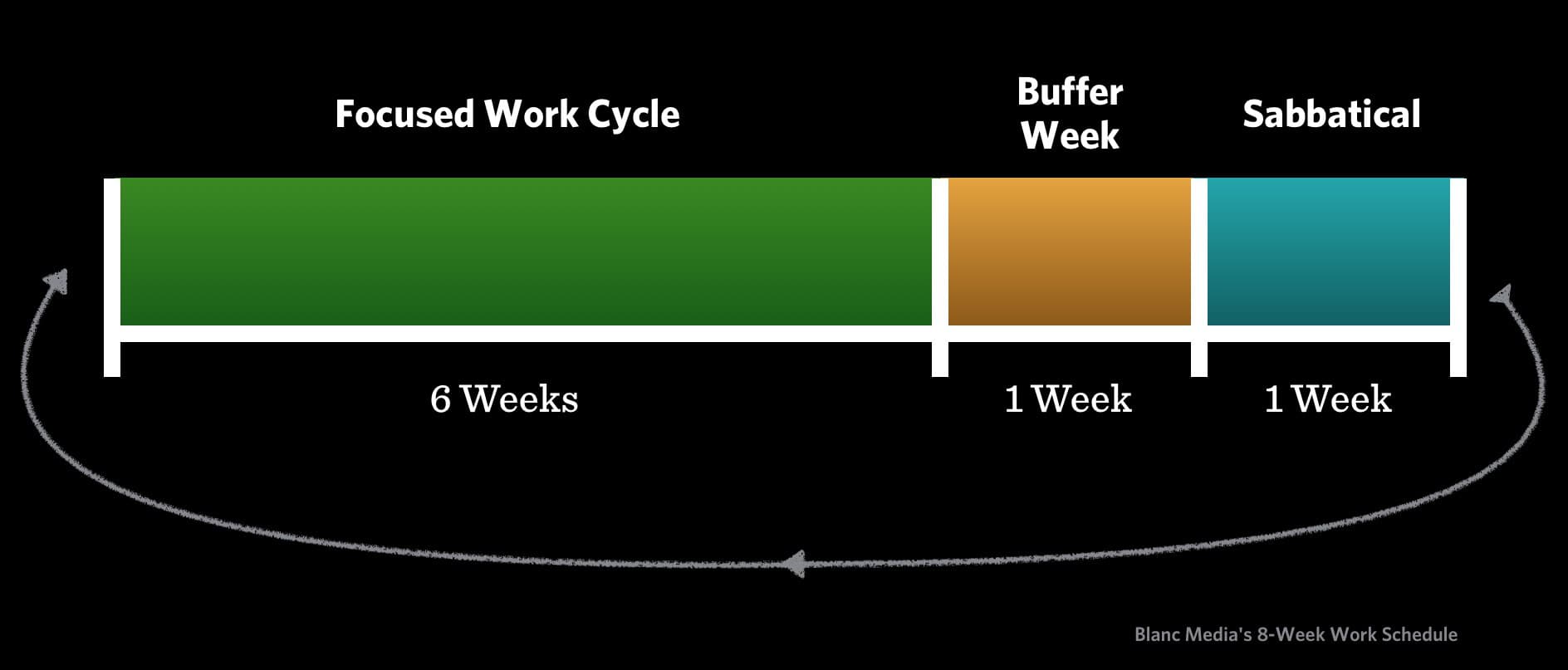
(You can read all about the what and why in this detailed article here if you want.)
We are just now wrapping up our first work cycle of 2018. Today — Friday, March 2nd — is the last day of our Sabbatical week, and this coming Monday we will kick off next Focused Work Cycle.
After more than a year of doing this — we’ve done 7 or 8 of them now — I wanted to share a few brief thoughts on the the advantages I’ve found in having a focused, six-week work cycle project followed by time to review and prepare, and then time to rest.
Working in Monk Mode is Awesome
For our 6-week, Focused Work Cycles I usually have just one main project that I am focusing on. Last cycle it was All the Things. And that’s why we were able to go from idea to launched in just 5 weeks.
Having one primary project to focus on allows me to go heads down and work for hours a day without distraction. I call this “Monk Mode”.
When you’re in Monk Mode then all sorts of things become inspiration and ideas for the work. You can keep the whole project in “RAM” in your brain and that makes it much easier to connect ideas.
The result is that projects get done faster and the overall end-result is of a higher caliber.
Not to mention the fact that it means the work is just more fun. Most days I am “finding flow” and seeing regular, tangible progress. The value of this fruit alone cannot be overemphasized.
You Probably Don’t Need as Much Time as You Think You Need
I’ve tried working a 4×10 schedule (where you do 10 hours per day, 4 days a week and then take a 3-day weekend). And while I loved the 3-day weekend, I found that I was less productive overall. Those additional 2 hours per day were usually not very productive for me because I was tired.
I have found that it is much easier to compress 8 weeks worth of work into 6 or 7 weeks than it is to compress 5 days of work into 4 days.
We still work a normal 40-hour work week. But by being focused and intentional with our work (see below), we are simply not wasting time. We are working with intention in order to be done on time.
When I first learned about these types of focused work cycles from Jason Fried, he said that work will take as long as you give it. If you give a project six months then it will take six months; give it six weeks and it will take six weeks.
Resting and Recovering Should Not Be Optional
It used to be that I took time off when I had the time. But I never had the time. There was always more work to be done.
Now, we schedule in our break week to make it mandatory time off. And thus I am actually able to let my mind and emotions recover from the work. Recovery time is critical for sustaining high performance (and even improving performance) without burning out or injuring yourself.
Focus Only on Wildly Important
When you’ve got just 6 weeks to work on something, you are somewhat forced to pick something that will have the highest impact and the lowest effort.
And then, when other ideas come around in the middle of a work cycle, you simply don’t have time to give in to them. And this is liberating. I know of so many places where there is no limit to the amount of active projects a team can have. (I have one good friend who currently is managing 25 active client projects for his company.)
By setting boundaries around what we are currently focusing on and working on, we are able to say no to new ideas while we are currently in the midst of active projects.
As my friend, James Clear, says, highly focused people (and companies) limit their options.
Highly focused people do not leave their options open. They make choices. If you commit to nothing, you’ll be distracted by everything.
The great irony of this is that by limiting your options and remaining focused until you master a skill, you actually expand your options in the long run. Life-changing optionality is a byproduct of providing great value, which can only be achieved through focus.
You can read more about the what and why behind our 8-week work cycles here. And you can also read my notes from the Basecamp workshop I went to where a lot of these ideas came from.
Ship when it’s useful, not when it’s done
Something I have kept in front of me for the past six months or so has been this mindset:
Ship it when it’s useful, not when it’s done.
(I think it was Jason Fried who said it, but if not it sounds like something he would say.)
This metric of shipping when a thing is useful was what I kept before me when working on our Learn Ulysses course, the Plan Your Year workbook, and All the Things.
Shipping a product when it’s useful is a far more tangible metric for creating things and putting them out there.
Because — and let’s be honest — in the mind of the creator, a project is never done. There is always one more detail or element or idea that needs to be fine tuned or figured out.
So, instead of waiting until you’re done, step back and look at what you’re working on and ask yourself, Is this useful to others right now?
If the answer is yes, then ship it. If the answer is no, fix it.
Live, Interactive Workshop with Yours Truly on Focus →
This coming Wednesday, Feb 14, I am hosting a live, online workshop called The Fundamentals of Focus.
It’s in partnership with my good friend, Tim Stringer. Tim is hosting the event and managing all the technical aspects, and I will be doing all the teaching.
We are charging just $20 for the workshop and then donating 100% of that to Operation Broken Silence to help build an 8th grade classroom for children in the Yida refugee camp in South Sudan.
It’s going to be pretty awesome, and I hope you will join us. Here is where you can see more details and register.
Monk Mode for All the Things

This week I have been in monk mode, working on the video tutorial screencasts for All the Things.
Things are coming together (no pun intended), and they’re looking awesome!
I purchased ScreenFlow 7 from the Mac App Store on Monday and have already spent a solid 50+ hours in the app. If you do any sort of screen casting, ScreenFlow is what you want.
At the beginning of the week my screen casting workflow was all sorts of weird. I’ll probably write more about it later, but let’s just say that after 3 days of very slow-going progress, I tried a different approach that literally reduced my creation and production time by 75%.
As I’ve been working my way through every nook and cranny of Things 3, the process has endeared me even more to this app. I’ve been using Things 3 since it was in beta, but this process of teaching people how to use the app has, obviously, caused me to become even more familiar with it than I already was.
That familiarity has given me an increased confidence and joy when using this app day in and day out. Plus, I myself have even learned a handful of new tricks that are pretty awesome if I do say so myself.
All that said, because I have been so heads down doing these video tutorials, I broke the chain of my daily blogging schedule. Alas.
Between November 28 and January 26 I published an item every single day. 59 days; 59 blog posts. I am bummed to have broken the streak, but I will be picking it back up again.
I have quite a few thoughts on the value and importance of writing and publishing daily. But, these past two weeks I’ve been focused on creating something that is currently more important, and so something had to give.
It has been challenging and fun to create all of this. And I love that we are seeing it all start to come together. Can’t wait to share it.
