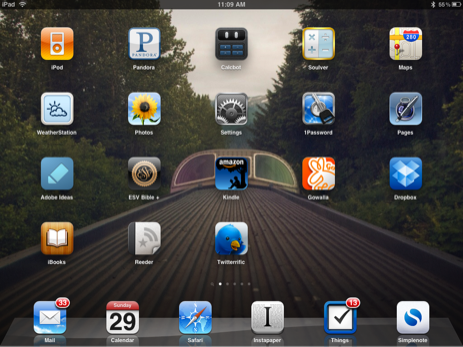Justin is a patent attorney in Silicon Valley, but don’t let his job title fool you, his life isn’t all fun and games. When he’s not working on law-related stuff, he’s turning down requests to do stand-up comedy, and eating, or thinking about eating. He likes to eat.
He feels it’s his lot in life to stay abreast of the latest in tech and science, and has run a moderately popular, tech-centric site since 2002. He’s neurotic, obsessive, sarcastic to a fault and obviously great looking. He gifts the world a constant stream of wit and satire on Twitter (@jblanton), and recently started answering questions on Formspring. He’s also very serious about his photography.
What is your current setup?


These days my only machine (apart from an iPad and an iPhone 4) is the latest (mid-2010) 15″ 2.66GHz Core i7 MacBook Pro with 8GB of RAM (and the new, “hi-res,” 1680×1050 display). Internally, it’s rocking a 256GB Crucial RealSSD C300 solid-state drive. The whole thing is stupid fast. I love it.
My precious usually is plugged into a 24″ Apple LED Cinema Display, and resting comfortably in Twelve South’s BookArc (which I love). (Relatedly, if the MBP is closed, you can bet there’s a RadTech ScreenSavr wedged between the screen and the keyboard.)
I sit in an all-black Herman Miller Embody (which last year replaced a Human Scale Liberty). It’s the best chair I’ve ever owned, and I can’t recommend it highly enough, especially for sitting.
Coincidentally (or not!), my desk also is from Herman Miller. I picked it up late last year after struggling for a very long time to find exactly what I wanted; this came real close, so I decided to pull the trigger. (If money was no object, I’d probably buy BALMUDA designs’ Aero desk.)
Earlier this year, a pair of B&W MM-1s replaced my beloved, if large, Audioengine A5s. I absolutely adore the B&W’s, and feel fairly comfortable saying that they probably are the best built-for-the-desktop speakers on the market today. They’ve their own DAC, which eats up one of the two USB ports on my MacBook Pro (the other is used by the external Apple display, which has its own USB ports and thus acts as a hub).
At one point I claimed that the Griffin Powermate (the round, metal thing to the left of the iPhone in the above pictures) was my favorite computer peripheral of all time, and I still stand by that. I use it 1000x a day to globally pause, play and go to the next track in iTunes, and to control system volume. I love its design, its not insubstantial weight and the satisfying thud you hear when you “bop” it. All computer peripherals should be built with such care.
I tend to use mice that aren’t built for a particular handedness because I generally prefer them to be symmetrical. My daily driver, and the one mouse I truly love, is the Razer Diamondback 3G (I have three of them!), which runs around on a Razer Destructor pad. Despite the fact that I turn the tracking speed up so high that typically I don’t need a lot of wrist-motion space, I quite like the large surface area of the Destructor. Speaking of tracking, the Diamondback 3G has some of the best I’ve seen on the Mac. (Every time Apple comes out with a new mouse I give it a shot, but I’ve yet to come across one I enjoy using. The tracking speed is never fast enough (even with third-party software) and I feel like right mouse-clicks always require a conscious effort.)
For typing, I make a racket with the Matias Tactile Pro 3, which I very recently switched to from a Das Keyboard Ultimate. If I need to type in secret I use an Apple Bluetooth keyboard.
Other doodads on the desk include a Unite SmartBase (which I discuss here; the iPhone 4 fits it relatively well, but I’m looking for a new solution), a carbon fiber drink coaster (is there any other material?) and an IO Gear multi-card reader/USB hub (it’s nothing special, but it’s the heaviest, least ugly one I could find).
Under the desk you’ll find a Webble. No, really, it’s called a Webble — look at the site! At $150, this one may be a tough sell to some, but to a constantly-moving spazz like me, it’s an automatic buy. It’s incredibly well made, and with materials I’d have chosen myself had I designed it.
For backup, I use a pair of 640GB Seagate FreeAgent Go drives, each of which sits in its own stand located behind the external display. One is sync’d to my MacBook Pro’s internal disk using SuperDuper (every day at 3AM), and the other is sync’d to the same internal disk using Apple’s Time Machine software (every day at 4AM, thanks to TimeMachineEditor). Super-critical stuff is double-encrypted and backed up daily to one of the network-based backup services currently available. (I’ll eventually get a Drobo. I’ve been saying that for years. But I will get one.)
I currently shoot with a Canon 5D Mark II, which I rarely use without BlackRapid’s R-Strap or Canon’s E1 hand strap. I just sold my Canon S90 because the camera in the iPhone 4 is so competent.
Why are you using this setup?
Did you not understand everything I just said? Why am I using this setup?! Because I’m crippled by an unyielding desire to experience excellence.
Seriously though, I’m happily and forever wedded to Mac OS X and so my options are limited with respect to the hardware I can (legally) use. Lucky for me, Apple’s MacBook Pros are incredible machines, and for the past few years have come strapped with more than enough power for my needs. (Also, have you handled/cradled/slept with one of these unibodies? They’re freakin’ brilliant.)
I used to go the Mac Pro + MacBook Air/Pro + sync route, but it became something of a chore and certain things always seemed to break, and so I currently am a notebook-only operation (and don’t see that changing any time soon).
Overall, this setup (the room, desk, chair, peripherals, etc.) just feels very natural to me; everything has its place, and nothing is superfluous.
What software do you use on a daily basis and for what do you use it?
- LaunchBar — I hate using the mouse if I don’t absolutely have to. (I know, I know, I ended a sentence with a preposition. It’s OK as long as you acknowledge it, right?) Surely this is a holdover from my early Linux days when I literally lived in a terminal, and kind of loved it. With LaunchBar there’s very little I can’t accomplish via the keyboard alone. (I used to use Quicksilver, but eventually was turned off by instability and lack of development; it just hasn’t been the same for years.)
-
OmniFocus and Things — I’ve gone back and forth with these task management apps so many times that the only tasks in each of them are, “Try Things again, you insatiable masochist” and “Try OmniFocus again, freak!” As far as I’m concerned, The Hit List was the perfect to-do app (and I really liked its design), but then its developer fell. off. the. face. of. the. earth. I gave up looking for him and grudgingly started cycling between OmniFocus and Things again. Currently I’m using OmnifocusThingsOmniFocus and for the most part I’m content. Functionally, it’s second to none, but its look definitely could stand to be updated (that said, I’m constantly theming it, so it’s not so bad). Also, its iPhone counterpart is wonderful. (If you haven’t already, now might be a good time to read Shawn’s review of Things. Well, not right now; finish reading this first.)
-
TextMate (together with MultiMarkDown (an extension to the ubiquitous Markdown) and the IR_Black theme) — Quite honestly, if I’m typing anything other than an email or a blog post on my Mac, I very likely am typing it into this app. (Actually, I hacked up a way to use it for blogging at one point too, and, truth be told, I sometimes find myself using that method because it just feels good.)
-
MarsEdit — 99% of the words found on my site were sent there using MarsEdit. (The developer of MarsEdit, Daniel Jalkut, also makes FastScripts, which I use for this and this, among other things.)
-
Lightroom — Lightroom may be my favorite application ever, on any platform. It’s just a pleasure to use. It’s a great photo organizer, and an increasingly competent post-processor. I find myself going into Photoshop much less frequently these days.
-
Default Folder X — I’m not quite sure how to even describe this software, but I can say that I never again want to be without it. I especially like that it allows me to set a default “working” folder for each application, and that it remembers recently-used folders when I go to save something, etc. Basically, it saves me time that I didn’t even realize could be saved. (Full disclosure: the developer gave me a free copy of the software.)
-
Evernote — I recently migrated to Evernote, from Yojimbo. Again. I definitely have some niggles with it, but it syncs across everything and is fairly stable.
-
LittleSnapper — I use this any time I need a screenshot or want to save an entire webpage (usually because I see in it some potential inspiration). I go back and forth between this and Skitch when I need to quickly (and usually roughly) annotate an image.
-
Mint — Is there anything better for web stats? Even if there is, I probably wouldn’t use it because I’ve long had a kind of geek-crush on Mint’s developer, Shaun Inman.
-
Soulver — Allow me to quote Jonas Wisser: “As far as I can tell, Soulver is the only real advance in calculator technology since calculators were invented. It’s a fundamentally different—and cleverer—way of doing math.” I tried to come up with a better description, but failed. As another indicator of my love for this app, it also owns a spot on my iPhone’s first and 20.
-
1Password — Um, just buy it. You have no excuse.
-
iStat Menus — I couldn’t function without having information regarding network speed, memory usage, processor utilization and various internal temperatures available at a glance. I’ve been looking at this kind of information every day for 15 years, and at this point I have a kind of sixth sense about my system’s internal operations. What I’m trying to say is that I keep iStat Menus around just to double-check my gut.
-
Instapaper — Where to begin? I never shut up about Instapaper on Twitter, and I know real-life friends are sick of hearing about it, but it really has changed my life and I’d be remiss to not mention it here. I definitely owe Marco a few beers. (If he’d give me control over .htaccess files on Tumblr accounts, I’d probably give him a baby, at the very least.)
-
Dropbox — Blah blah blah. Who doesn’t use this?
-
Path Finder — I almost left this out because it’s become such a natural part of my workflow. I really dislike the Finder. Always have. Path Finder fills in the gaps, and then some.
-
TextExpander — I’m a whore for efficiency, and TextExpander just makes me feel good every time I use it. It’s like I’m doing myself a little favor 1000x a day.
-
Cinch — I use this to quickly maximize a window or to cause the window to take up exactly half the screen. It’s great.
-
Tweetie — Despite the fact that it’s still lacking native retweet functionality, it’s the best Mac Twitter client available. Every time a new client is announced I try it out, but it’s usually just a few minutes before I’ve switched back to Tweetie.
-
Pester — This is a fairly recent addition to my day-to-day workflow (thanks to Wolf Rentzsch, but I’ve a feeling it will forever be a staple. For more immediate reminders that I know I won’t/can’t snooze, I continue to use my LaunchBar timer script, but for everything else I now use Pester.
-
Safari/WebKit nightlies — Once Flash became relatively stable on Google Chrome’s developer channel (and there were extensions to block it) I gave up on Safari; Chrome was just too fast (and, well, new and different, so I had to use it). However, I’ve found the recent release of Safari 5 to be mind-bogglingly stable for me, super fast and I’ve been impressed with the extension community that immediately grew up around the new framework.
-
Little Snitch — This Provides me with added peace of mind.
-
iTerm — The best terminal program I’ve found for the Mac. I spend a lot of time in this app.
-
Notational Velocity — I find myself using this application more and more; in fact, I used it to draft these very words. It couldn’t be more minimal (e.g., there is no notion of “saving,” search/create are kind of the same thing, etc.), which really attracts me to it. My only real wish is that it would let me define background and foreground colors; it’s rare for me that black on white is an optimal color scheme for writing.
How does this setup help you do your best creative work?
It doesn’t. My best work is done while grocery shopping. I’m just kidding, I don’t shop for groceries.
I think the biggest piece of the creativity puzzle for me (apart from being comfortable with, and having confidence in the tools I use; e.g., Mac OS X, etc.) is simply having my own space — the “bitcave” is my room. (See what I did there? Instead of “bat,” I used the word “bit,” because I’ve an affinity for computers, and zero qualities of a bat.) It’s important for me to have a familiar, comfortable place that’s mine alone, where I can blast tragic, melancholic music and just brood. Or, I guess, work.
How would your ideal setup look and function?
Is this thing on?! I just spent 2200+ words explaining why my setup was the best thing since sliced bread, and now you want me to describe something better? Impossible.
OK, fine, I’ll bite.
In a perfect world I’d like everything that’s currently in my MacBook Pro squeezed into the body of a MacBook Air. Also, I wouldn’t mind putting the external display on a floating arm so that I could move it more freely, and hell, I’ll probably swap my 24″ Apple LED display for the just-announced 27″ model. Finally, I’d kill for a minimalist desk (not unlike the one I have now) that could raise and lower itself under its own power, so that I could stand for half the day. (Yes, these exist now, but I’ve yet to see one I really like that isn’t unreasonably expensive.)
More Sweet Setups
Justin’s setup is just one in a series of sweet Mac Setups.