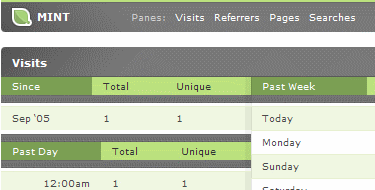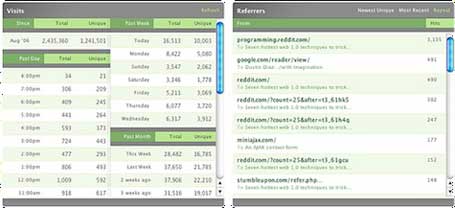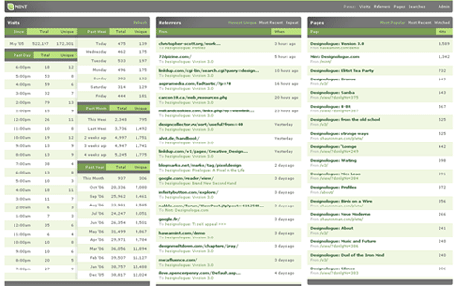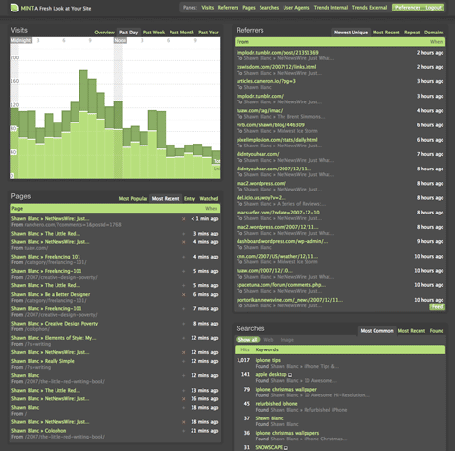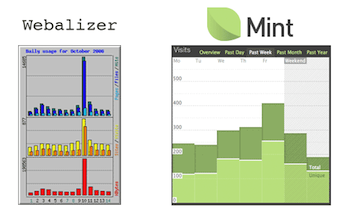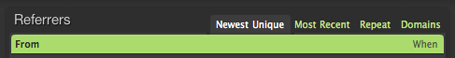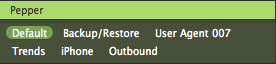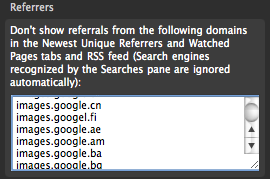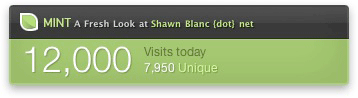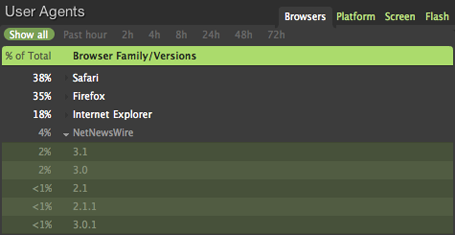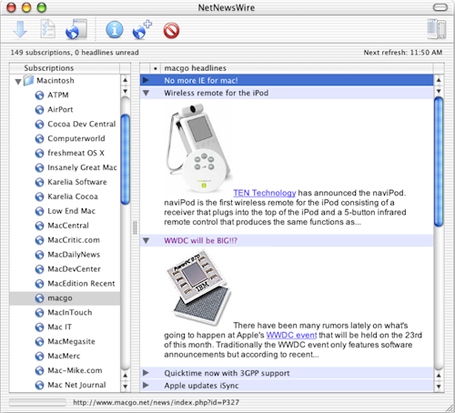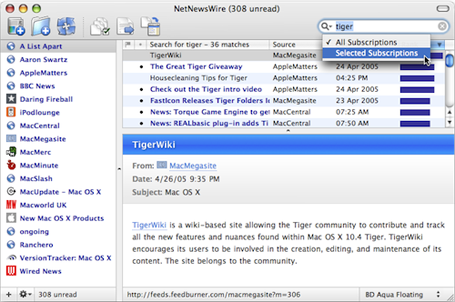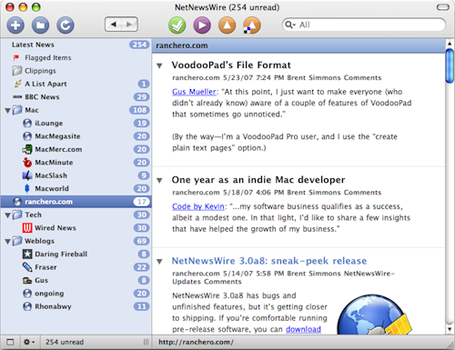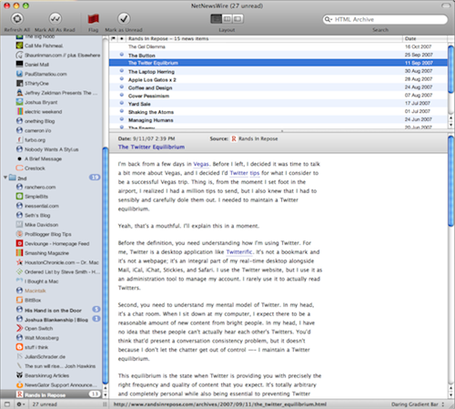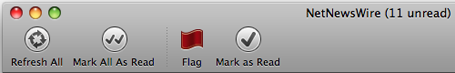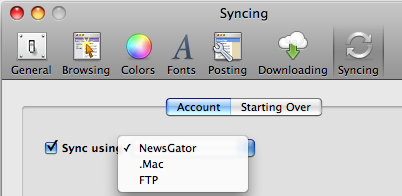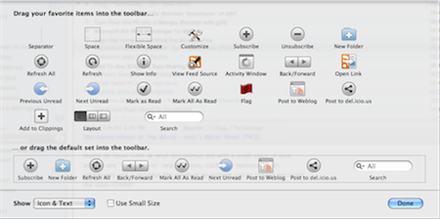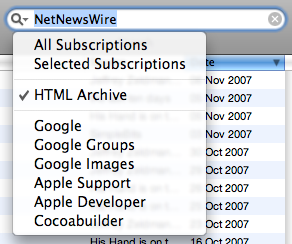Everyone has that moment when the spark of inspiration hits and they decide to publish a website.
Any sort of website. Perhaps an online cat-food shop, a photo journalism e-school, or a weblog about Star Wars Pizza Hut cup-toppers figurine collections. The options are endless, but the motivation is the same: To give something to the world. (Or to make a lot of money.)
And why not share your passions with people from all across the globe? Back before the internet people had to hand-write by candlelight using feathers and ink on parchment paper. And then if they were even fortunate enough to get their book or article printed perhaps local general store might be able to sell a few copies.
But now you can sit in Starbucks with your cappucino and your iPod while hammering away on your laptop. With one tap of the “Publish” button all the world can read your ideas and comment on your cup-topper collection.
At first you start your website for noble purposes. But after a while when you notice a few new people commenting on your posts you start to wonder, “just how many people read this thing anyway?” And that’s when it starts…
Even though you keep reminding yourself that it’s not about the traffic every time you get a boost in visitors, or a post gets extra comments, or someone new subscribes to your feed your heart skips a beat.
On the other hand, there are many perfectly logical reasons for keeping an eye on your website’s traffic and readership. Such as: Discovering the primary search terms that are driving traffic, or seeing who’s referring traffic in your direction, and more…
You can use whatever reasoning you like, but if you have a website you will use some sort of analytics program. So may I suggest you use one that rocks?

Good Taste
I have often wondered why, but there are some people who will order a steak at Denny’s or Village Inn. They want it cooked well-done, (if it comes any other way) and they coat it in A1 Steak-Sauce (to add flavor). But they don’t even bat an eye. To them, a steak is a steak. It’s the name “steak” that tells them they’re living large. And they seem oblivious to the taste of the overcooked, gritty meat.
And then there are people like my good friend Josh from Texas. He will spend an entire day on Saturday preparing meat for a grill-out on Sunday. He tenderizes and marinates the cuts. Then he cooks it all to perfection, and we all savor every bite because it’s goooood.
And Shaun Inman‘s Mint is a website analytics program for those kinds of people: The people who highly appreciate spectacular (and tasty) things.
In a recent Be A Design Cast Interview Shaun Inman gave a brief explanation of how Mint came to be –
What Mint came from is that I had my own personal site and I never found a stats package that fit my needs. They had the rainbow graphs. All this information I didn’t need, and they took a day to render stats. I started playing around with PHP and MySQL, I took all these things that other people were suggesting and created this thing called Mint and wrapped it up in this nice design package. And really the idea was just to have this stats package that was just barebones, no-nonsense, “give me what I want to look at”. The number of hits I’m getting, where they’re coming from, what they’re looking at…
So I built this little application, and I launched it two years ago and it was this cool suprise success.
Version 1
The graphical interface from Mint 1 is very much like the debut of Aqua from OS X 10.0 – in that both were huge breakthroughs in interface design in their respective markets. Both looked completely different and much more appealing than anything else people were using at the time.
I thought it would be fun to reminisce and look at a few screenshots of what Mint Version 1 looked like. So scroll down slowly and enjoy…
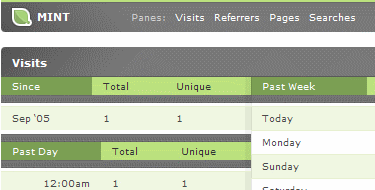
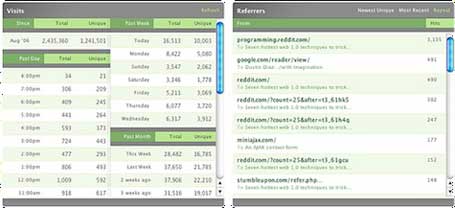

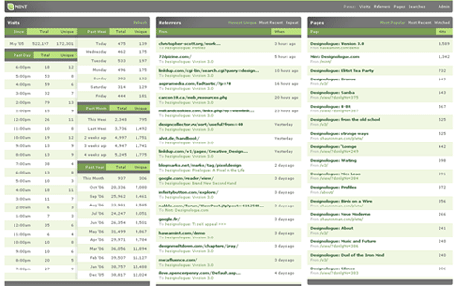
And before it was even released the beta testers were singing it’s praises. So while we’re remminiscing, here are some excerpts from a few of the beta testers’ initial reviews.
Rob Weychert, “Mint: A Stats Odyssey” –
I have owned a few web sites in my day, and like anyone who makes their work available to the public, I like to know the whos, how manys, from wheres, and so on, of the people checking out my stuff. Luckily for me and my fellow narcissistic publishers, there are plenty of stats packages out there that can inform us how many hits our sites have gotten, where our visitors are coming from, what browsers they use, and much more. Unluckily, most of those stats packages suffer from shortcomings that undermine their usefulness. Every one I tried either focused on one narrow statistic or presented me with more information than I knew what to do with.
Jason Santa Maria, “Pepper Makes Mint Better” –
…word on the street is Mint even has an Easter Egg. Needless to say, I haven’t touched Refer in all the months of beta testing. Shaun did it, I’m a convert.
Mike Davidson, “Mint: The Flavor of The Month” –
It’s not Urchin, it’s not Analog, and it’s not designed to record every single hit to your website since the beginning of time.
But that is its strength.
Form and Function
The initial structure and feel of Mint hasn’t changed much, but it has certaily been spruced up since 2005. In version one the first thing you noticed was Mint’s clean, beautiful look.
And the same goes with version two, but it’s even better. Have a look-see. (With the Dark Pepper Mint style installed.)
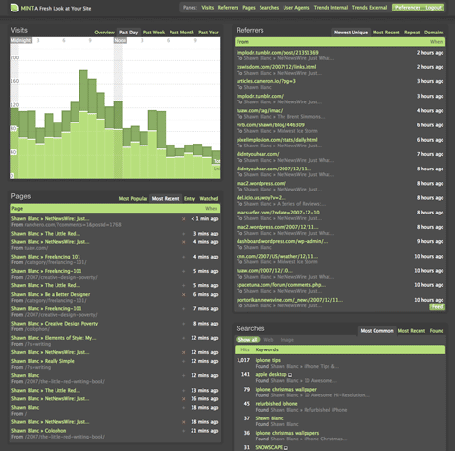
And just for fun, let’s compare the daily hits/visitors pane from Mint with the same pane from Webalizer…
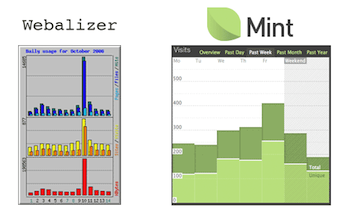
Now onto Function….
Mint lives and breathes within the panes. This is where all the information you want to see about your site can be found. Not only are the panes an intelligent implementation of your data, they are full of fine detail.
Talk about form and function: Mint’s panes are a seamless blend of the two.
Each pane serves up a specific class of data. Such as “Visits”, “Referrers”, “Pages”, “Searches” and more. But within each pane is not just a generic list of numbers. There are several tabs to serve these numbers up in different, useful dishes.
For example, take the Referrers pane. Just mash down on any one of the four tabs to see information about referrers to your site in a different, but still very useful way.
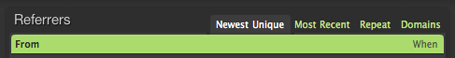
Moreover, an additional bonus to the Newest Unique tab is the RSS feed it offers. Here you can subscribe to the newest unique referrers to your site and track them from the comfort of your favorite reader. This provides a fantastic way to keep tabs on new, incoming links to your site. Which ultimately leads to the Mint High-Five, but I’ll get to that later.
Another helpful pane is “Searches”. Here you can see your most common queries that land people to your site. This is more than just “oh, neat” information. By knowing what people are searching for, you are secretly informed on which Star Wars cup-topper is the most popular. It can be extremely helpful if you want your site to be more relevant and visitor friendly.
For me, the light turned on when I saw that there was one particular search that was dominating for keywords: “iPhone Tips”. Over the past few months that search query has sent ten times more Googlers to my site than any other search, and they all are landing on the same page: my iPhone Tips and Tutorials List.
When I saw that thanks to Google my iPhone tips page was the second most popular landing page on my site I decided to put a little bit (emphasis on little) of effort into warming the page up to newcomers.
All these stats aren’t exclusive to Mint, of course. There are certainly other other analytics programs which inform you of searches and visitors too. But when you’re looking at ugly charts your eyes can get blurred and your brain can turn off and you can easily miss out on important information.
In the end though, it’s always the little things that stand out to me. My favorite graphical element in Mint is the transparent cross-hatches at the top of the screen. They sit just under the navigation bar.
They’re discreet, sly and add the finishing touch to an overall superb design.

Now pause, and think about this: How was Shaun able to get numbers and URLs to look so incredible and feel so noble? Thanks to Mint, even our puny site stats still seem stunning and exciting.
Setting Up Mint
To use Mint you need your own hosted domain and your hosting server needs support for MySQL and PHP to setup the database. This is basically the same thing a good CMS needs, and if you’re paying more than $2 a month for hosting you should be fine. (If you’re looking for a good hoster, Mint and I both recommend (mt).)
Installing Mint is a cinch. You fill in your database info, upload the folder and then follow the instructions. If you’re not too savvy with phpMyAdmin, there is a great step-by-step guide for setting up a database and user on the WordPress Codex site.
If you need some assistance configuring Mint with your CMS here are some helpful threads from the Mint forums:
Pepper
Even if all we got were the basic functions bundled with Mint – or a “Thin Mint” install – it would still be worth the cost. But Shaun has opened the app for 3rd party developers to create additional “plugins” called Pepper – as in Peppermint.
By adding Pepper to your Mint installation you are able to expand its capabilities. And thanks to the many 3rd party developers that have produced some fantastic additions, there is a wide variety of fantastic peppers available to widen the scope of your Mintabilities.
I have a pretty small Pepper lineup on my Mint installation. Other than the bundled “Default” and “Backup/Restore” peppers I only have the “User Agent 007”, “Trends”, “Outbound” and “iPhone” peppers installed.
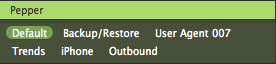
Here’s what they do:
- The Default Pepper covers the basics. It is responsible for tracking the number of page views and unique visitors, where they are coming from and what they are looking at, as well as which search terms led them to my site. These statistics are displayed within four data-specific panes.Note: It is always a bummer to see the latest 15 referrers to your site as Google Images domains. Ramanan posted a list of all the google images sites to enter in to the Referrers Prefs panell so they don’t show up in your newest unique list. For archive’s sake, I posted the list as a text file, here. Just select all, copy and paste.
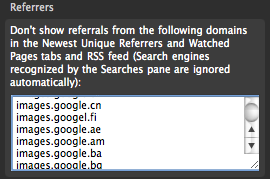
- Backup/Restore does not record or display any data in Mint. It is simply a utility to backup and restore my Mint database tables. Though I have yet to need it.
- User Agent 007 goes undercover to uncover who’s using which browser on which platform at what resolution and with which plug-ins installed.
- Trends simply tracks trends across a specified period. Such as which permalinks are up or down in page views compared to last weeks.
- The Outbound Pepper tracks clicks to links on external sites.
- The iPhone Pepper enables single-column mode in Mint when browsing from an iPhone—leaving the default multi-column experience for the desktop. Mint on the iPhone is gorgeous.
You can find a list of all the Peppers at at Mint’s Peppermill or at the Peppermint Tea site.
Junior Mint, The Dashboard Widget
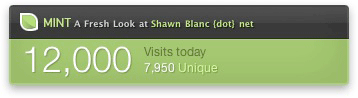
When checking your stats is only an F12 (or F4) away, the the Junior Mint Dashboard Widget can get addicting.
If you’re not using Mint version 2, or your not on OS X 10.4+ there is still a solution for you. You can use the Stale Mint widget for Mint 1, a Yahoo Widget, or a Windows Vista sidebar gadget.
The dashboard widget combined with your Newest Unique Referrers Feed make a great pair. Going hand in hand for discovering and then determining the source of a new traffic spike. When you notice on your Widget that more visitors are coming in than normal you can open your feed reader and check the Referrers List to see who’s sending the traffic.
The Com-mint-ity
More than the design and the functionality of Mint, there is also a community of users. Rob Goodlatte nails it saying,
It’s one thing to have a lot of customers, but it’s an amazing accomplishment to have so many customers who are rabid fans of the product — like everyone I know who uses Mint.
Mint is being worked on, developed and used by people just like you and me. It truly is what Shaun wanted it to be: A simple, fantastic, beautiful, “show me what I want to see” application. It is fun to use, it’s constantly updated, and there is a community of happy Mint users.
Which brings us to the high-five…
One way the Mint community connects is through what I like to think of as the Mint Referrer High-Five. There is something about seeing someone-elses-site.com/mint/ in your referrers list that tells you they were intrigued, and wanted to see why your site was showing up in their referrers list. They wanted to know what you were saying and why you were sending them traffic, so they came over to check things out.
Their …/mint/ referral showing up in you referrer’s list is like a high-five from them to you.

As long as were on the topic of community, other Minters include Sean Sperte, Panic Software, John Gruber, Ben Gray, Dave Caolo, Kevin Cornell, Glenn Wolsey, Cameron Hunt, Michael Lopp and of course – Shaun Inman.
More Reviews
This is just one of a handful of winded and entertaining software reviews.