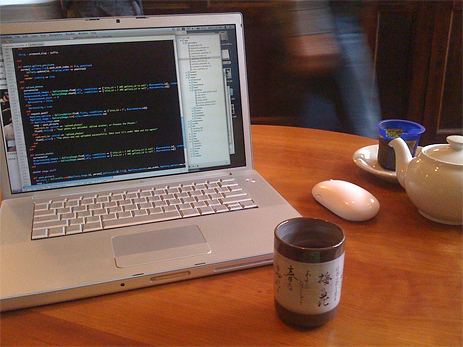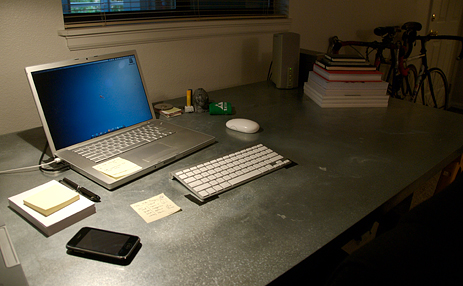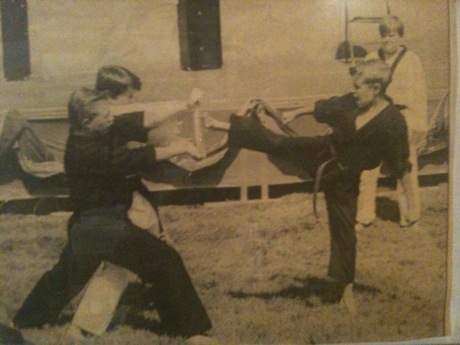Grant Blakeman makes magical things on the internets. He runs [gb] Studio, a small, Boulder, Colorado-based design studio where he designs interfaces, brands companies, and builds web apps. He also likes to help bands promote their music.
In his spare time, he pretends to write, takes photos, and makes the occasional video.
Grant’s Setup:
1. What does your desk(s) look like?
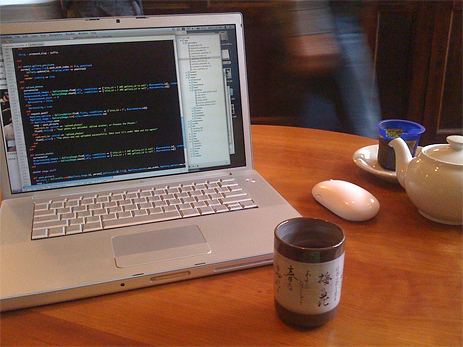

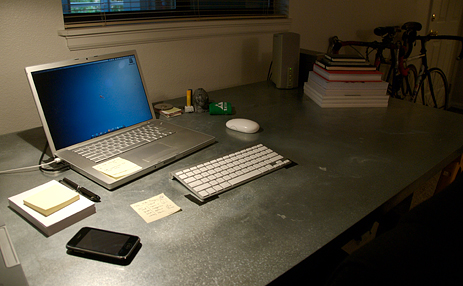
2. What is your current setup?
In the few years I’ve now been working for myself, one thing I’ve come to realize is that space is important. My workspace, whether it be digital (on the computer) or physical (where I’m sitting at a given moment) has a huge influence on both my creativity and productivity at any given moment in time. I’ve also come to recognize that I work best in focused chunks of time, and that changing my work venue throughout the day is simply more enjoyable than working from one place for 8-12 hours straight.
The Rotation
I rotate my work day between several different work spaces. I usually start the day at Trident, my favorite coffee shop in Boulder. It’s about a 5 minute walk from my apartment, in the heart of town, on the west end of Pearl Street. I like the mix of people, and, after showing up at relatively the same time every day for a couple years, the community. For whatever reason, it’s one of the most creatively stimulating places for me. If I need to sketch some logos or mull over a creative problem, it’s often the space I turn to.
I show up, get a pot of green tea, and crack open the 15″ MacBook Pro. I’ve got one of the weird 2.33 GHz Core 2 Duo versions that can only address 3gb of RAM—even though it has 4gb installed—but it gets the job done. Mornings are usually spent catching up on email, perusing blogs, and maybe getting one significant chunk of work done on what’s left of the battery.
The office is usually the next stop in my day. I’m lucky enough to share some office space with skinnyCorp Boulder, the fantastic folks behind Threadless. Their building is another 5 minutes walk from Trident, to the other end of Pearl Street. I love being able to walk everywhere, and the breaks in my day create nice distractions or impromptu meetings with others from around town. My own office is hard to miss as you come up the stairs. Former officemate, Andrew Hyde, and I decided to deck it out as a legit mountain log cabin. We even grabbed some pine boards from a sawmill and hung them on the wall. Let’s just say I have a permanent pine air freshener.
In the office, I network my laptop with my Mac Pro via firewire. Projects I’m currently working on always reside on the MacBook Pro for mobility, but in the office I take advantage of the 2 2.66GHz Dual-Core Xeon chips and 7gb of RAM in the Mac Pro. I love Apple’s aesthetic, but I couldn’t beat Dell’s prices when it came to 24″ and 20″ monitors. I also use Teleport. to control the laptop that sits beside my desk with the keyboard and mouse from the desktop.
Some days I play ping-pong work late into the night at the office, others I head back home to my apartment home office—the third of my primary work spaces. I use the MacBook Pro at home, and also keep an old HP ScanJet scanner handy for pulling in sketches and other stuff. My apartment is small, but I love the flexibility of being able to work from home so it is still important to me to dedicate space in the apartment for work. I use MobileMe to get back into the office virtually if I need to.
3. Why are you using this setup?
Your mileage may very, but for me, it’s important to mix the day up. I work a lot of hours, and the little breaks and transitions between places help keep me going. I also love having the ability to choose a different work location based on a whim—what kind of mood I’m in, or what kind of creative space I am looking for. The MacBook Pro and MobileMe keep me, well, mobile, but I love the power of the Mac Pro and large screens for heavy lifting. Having an office outside of my home, with other amazingly creative people, also allows me to set a personal/work boundary when I need too and not feel like I should be working whenever I’m at home. When I first went out on my own, I worked exclusively from my house and this became a problem.
On the more technical side, the Mac Pro has 4 500gb drives in it. One is for active projects, a second is for archival. Both of those back up to the other two internal drives on a nightly basis via SuperDuper. The laptop is backed up automatically when I’m home via a 500gb Time Capsule. I also use 2 sets of 500gb Lacie Drives in rotation for offsite backups. Once you lose work due to a hard drive failure like I did years ago, you take backups very seriously. There is also the expectation in the design industry that former clients could come back even years later and ask for access to files they assume you still have.
4. What software do you use on a daily basis, and for what do you use it?
Desktop Apps
- Mail – I also use it for my RSS reader (please don’t hold that against me)
- iCal – I love how MobileMe synchs calendars/contacts between my two computers and phone. It’s rather seamless.
- Tweetie – I can’t imagine why someone would use another Twitter client. There, I said it.
- Adium – I’m not available to chat much because I find it distracting, but when I am, it’s nice to be able to combine AIM, MSN, Google Talk, etc., all in one place
- Safari (well, really Webkit) – daily surfing and development
- Firefox – for development (although Webkit’s Web Inspector is weaning me off Firebug)
- Photoshop – I mainly use this app to view the Spinning Beach Ball of Death, and sometimes for designing.
- Illustrator – I love me some logo work and vector goodness.
- iWork – the only Mac MS software on my computer is Sliverlight (*cough*, ahem, Netflix).
- Textmate – frontend HTML/CSS coding is a joy with Textmate, but I really love how well it handles full Rails projects.
- Terminal
- Transmit – I’ve used it for years and just don’t think anyone can beat this multi-talented file transfer tool.
- Navicat – for managing databases (what can I say, I’d rather not write SQL queries).
- Parallels Desktop – for browser testing on the Windows side – the Mac Pro has 3 different WinXP images depending on what versions of browsers I need to test.
- SuperDuper – King of Backups.
Web Apps
- Basecamp – project management & client communications.
- Blinksale – invoice management.
- SliceManager – for managing my Slicehost servers. I do most of my hosting through them.
- Backstage Mixing Board – Custom-built app for checking Backstage sales/download stats & customer service.
- Google Apps – mail for all my different ventures (and clients’ mail).
- Brightkite – I track everywhere I go so it’s easier for people to stalk me.
Server Software
- nginx – seriously, I love this little web server.
- Phusion Passenger – I’ve just started using Passenger and it makes Rails hosting ridiculously easy. Just add water.
- Mongrel – I run Mongrel on top of nginx for the sites that I haven’t transitioned over to Passenger yet.
- MySQL – you know, for keepin’ the datas.
5. Do you own any other Mac gear?
6. Do you have any future upgrades planned?
I just ordered the Mac Box Set with Snow Leopard. Eventually I’m guessing a 3GS will find its way into may hands, and I’m actually having to come up with good reasons not to buy a new MacBook Pro, because I really don’t need one. I’m also hoping to do some sort of Mac Mini / Flat-screen TV combo in the not-too-distant future.
7. More Photos
More Sweet Setups
Grant’s setup is just one in a series of sweet Mac Setups.