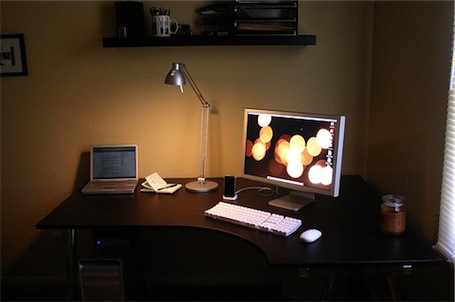I get quite a few emails asking about the desktop wallpaper displayed on the Apple Cinema Display in my office setup pictures. The image is a picture Glenn Wolsey took, and he just posted it to the public. Go forth and download my friends.
Workaround for Lame WebClip Icons
Smart little workaround by Matt to avoid lame WebClip Icons on your iPhone. I imagine that all this hububb about WebClip Icons will be mute in a very short time. But so goes the blogosphere, eh?
Mint WebClip Icon
Most people have Mint in a subdirectory like /mint. This is a problem if you want to set an iPhone favicon for your root domain, but change the favicon in subdirectories because the iPhone looks in the root directory for the favicon.
A joint effort over Twitter between Cameron and I to hack Mint to display the Mint Icon on your iPhone instead of a picture of your Mint page or the default WebClip you have uploaded to your root directory.
By “hack” I mean slightly edit, and by “joint effort” I mean I resized the 3 different colored Mint Icons to 57×57, and Cameron figured out the edit and wrote the tutorial.
UPDATE: If you’re still stuck with your site’s root folder’s WebClip try “Red X-ing” out of your Mint browser window, restarting your iPhone and then re-navigating to your Mint install.
Updated: iPhone Tips & Tutorials
iPhone Tips & Tutorials: A semi-comprehensive link list –
Just updated. Now with 57 links to iPhone Web Apps, Tips, Tutorials, Articles, and more.
Create WebClips Icons
HOW TO: Create WebClips Icons –
I’m always happy to link to Brett’s site. Not to mention he posted it first.
Writing a Great Review
There are two basic components to writing a product or software review. One is to look at, and then state, the obvious (and sometimes not-so-obvious) in great detail. The second is to put a bit of personality behind it.
Point in case: John’s recent article on the new MacBook Air. He didn’t say anything groundbreaking nor unearth any deep secret about Apple’s new notebook. He simply looked at the stats, put them into two comparative unordered lists, gave his opinion and that’s it. The end. Great article.
Think about it for a second. John’s opinion articles and reviews are great, not because he tells us all secrets, but because he tells most of us something we already knew but hadn’t thought about yet.
For example, my favorite DF article of all time: Full Metal Jacket. It contained no new information, but had 5,000 words of detailed observations about the 15″ Aluminum PowerBook. It’s the only DF article I’ve read more than once, and it made me love my own PowerBook all the more.
A great review is one you can relate to.
The Talk Show: Episode 14
My best friend and his wife just had their first little girl, Isabella, so I am off to the hospital to say ‘hi’. In the mean time, while you all wait with baited breath for Steve’s keynote I’d suggest listening to Episode 14 of The Talk Show, where “Dan and John lay down their predictions for Macworld 2008.” It just got posted so I haven’t even listened to it yet, and probably won’t get to until tomorrow on my flight to Colorado.
orderedlist iPhone Wallpaper
Electric Weekend Redesigned
Nice redesign to Phil Bowell’s site. It looks great, Phil!
Behind the Scenes of ShawnBlanc.net
Nerds are suckers for information. And the really gargantuan nerds love to find out information about other nerd’s nerdery.
For example: One of my favorite set of posts on Glenn Wolsey’s site are his Famous Mac User Setups. Paul’s recent article on the behind the scenes info for PSTAM.com was a great read. Point being: I am a gargantuan nerd.
Therefore, for your own nerdery: Here are the ins and outs of how ShawnBlanc.net is maintained and published.
Mac Setup and Workspace
Having my home office and workspace set up in a way that helps me relax, think and work has taken a while to figure out. My office is my favorite room. It is so much more than just “where I workâ€. It’s my room. My wife gets the rest of the house – I get the office. And I am content with this arrangement.
Here is where I sit to code and publish ShawnBlanc.net –
My primary machine is a Mac Pro Quad-Core 3.0GHz with 4GB of RAM, 750GB of storage and a 23″ ACD. Since the above picture was taken I went sans-wireless with a thin Apple keyboard and my wired Mighty Mouse.
I never fully got on board with digital GTD apps. I use a Moleskine notebook for all my ToDo lists and notes. Basically I just want something I can write down a todo and the cross it off when it’s done.
The desk, lamp and wall shelves are from IKEA, and I think the desk and shelves totally make the room. I have that lamp on virtually all day long. Something about shining light onto my workspace helps me feel creative and motivated. And even though you don’t care: I just replaced the bulb today.
And yes, my desk is always that clean. When it’s not I have a hard time thinking.
When I’m not at home I have my 12″ G4 PowerBook with me. I plan to replace it with a 15″ MacBook Pro later this year. (Probably this spring when the new/refreshed MBPs announced next week at Macworld show up in Apple’s online refurbished store.)
(I wrote a full article on the elements of my office setup a while back.)
The Digital Skinny
WordPress
ShawnBlanc.net is powered by WordPress. I’ve never used another CMS, and I probably never will. I’m comfortable with WordPress, I’m familiar with how it’s built and I am extremely happy with how it performs.
As far as plugins go, I only have a few:
- Clutter-Free: I use this do hide a few un-wanted portions of the Dashboard.
- FeedBurner FeedSmith: I use this to redirect my site’s RSS feed (https://shawnblanc.net/feed) to a feedburner feed (http://feeds.feedburner.com/shawnblanc). I could easily just post all RSS links to the feedburner feed, but I like the clean look of the native feed link.
- FlickrRSS: Used to import my Flickr photo stream into my footer.
- Mobile Admin: For logging into wp-admin via my iPhone. I’ve only logged in on my iPhone a few times, as there’s not much you can conveniently do. But how am I not going to have an iPhone plugin installed?
- TwitterRSS: Used to import my Twitter status.
- Database Backup: Backing up your WordPress database is vital. You never know when your host could lose your data, or something else horrible could happen. I have a schedule set-up and get an email every day from my WP install with the latest backup as an attachment.
- WP-Mint: Automatically puts the Mint javascript into your WordPress header without the need to edit .htaccess or theme files.
(mt) Media Temple
My site is hosted on (mt) Media Temple’s (gs) Grid Server.
The (gs) Grid Server is the perfect solution for a website that gets a healthy amount of traffic with occasional heavy spikes. And the $20/month price of the (gs) is great for a guy like me who doesn’t make any revenue from his website. (I’ve thought about selling ad space in the sidebar, but haven’t pursued it at all.)
I won’t pretend that I have never had any hiccups with (mt) Media Temple’s service, but that is something you will get with any hosting provider. I feel confident that if a major traffic spike comes I won’t have any issues. In fact, my site’s performance often seems to improve when I’m linked to on TUAW or DF. Moreover, any time I’ve had to call (mt) to get some help with something they are fun, and treat me like their best friend.
Stats
I use Mint to keep track of all my site stats, and FeedBurner to publish my RSS feed and track subscription information.
I started publishing this blog on July 2nd, 2007. Currently, there are 193 posts and 0 comments. My site averages 500 unique visitors a day, 20,000 page views a month and has somewhere around 1,500 RSS subscribers.
Workflow and Publishing
When writing an article the first thing I do is get an outline for the post. My brain thinks best in 1, 2, 3…
Once I know the main points, and have an idea for the “feel” I want my article to have I start writing and try not to stop until I’m done. Then I edit a few times and publish.
Most writing used to be done with Ecto, but I have recently switched to MarsEdit.
I do all the coding for my site with Coda, and file uploads with Transmit. Additionally, all the graphics are created in Adobe Photoshop CS3.
Reading & Writing
For the most part, my online life consist of reading weblogs, publishing my ShawnBlanc.net and twittering.
I spend about 80% of my time reading, 20% of my time writing and 100% of my time twittering.
Right now I am subscribed to 70-ish websites, and that’s about my max. Most of them are weblogs with authors who produce great content and have great personalities.
I use NetNewsWire as my feed reader, but don’t read many articles in there. When I want to read someone’s article I’ll arrow-out to their website and read it there. Those words were written for their website, and there’s something about reading someone’s work in its native location.
(To see what blogs I’m reading, you can download my OPML file and import it into your feed reader.)
As you know, most of my articles are focused on design, Macintosh and the greatest invention of our time: the internet. When I am writing an article or an aside I aim to make it dynamic and narrative.
The NNW Sites Drawer
If your are new to NetNewsWire, allow me to point out the Sites Drawer.
The Sites Drawer is a long list of sites that Brent put in there by hand. Some are sites he reads and likes but many were submitted by others, Brent checked them out and decided they were good enough for the drawer. You’ll find lots of your favorites like Daring Fireball, Rogue Amoeba, Ars Technica, CNET plus TONS more.
Just click on “View” and about 3/4s of the way down select “Show Sites Drawer”.
When you select a feed there is an info-box at the bottom which gives you a short description of the feed and the option to open the site in your browser or to subscribe.
Have fun.
Sam Brown’s (M)interview with Shaun Inman
Sam Brown posted a great (M)interview with Shaun Inman on Peppermint Tea.
I love this answer:
SAM BROWN:Â You are one of the very few designer developers out there that is able to marry your brilliant code with a gorgeous design… How have you come to accomplish this feat that is rarely seen elsewhere?
SHAUN INMAN: Oh this one’s easy. I just don’t know when to stop. I will bang my head against the proverbial wall until I understand something—to the detriment of everything else. Sleep. Relationships. It’s really not the enviable quality everyone makes it out to be. It’s not a quick process either.
Of course, I am a classically trained graphic designer. As for code and development, I had a couple computer science friends who pointed me in the right direction early on. A collection of dense, occasionally impenetrable O’Reilly books and googling got me the rest of the way.Â
And for additional reading, here is the review of Mint I wrote a few weeks back.
(Now I just need some Transmit news to publish and my day will be complete.)
NetNewsWire is Now Free
One of my favorite Mac applications, NetNewsWire is now $29 off.
What we’re working to do is to saturate the market with our clients. Anyone who wants a rich experience for consuming content, or anyone who uses multiple computers or devices and wants a best-of-breed experience on each can now use our clients. Using a Mac at home, along with an iPhone? NetNewsWire and our iPhone reader will sync up. Have a PC at the office? FeedDemon will sync with your other two applications. And they’ll all sync with NewsGator Online. It all just works.
In my review of NNW and NNW Lite I stated that the free version of 3.1 was primed to be the best free news reader available. But now that the full version is free, it’s no contest.
DesignTaxi.com: Be A Better Designer
My article, “Be A Better Designer“, is featured in this week’s Design Taxi.