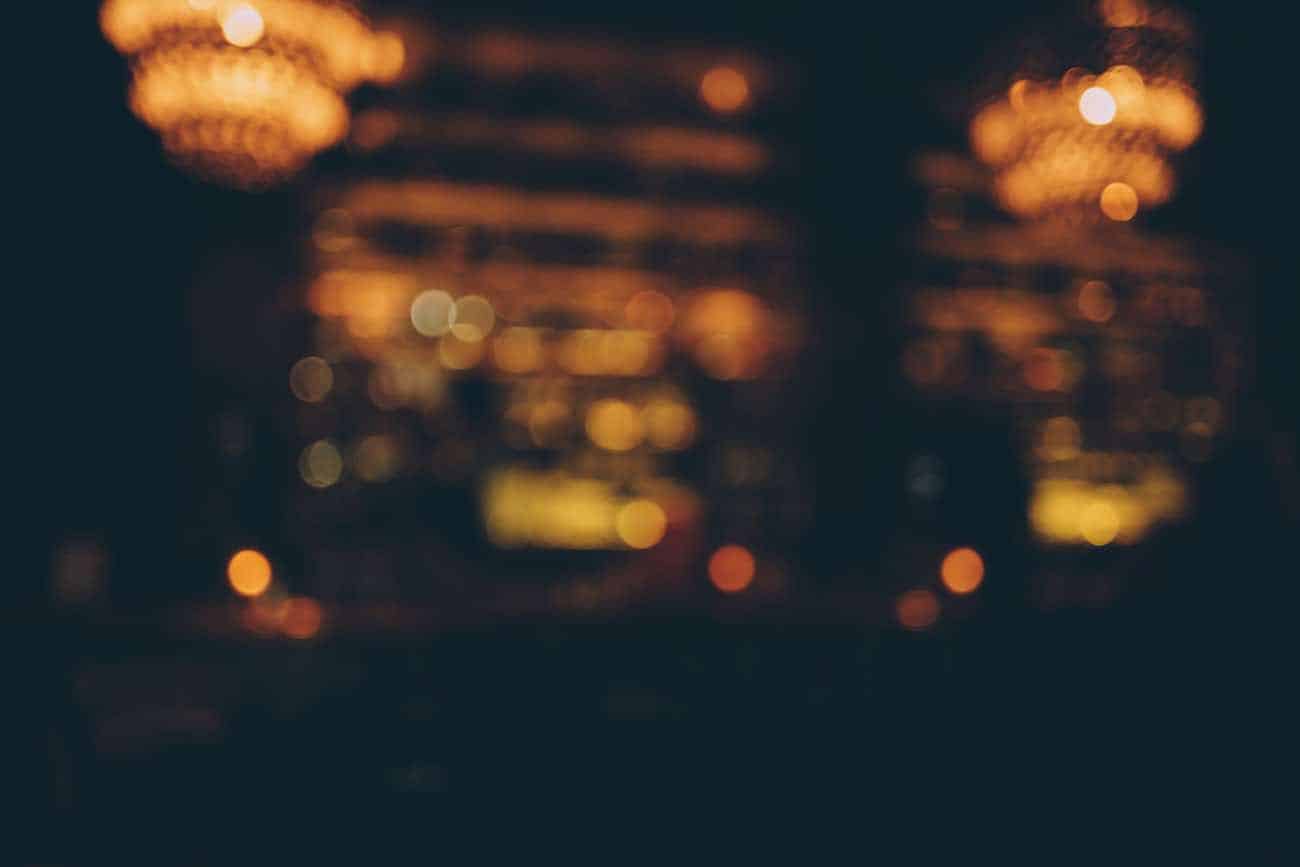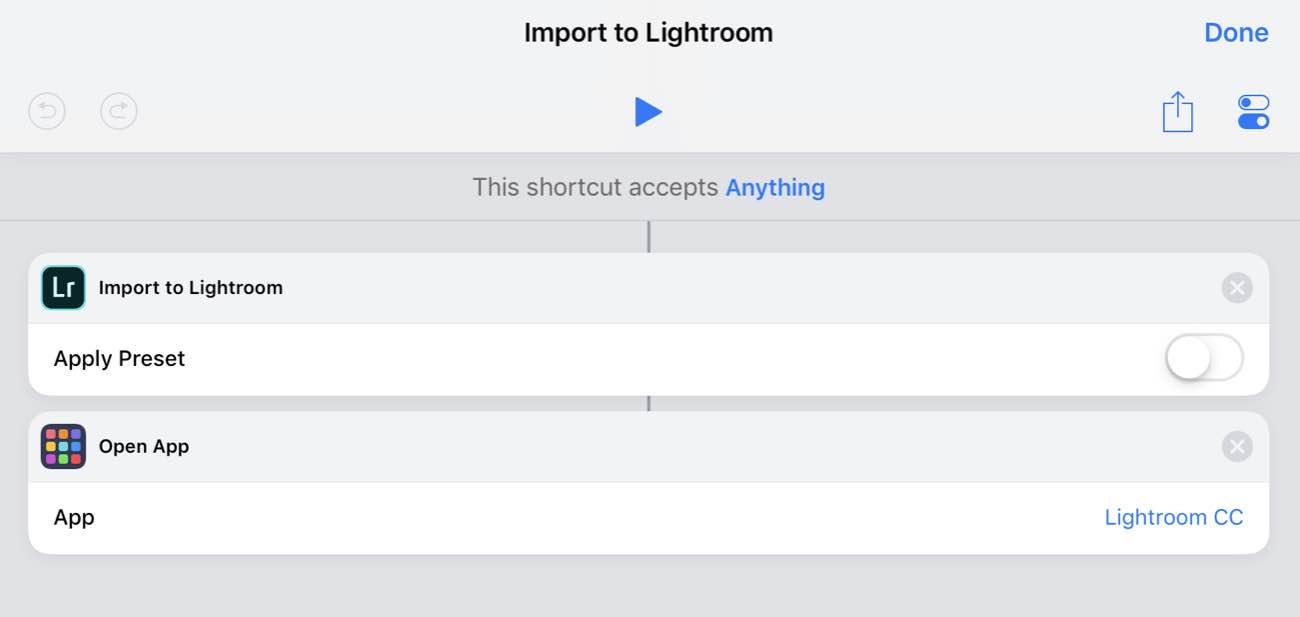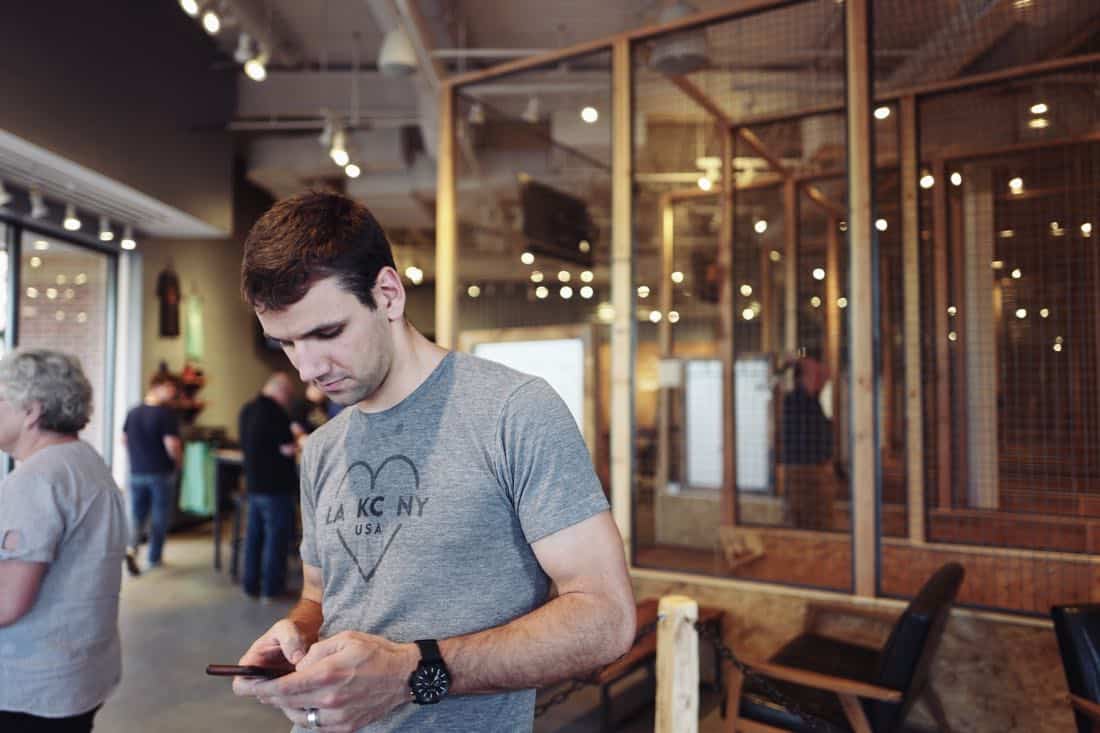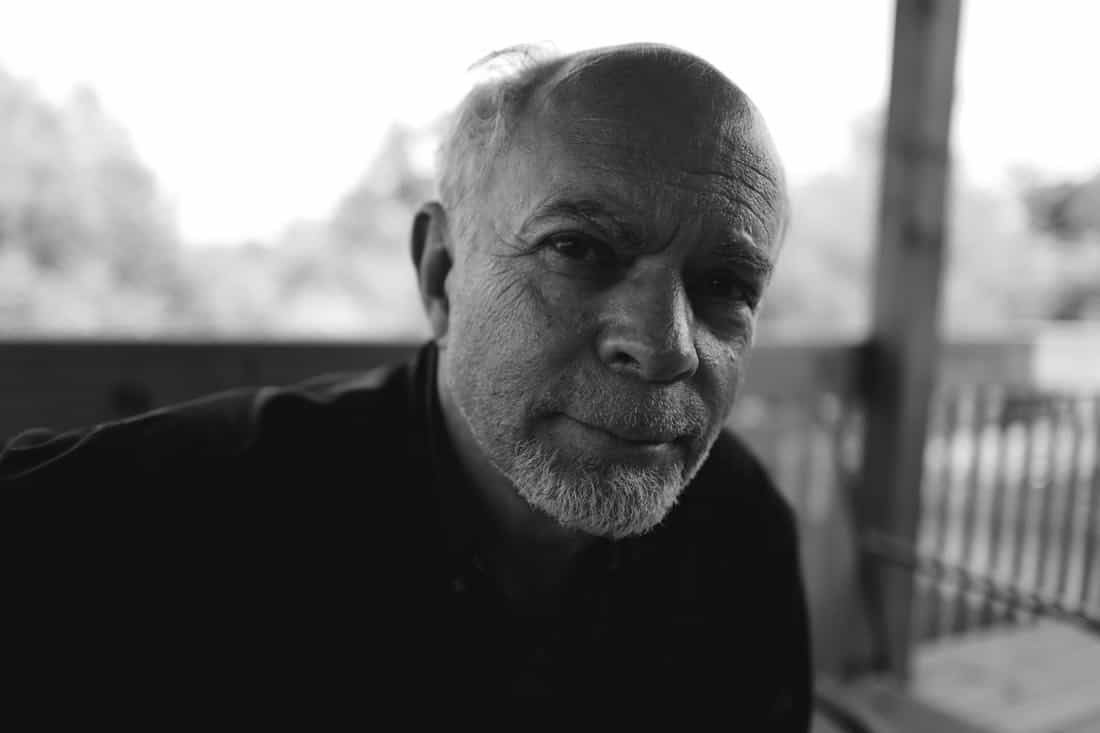It’s now been two months since my used Leica Q arrived from eBay, and gosh am I smitten.
I am still struggling to describe how awesome and delightful this camera is.
While I feel as if I am taking the same shots that I always take — like my shooting and editing style has not changed significantly over the past 2 months — yet the photos that are coming out of the Leica are vastly superior to what I’m used to from my M4/3 gear. (Surprise, surprise.)
Now, I know that “tools do not an artist make”. But I also know that when you reach certain points in your skills, using a better tool will bring about a better end result. Tools and gear may not matter the most, but they do matter.
My Leica Q has become a part of my Every Day Carry. After it arrived on June 26th, I made a commitment to shoot with it every single day. Even if I’m going somewhere that I don’t expect to take a photo — such as out to lunch with my dad — I still choose to take the Leica and I still choose to find and take a photo.
And would you believe it, but I haven’t yet edited a single photo on my iMac. Yep… every photo I’ve take in the past two months has been edited on my iPad or iPhone using either VSCO or Priime.
I’ll get more into the details of my photography workflow in an article next week. For now I just wanted to finally get some of these photos posted onto the site and to share this quick update that, yes, after two months with the Leica Q it awesome.
All that said, here are 14 of my favorite photos that I’ve taken over the past two months with the Leica Q.














For more photos, I’ve been posting daily on Instagram