One for each of the 10 best picture nominees. (Via Curved White.)
Design, Typography, and the Like
Nicholas Felton’s 2010 Annual Report →
This year it’s an encapsulation of the life of Nicholas’ father, based on artifacts like slides, calendars, postcards, and journals.
I never view the PDF; I order the print version every year and always wait for that to arrive before reading Nicholas’ Annual Report.
DesignScene →
The first iPad app from Lunar/Theory that’s just hitting the App store today.
What really intrigues me about this iPad app is its philosophy. It’s basically a well-built front end for delivering content from almost 100 pre-selected sources. Or, put another way, it’s a fun RSS reader with the feeds pre-subscribed for you.
The whole point of the app is to get design inspiration. And so they’ve gone out and found what they think are the best visual and literary places of inspiration on the web today and are piping their content into their app.
From their website, the features list is:
- Real-time visual inspiration from 50+ sites
- Text feeds from 30+ sites
- In-app web browser
- Share links via email, Facebook and Twitter
I think this is a fantastic idea, it’s curated content for a specific purpose and has been custom built for use on the iPad.
Lego Letterpress Pixel Art →
Just when the letterpress couldn’t get any nerdier, someone started using legos to make pixel art. Physical Fiction is selling some of their prints. I’d pay money for a poster with a scene from The Incident.
Attention To Detail is Not a To-Do Item →
Marco Arment regarding the lack of polish in certain areas of Android OS:
Attention to detail, like most facets of truly good design, can’t be (and never is) added later. It’s an entire development philosophy, methodology, and culture.
In the 4-hour drive back to Denver from Vail yesterday my cousin and I were talking about this. Not related to Android OS specifically, but to design and development work in general.
My cousin is a programmer for an IT consulting company. He does web development for clients that hire his company. He calls consulting work The Art of the 85 Percent. Meaning, many companies which hire a 3rd-party to build their website or web app only care about getting it 85% completed. They want it good enough to ship in the least amount of time possible for the least amount of money possible.
Which means, most web apps and sites ship at only 85% finished and never see improvements again.
Once an app or a site is 85% completed then it’s usually good enough to be launched. Even though it still has bugs, typos, misalignments, and inconsistencies, it’s good enough.
For a lot of people and companies good enough is good enough.
Taking a project from being good enough to being polished will take more than twice the time, twice the energy, and twice the money. And that second half is the harder half because, compared to the first stage, progress seems slower and less noticeable yet the time and energy spent is the same.
Many companies see that as a waste. Why spend more time and energy to fine-tune a product that’s already good enough? If attention to detail is not a part of your company’s culture, then good enough will always be good enough.
Fusion Ads Holiday Bundle →
Some top-notch software and other design-savvy tools for a smokin’ deal. Worth it if only to read the copyright.
“More Is Almost Never Better” →
A great post by Seth Godin yesterday, “The inevitable decline due to clutter”, hits on the other side of the coin of simplicity and the value of impact over impressions. Instead of arguing for simplicity, he’s making a case against clutter.
“38th State” →
Luke Lisi’s splendid contribution to the postcard rebound party on Dribbble. Words cannot describe my affection for Colorado.
Aaron Mahnke’s Sweet Mac Setup
Who are, what do you do, etc…?
My name is Aaron Mahnke. I’m a freelance graphic designer in the Boston area. I work under the banner of Wet Frog Studios, focusing on identity and brand design, though I do a ton of print design and even a bit of web design as well. I blog sometimes at aaronmahnke.com, and share resources for freelancers on my other site, abetterfreelancer.com.
What is your current setup?
My desktop computer is a 27-inch 2.66 GHz Quad-Core i5 iMac with 4GB of RAM. I recently made the switch from the wired Apple aluminum keyboard to the bluetooth version in order to allow my Bamboo Fun (1st gen, medium size) tablet to sit closer to the center of my iMac, eliminating some unnecessary strain on my right shoulder. I’ve found that the mouse that came with the Bamboo tablet is perfect for my work style, and I can easily switch to the pen when needed.
I have a secondary work station set up beside my red reading chair that consists of a newer 2.4 GHz i5 MacBook Pro (also 4GB of RAM) and a 23-inch Apple Cinema Display. I use it mostly as a hub for three Western Digital 1TB MyBook external hard drives that contain years of video production work, as well as an external Sony DVD burner for churning out multiple copies of client work while I read in the red chair.
When I’m mobile I rely on my iPhone 4 and a 32GB 3G iPad to keep me connected and creating. The iPhone is my main device for task capture (via the Things app), RSS feeds (via Reeder) and reading (via Kindle, iBooks and Instapaper). I rarely use it as a phone, though during the work day it’s docked beside my iMac with a pair of Apple in-ear headphones connected and ready.
The iPad is a fantastic work device for me. I keep it naked at home, but it travels in a DoDoCase outside the house. It goes to every meeting with me, and I rely on a combination of SimpleNote and Penultimate for capturing the information I need. I rely heavily on the Photos app to hold my logo design portfolio and digital samples of my print design work. And the Dropbox app is the perfect tool for presenting potential clients with my logo design service information, my contract and glimpses of in-progress work.
Why this rig?
Power and flexibility are my driving motivations, honestly. I put my iMac to work every day, sometimes running Illustrator, Final Cut Pro, VMWare Fusion and a handful of smaller applications all at the same time. I am in this eternal struggle between wanting to be parked at a desk with extreme power and screen space, and being able to pick up and work from anywhere, so this setup allows me to live with a foot in each world for now.
What software do you use and for what do you use it?
The first piece of software I always tell people about is Dropbox. I have a 50GB account to hold all my design projects, which means I can work whether I’m at my desk or using my laptop away from home. The natural back-up that Dropbox brings to the table also helps me sleep easy knowing my clients’ work is always safe.
The applications I launch every day when I sit down at my desk would be Mail.app, Things, Illustrator, Numbers and Billings. On occasion I have to launch Pages, Keynote, Final Cut. Other applications are always running, though, like Notational Velocity, Yojimbo, MailActOn, 1Password, Littlesnapper and Tweetie. I have a few Fluid instances for things like Basecamp and Rdio, but prefer Propane for Campfire chats. And finally, my menu bar plays host to Droplr, which I use a few times a week at most.
How does this setup help you do your best creative work?
I’ve tried my best to surround myself with tools that help me get the job done faster. I take notes in Notational Velocity, which is connected with SimpleNote, so that I never have to save, rename, or move the files again. I keep inspiration logged in Yojimbo and Littlesnapper, both of which sync across my computers. And I try my best to master hot keys to save time and effort.
Creativity is all about reducing the distance from inspiration to retention. I might not be able to react to a moment of inspiration right away, but if I can capture it properly (via screenshot, dragging into Yojimbo, or typing the idea out) I can come back to it when I’m ready. This isn’t multitasking, though. This is all about knowing your tools and having a solid system.
How would your ideal setup look and function?
Honestly, the Apple ecosystem is getting really close to perfect for my needs. I would love to upgrade the RAM in both computers someday soon, and a SSD in the MacBook Pro would be next on my list after that. I can dream about better app syncing between the Mac and iOS devices, but Dropbox really gets the job done for me. My only other “fantasy device” would be a big fat Drobo, but I think that’s because I’m an external storage junkie.
More Sweet Setups
Aaron’s setup is just one in a series of sweet Mac Setups.
Nicholas Felton’s Sweet Mac Setup
Who are you, what do you do, etc…?

My name is Nicholas Felton. I am a graphic designer based in New York City. I focus primarily on data visualizations… making charts and graphs and maps for print and online. I also run a website called Daytum that I founded with Ryan Case to help people count the big and little things in their lives and compile these statistics into pages like my own Annual Reports.
What is your current setup?
My work machine is a dual quad-core Mac Pro with a 30″ Cinema Display. Away from the office, I use a 13″ aluminum Mac Book.
Why this rig?
The first Mac I owned was a Quadra 840AV and I’ve used Mac towers continually since the G3 days. I may migrate to an iMac for the next office machine, but I like having lots of internal drives in the tower. The internal drives are cheaper and seem to last longer than external backups. I also like how easy it is to upgrade the memory, and that I can hang onto the monitor when I swap the computer out.
My favorite laptop was the 12″ G4, so when Apple did the aluminum MacBook refresh, I bought the 13″, and it still holds its own for travel and home use.
What software do you use and for what do you use it?
- Adobe Illustrator, Photoshop and InDesign CS3 (with occasional excursions into CS5) for design.
- Textmate or Coda for web work (css and html).
- I use Processing to make little data visualization and mapping applications that I output to pdf and import into Illustrator.
- I use Apple’s Numbers and Pages as Excel and Word clones.
- I also use TextEdit all the time, for writing notes or answering interview questions and saving data sets. It’s remarkably useful.
How does this setup help you do your best creative work?
In plain terms, it’s fast enough, doesn’t crash too often and tends to not get in the way of what I want to do. Fundamentally, it lets me do my best work because I am familiar and comfortable with the way everything is set up, so I spend very little time looking for things. If it weren’t for email, I would be a very productive person.


How would your ideal setup look and function?
If Adobe would kill the feature creep and focus on software that’s fast and doesn’t crash I would be most of the way to an ideal setup. Apart from that, I just need a big monitor, a CPU that can keep up and some decent speakers to be happy.
More Sweet Setups
Nicholas’ setup is just one in a series of sweet Mac Setups.
The three photos of Nicholas were taken by Ellen Warfield.
International House of Prayer Featured on Brand New →
Something I don’t often write about on shawnblanc.net is what I do when I’m not writing here. For those who may not know, I am the director of marketing for the International House of Prayer in Kansas City (IHOP–KC). We are a Christian ministry with a 24/7 prayer room that has live prayer, worship, and music. I’ve been on full-time staff with IHOP–KC for almost 10 years and have been working with the marketing, design, and Web team for three.
In early 2009 our in-house design team began a massive project: rebranding.
At the time we served about 30 different internal clients (sub-ministries, events, and product development). Each one had their own icon, typeface, and branding style. Our aim was to clean out those unique brands and consolidate everyone into a single, strong brand which could ebb and flow within several contexts and be attractive to a myriad of demographics.
Our in-house team did all the research, use-case studies, mock-ups, and presentations. We worked on the side as we were able, and it took us nearly a year to land the new typefaces and branding guidelines. Moreover, as anyone who has worked for an in-house design team knows, projects of this magnitude are not just about research and implementation. My team and I worked hard to educate our peer departments, internal customers, and the senior leadership all along the way. This naturally made the process longer, but it was enjoyable as well. I work with some of the most wonderful people on the planet, and it was an honor to serve them and the ministry in this project.
Once the new branding was landed it took several more months to implement it into our website, printed material, videos, signage, and more. There are still bits which need to be shored up, but this first step was a big one, and I could not be more proud of my team nor our progress so far.
An Interview with Neven Mrgan
Neven Mrgan is a designer, developer, and writer. He works at Panic, Inc., writes a popular weblog (or two), draws video game graphics in his spare time, and his last name is a bit of a mystery.
In this interview Neven and I discuss graphic design, life at Panic, and other miscellany.
The Interview
- Shawn Blanc: Until you joined Panic in 2008 you mostly did freelance work building web apps, correct?
- Neven Mrgan: I did freelance design and development work — mostly on the web — for a few years, and I had more or less interesting day jobs that time as well. I worked as an engineer on very straight-laced business web apps until 2007. This wasn’t terribly fun, and to be honest, I wasn’t too good at it either. Early in 2007 I decided to start sticking to graphic design and UI design, since I was never going to be a kung-fu-grade developer.
- Shawn: Your job with Panic seems like a perfect match in the sense that you fit right in as another clever, funny, nerd. But on the flip side, now you work in a team setting with a company that builds desktop software as opposed working solo on web projects. What led you to take the job with Panic?
- Neven: Regarding desktop software, it was somewhat new to me indeed. Sorry to bring up iPhone this early in the conversation, but it was a big catalyst for me in several ways; it was the first time I was doing non-web UI design. That was the roundabout route I took to designing desktop software.
As for Panic, the fit was just ridiculously good. They build excellent software, and they do so in a genuinely friendly, likable way. That combination is very uncommon. I was a recently married and ready-to-settle-down old fogie of near 30, and was big on leading a comfortable, quality lifestyle, and working on solid, long-term projects. Panic has those same goals.
Working on a team was a change after a year of clicking around in our home office. It’s hard to complain about the freedom of that arrangement, but I’ll do my best: a chair in your own house can be a pretty inert environment. It’s a bit of a bummer on a purely social level, and it can make your creative muscle slack as well. That’s been my experience, anyway. I’m happy to be surrounded by really smart folk as I click around now.
- Shawn: Do you ever miss working from home?
- Neven: I have that option currently and I don’t believe I’ve taken advantage of it more than three times (and even then, only because I had to be home for some reason). I can’t emphasize enough how much I like the vibe at my office. It reminds me of how I’d go to my high school’s super-awesome computer lab on the weekend, in the evening, and whenever else I could. I love what I do, projects and people and desk and all — it’s my job and my hobby.
- Shawn: You’ve got a lot of projects running — your couple cool weblogs, The Incident, your full-time job at Panic, and more. What does a day in your life look like?
- Neven: I half-wake up around 7:30 and remain in a hazy, floating, brain-puree state for about half an hour. This is when I get all of my stupidest ideas (like you know how some restaurants menus have a little V next to vegetarian items and maybe a clipart chili for “spicy”; what if they put an F next to “foodie” items? “Can the salad be made foodie?” -“Certainly; we can make it with Pouligny-Saint-Pierre and shave a black truffle onto it.”). Stupid ideas are excellent springboards, boosters for your thought and your daily mood.
I then check my email and RSS in bed; if it takes longer than five minutes, I save it for after I’m dressed. To do that I pick a Panic t-shirt from the stack I was given when I started (“your employee uniform”) and put my socks on in front of the computer. I briefly chat with whoever is online – usually only Matt Comi, my partner on The Incident. I take the bus to work; twenty minutes of book-reading on the ride, ten minutes of iPod while I walk.
I work ten to six. The morning is usually time for catch-up, unfinished business from the previous day, or quick production of ideas pickled overnight. Lunch is important because it brings the office together. It’s our most regular team meeting. The afternoon means serious work — Photoshop and Coda — and a snack break around four. I drink Coke Zero and endorse Nuvrei pastries.
Most days, I try to cook at least one meal; if there’s time to make dinner after work, I’ll give it a shot. If not, Portland has an embarrassment of excellent restaurants. Either way, I eat early and spend the evening working on whatever side projects I have going on. I go to sleep disgustingly late —midnight or 1 am.
This isn’t a schedule I make it a point to stick to. It’s just how things typically play out.
- Shawn: What are your favorite pieces of software?
- Neven: Photoshop, Coda, and Birdhouse.
I know, I know — give me a chance to explain.
I complain about Photoshop. Lord, do I. But it’s not only the essential tool for what I do, it’s a great tool also. I’ve done my best to give the competition a shot, and the truth is just that they don’t allow me to make the things I want to make (yet). Photoshop is internally and externally inconsistent, it’s bloated, it’s slow, and it crashes. But I use it more than I use my pants, and for that I love it.
Coda is an app I work on, so feel free to consider this a shameless advertisement. You’ll have to take my word for it: I used it before I started at Panic, and if I found a better app for web development, I’d promptly switch to it. Life is too short and the web too demanding to be a slave to cheap loyalty. It’s a great app.
Birdhouse is the only not-preinstalled app on my iPhone about which I have zero complaints. I use it regularly, and I don’t remember it crashing, slowing down, or confusing me once. You could argue that it does a tiny thing, but it does it well.
Sometimes I think that if this whole computer thing turns sour — if Apple becomes monstrously evil, if the Internet collapses, if I get old and stop grokking new technologies — I’ll switch to farming or cooking or poster design and be just as happy. Maybe that’s true. Some not-so-small part of me would, however, miss the wizardry I discovered some time in 1985 or so as I typed BASIC into my C-64: I can make a screen do things, and do things that do other things, and do different things depending on the things I do back to it. It’s a wonderful game.
- Shawn: Other than for your lack of development skills, why did you begin doing work as a designer and developer?
- Neven: Two beliefs: 1) Things should look good, and 2) Computers are cool. For the rest of my life I’ll be coming up with complicated explanations which boil down to those motivating principles.
So, I’ve really always wanted to be doing this or something like this. This or drawing comics, which I quickly learned was kind of not so hot.
- Shawn: Was it a lack of drawing skills that led you to computer-based design? (And do you have any old comic book drawings you’re willing to share?)
- Neven: I’m very happy with my drawing skills!
I decided to stick with computers because they could do things the real world couldn’t. I’m all in favor of creative restrictions — yay Twitter — but pen and ink’s lack of an Undo function doesn’t challenge me to do better work. It just makes me frustrated.
Now here’s a really out-of-context panel done some time in… 1998 or so, maybe?
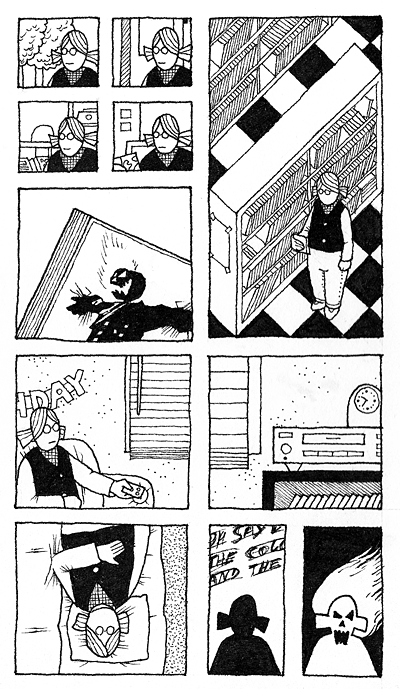
- Shawn: If I ever want a future in art and design it will have to be with a computer. I can never get pen and ink to translate into what I want.
You’re not alone in with the belief that things should look good and computers are cool. But everyone has their own definition of what looks good and what the best tools for the job are. How do you define when a design looks good? Has that definition changed since seriously began sticking to graphic design and UI design?
- Neven: One thing I’m learning quickly is to evaluate designs and design ideas in terms of interaction: how they behave under what circumstances, how they work with other elements. That’s sort of new to me, though designing for the web has always been about flexible, unpredictable layouts and such.
A thing looks good to me when I fall in love with it; that’s test #1. Test #2 is, ok, that’s sweet – what is it? Does it say something, mean something, is it an “it” or an “It”? Test #3 is the more ponderous goatee-rubbing over how the design scales and translates, whether it’s too trendy or too dated, etc.
Sometimes I learn to eventually accept designs as excellent solutions even if they didn’t hit me right away. And sometimes designs I greet with a WOW bore me very quickly. But it’s very rare that I will love and cherish a design if it has to be “explained”.
It’s not important that I love everything I design. But hopefully it happens pretty often.
- Shawn: How would you recommend someone with no facial hair go about completing test #3 as a part of their own design critiques?
- Neven: There are a number of question you can ask about a design once it’s grabbed you.
- Will it scale, not just physically, but across cultures, age groups, platforms, ideas? Will your icon idea make sense to a busy person working in a dark room?
- Can any part of your design be abstracted and used elsewhere? Would anyone want to steal it? (You better wish they would!)
- If you’re breaking an established pattern or convention, are you doing so with good reason? With what are you replacing what you’re destroying?
- What if the things you, yourself, like to use were designed in this way? Remember Kant’s categorical imperative, “Act only on that maxim which you at the same time wish to be a universal law.”
You will add more questions to your list over time; you will also drop some as times change and as you develop your own priorities (the point is not to be able to answer “yes” to every question on the list).
Now here’s the important thing: DO NOT write down the list. Don’t put checkboxes next to questions and save it all as a file. Don’t print it out. Don’t ask people you work with to start using it. This way lies madness; or at least boredom, burn-out, and blandness.
My feeling is that many creative endeavors are like this; you should learn specific techniques and aesthetic guidelines, but ultimately you will want to simply do a lot of work and let the aesthetic judgment become a second nature. A good musician can, for the most part, “let their fingers play” instead of focusing on translating each sound-idea into a specific finger movement. A good baker will measure things, but they will only make consistently awesome bread when the dough “feels” right under their fingers. There’s no magic, destiny, or talent at work here, just a gradual process of practicing until the back of your head can do most of the work, not the front.
So, long answer short, learn as much as you can about the principles of design, about its history, and about other people’s work. But try to let it all soak into your brain through constant creative and functional use, not through cramming or some sort of workflow standardization.
- Shawn: How much, then, do you suppose good design sense boils down to talent versus practice?
Can tools and rules, in and of themselves, produce a quality designed product?
- Neven: I just realized I’ve been harping on the 90%-perspiration thing without going into why the remaining 10% — “the squishy bit” — is important. It’s frustrating to even think about it because it leads me to a mildly fatalistic state where I just throw my hands up and decide that if good design is a matter of talent and destiny, then it isn’t worth doing since most people won’t even know it when they see it. Which is true, in many ways. Why does a designer spend any time deciding between Helvetica and Univers? Most people won’t know or care either way. Or maybe they will, on some unreachable level — maybe Helvetica will appear more generic (at least today it will), Univers more technical; the former, more “design-y”, the latter, more “informative”.
A designer will obviously have far more opinions of this sort about the minutiae of design. Now, partially these will be a product of the designer’s education and work experience. Maybe they once read Univers was a good choice for signage, or a teacher told them it was a modern classic. Maybe they’re sick of Helvetica.
But given enough time, these opinions will become more than restatements of other people’s attitudes. Different aesthetic prejudices — sometimes clashing ones — will come together in one head to create a unique taste and signature.
A great trick I learned from the science writer Matt Ridley: in debates over nature vs. nurture, remember that one is a function of the other, so it doesn’t make sense to say talent “contributes 30%” or some such thing. They’re linked in a much more complicated way.
To answer the second question a little more directly: no [tools and rules, in and of themselves, cannot produce a quality designed product].
- Shawn: You’re right that most people won’t know good design when they see it. But in the context of UI design, that’s the point.
Jeffrey Zeldman wrote a great definition of Web design in an article, “Understanding Web Design“. He said:
“Great web designs are like great typefaces: some, like Rosewood, impose a personality on whatever content is applied to them. Others, like Helvetica, fade into the background (or try to), magically supporting whatever tone the content provides.”
Like you said, Neven, the vast majority of people won’t even notice your design. But the very act of them not noticing is (usually) the proof of a good design. On the flip side, of course, are times when the people should notice the design. It’s the Form Versus Function debate that UI designers are faced with every day. The mark of a great designer is one who knows when to chose which side of the issue and how find the balance between both sides.
The reputation for Panic when they come to a form-versus-function hurdle is to find a simply stellar solution (like Cabel’s 3-Pixel Conundrum). Has Panic developed any official guidelines for working on UI design? Have they ever conflicted with your personal preference?
- Neven: I work under surprisingly few constraints as far as what must or mustn’t be done. We’re pretty aggressive about staying ahead of the curve, so we insist on certain not-yet-widespread widespread technologies (resolution-independent graphics, for one). We love a good visual metaphor — Coda’s taped pages in the Sites view — but it has to make sense, and it can’t be realistic at the expense of usability, or to the point of sickening cuteness.
If we’re adding a feature, we almost never go “ah, there’s already a standard control for that, we’re set.” We might just end up using the existing design, but not before we poke it within an inch of its life. Why does this menu look like this? What if we had never seen it before — how would we build it?
As Cabel has mentioned, we’re big on weenies: elements that make a design stand out immediately. There’s nothing wrong with a simple metal window, but there’s nothing great about it either, and more things should be great!
This is the designer’s nastiest temptation — over-designed, needlessly custom chrome which neither fits nor improves the platform. This is the land of Windows Media Player skins. Often we try to “fit the OS better than it fits itself”, if that makes sense; if we think an Apple widget betrays the hand of an intern, we’ll draw our own, better one. This is the thing people notice the least, but it’s a great personal victory.
To get back to rules and guidelines, nothing is off the table, really. I realize that when I say that I’m excluding things obviously off the table: round windows, animated toolbars, blue chrome, scripty type. Part of this intangible, complex, wavelength-syncing soup we as a team live in is the baseline of quality and aesthetic we all appear to share: let’s not do Thing X, ever.
As for my personal preferences, I’m probably more conservative than the team as a whole. I’m seeing that (slight) difference as a learning opportunity, so I’m happy to report there have been no freak-out arguments over shades of green. You’ll just have to take my word for it, our tastes are creepily aligned — if we weren’t such motormouths, we’d get along fine with an occasional nod or frown.
- Shawn: Has the process of completing a design project changed for since joining Panic? Is there a boss or an Art Director who signs off on your work?
- Neven: “Sign-off” is, like most things with us, a matter of conversation and feeling out people’s reactions more than a structured process. I’m the sort of person who has to get total agreement from others before I’m fully happy, so I usually gauge everyone’s feedback as I work, and this hopefully results in a universally accepted design by the time I’m done.
- Shawn: I have done freelance work from my home as well as being a designer working with a team in an office environment. When I freelanced I had a handful of creative friends whom I could send drafts of my work to and ask for their feedback. Ultimately if my client liked it and I liked it, then it was a done deal.
In the team dynamic, I enjoy having the ability to tap a friendly co-worker or two on the shoulder to get instant feedback and dialog about the project I’m working on. But there can, at times, be a downside to that setting insofar that more people need to sign off on the finished piece — it’s not just me and the client anymore.
I prefer the team setting significantly more because it helps me stay more productive, more creative, and more dynamic in approaching problems. But (and maybe it’s just me. But) it can be frustrating when there is not universal head-nodding approval for every project I’m working on or leading.
- Neven: I find that a team of our size — about a dozen — is a really good middle ground between the isolation of working alone and the tar-pit indecisiveness and slowness of focus groups, market research, surveys, and gigantic corporate meeting fests. I am constantly getting new ideas from the team (while bouncing them off everyone). At the same time, I don’t have to sit and wait for a design to make the rounds and get approved by a chain of people.
Other than company size, a few other things about Panic help make this possible. We’re close in age, interests, and general attitude about life and work. Everyone is great at their job, and this makes it very different from working for clients. The client’s preference and criticism may or may not come from actual knowledge of the product, the audience, and the technology we’re talking about.
Here at Panic, I know I’m getting feedback from a tech-savvy person smarter than me who is also a regular user of the product. If they have a complaint — and I should also mention they’re good at knowing what matters how much when it comes to design — it means there’s likely a real problem I should solve. Maybe there’s something I forgot; maybe the design should be a little more polished. Or maybe my idea was crap to begin with. I am far less likely to defend the design by simply saying “I think it’s good”. Keep in mind that this often happens when working for outside clients, and it’s not good for the designer. Not letting yourself get challenged will keep you from exploring new ideas. The trick is to be challenged by knowledgeable people you like and respect.
I don’t know of any online resource for those, though, so… Your parents/karate instructors were right: there are no shortcuts, it’s going to take time!
The End…
Thank you, Neven.
For more interviews with extraordinary designers, developers, writers, and web nerds, visit here.
Phil Coffman’s Sweet Mac Setup
Who are you, what do you do, and etc…?
My name is Phil Coffman and I am an Art Director at Springbox, an interactive marketing agency in Austin, TX. In addition to my day job I write about whatever inspires me at my personal site philcoffman.com and take the occasional photo. I’m also currently developing a new site called Method & Craft that will focus on the creative mind and beauty found within each pixel. You can follow @methodandcraft for the latest on its progress and plans for launch. I’m married to my beautiful wife Cynthia and have a 2yr old son, Ethan.
What is your current setup?
At work I use a Mac Pro with 5GB of RAM and dual-monitor setup comprised of a 23″ Cinema Display and 20″ Dell something. The Cinema Display is my main screen where I run Photoshop, Illustrator, and Safari. The Dell is dedicated to email, Adium, Tweetie, and Bowtie, my iTunes controller. A few months back I started using a Wacom Intuos 4 Medium tablet and have never looked back. I forced myself to use it for a week solid and now use the pen for everything from Photoshop to browsing the web.
Listening to music while I work is vital to my productivity. I have a pair of Sony MDR-V300s that, despite their long cord which gets tangled around my chair, provide adequate audio clarity and help block outside noise when I need to focus.
At home I use a 15″ MacBook Pro (pre-unibody model) with 2GB of RAM, which is not nearly enough. Sometimes I bring my Intuos home if I need it’s flexibility on a project, but otherwise I use an old Dell optical mouse.
At the office we work off servers that are backed up daily. At home I use Time Machine to back-up to an external FW hard drive. That entire setup is then mirrored online using Crashplan.
Why this rig?
I use a Mac Pro at work because I’m often dealing with heavy Photoshop files and need the horsepower. The 5GB of RAM helps keep everything running quickly. The dual-monitor setup is a must for me as I prefer to work fullscreen in Photoshop and want as much screen real-estate as possible. While I use the 2nd monitor mostly for secondary applications like IM, email, etc., I often use it to display documents related to what I’m working on such as a copy deck or IA.
The Intuos has dramatically changed how I interact with Photoshop. My design style lays heavy on the fine details, and the fluidity that a pen provides over a mouse is simply unmatched. Being able to add the element of “pressure” has come in handy more times than I can count. On the very rare occasion I’ll use the Wacom mouse to get uniformity with the Photoshop brush tool, but most of the time it just sits there collecting dust.
I’m very picky when it comes to which wallpaper I use on my machines. At home I sometimes don’t have as much of a say :), but at work I use a dark wood panelling photo. Having a dark, B&W image alleviates distractions and makes it easy to find things on my desktop, although I try to keep things orderly as much as possible.
What software do you use and for what do you use it?
- Adobe Photoshop: all of my comps and design work including wireframes
- Adobe Illustrator: logo work or the occasional vector asset
- Safari: web browsing
- Tweetie: to stay in the loop
- Adium: to connect with my coworkers and friends with various IM accounts
- iTunes: music
- Bowtie: to control iTunes via the keyboard
- Entourage: email
- Quicksilver: custom keyboard triggers for screen captures and quick launch of apps
- Cyberduck: FTP (although I have Transmit at home and will probably transition at work as well)
- Dropbox: for file sharing between home and work
Do you have any other gadgets?
I use my 16GB iPhone 4 all day. I commute to work via lightrail and use that time to listen to podcasts, read, check my RSS feeds & twitter, and play games like Angry Birds and Words With Friends. The evolution of the iPhone 4 from the 3GS is amazing. I love the retina display, and the 5MP camera is just remarkable. When not taking photos with my iPhone I use a Nikon D80 paired with a 50mm 1.8 and 28mm 2.8.
How would your ideal setup look and function?
I’m happy with my work setup, so my ideal setup pertains to home. I don’t take my MacBook Pro anywhere to get work done, so ideally I’d upgrade to an i5 27″ iMac so I could take advantage of the larger screen, horsepower, RAM, and storage. I’d also pick up an Intuos to go with the iMac since I’ve grown so accustomed to using a pen over a mouse.
More Sweet Setups
Phil’s setup is just one in a series of sweet Mac Setups.
A Real Web Design Application →
Jason Santa Maria:
I think it’s safe to say the web is not the domain of just the geeks anymore — we all live here. And those of us who work here should have sophisticated, native tools to do our jobs.
It’s a fantastic article by Jason with an overview of the tools used for Web design, along with his pitch for what the “InDesign for HTML and CSS” program could look and act like. In short, Web designers are in need of a fluid and interactive canvas to design on, not a static one.







