NOTE: If you know of a link or two (or three) that you think would fit in here, please send it my way: [email protected].
Ever since June 29th, 2007 there has been so much development happening for the iPhone it’s crazy. For archive’s (and sanity’s) sake I’ve compiled a list of the iPhone web-apps, developments, tips, tutorials, helpful tid-bits, articles that stand out to me, and more.
This page is a perfect one-stop shop for two types of people:
1) Those who currently have an iPhone and want in on the discoveries and web-apps being published but don’t have time to surf the internet like crazy.
2) Those who hope to get an iPhone some day, don’t want to miss out on the developments taking place right now and are not particularly looking forward to digging through archives.
Apps
- Leaflets – iPhone Apps that grow on you.
- Mojit – Web App Launcher
- 17 Powerful Bookmarklets for your iPhone
- PocketTweets – Twitter for your iPhone
- FlickIM – Chat and media sharing on your iPhone.
- iGTD on your iPhone – Read the TUAW writeup here.
- Box.net – for your iPhone. (duh).
- SeeqPod – Play the internet’s hidden music on your iPhone for free.
- Filemark Maker – Store high res images, text files, and PDFs on an iPhone.
- iTweet – Another Twitter app
- Media Temple Account Center – Custom interface for the iPhone
- iPhone Apper
- Native IM Client
- installer.app – Install iPhone and update apps over wi-fi
- Lights Off – The Game
- The .Mac RSS Reader – Arguably the best one to use
- Hahlo – My Twitter client of choice.
- Frenzic – The Game. It’s addicting.
Tutorials & Tips
- How to put DVDs on the iPhone
- Updating your “Sent from my iPhone” email signature
- Spam-free email for the iPhone
- Saving iPhone applications inside data URLs
- Getting photos from Lightroom to your iPhone
- Telekenesis – Controlling your Mac from your iPhone
- iPhone Scrolling Tip – Use two fingers
- 9 Hacks To Make You Master of Your iPhone – Some lame, some helpful.
- iFuntastic – Modding your iPhone for mere mortals.
- NewsGator Mobil – Your RSS feeds on NewsGator & NetNewsWire optimized for your iPhone. Read on your iPhone and it syncs with your NetNewsWire app on your home computer. Read NewsGator’s post here.
- How to Restart, quit frozen apps and Reset iPhone
- 25 iPhone Power Tips – Mac Life
- How to encode movies and TV shows – To help save valuable space
- iPhone vs. Panera Bread’s Free WiFi – How to get past the splash screen. By Mr. Shaun Inman.
- Install Apps – Easily with no hacking skills required
- How To: Create WebClips Icons – So when someone saves your website to their springboard, an icon is used instead of a cruddy screenshot of your website.
- One Line of Code – Want to make your site look better on the iPhone with one line of HTML?
- Apple’s Guided Tour – Finger Tips and more…
Wallpapers
- iPhone Wallpapers – Greg is my hero
- Mint Wallpapers – For your iPhone. Courtesy of our beloved Shaun Inman.
- Orderdlist iPhone Wallpaper – Perhaps my favorite iPhone wallpaper.
Hardware Accessories
- Better Headphone Adapter for the iPhone
- iPhone Gear – Cases, Screens, cleaners, etc…
- Traditional Leather Case
Articles and Reviews
- TUAW’s iPhone Page
- A Week With the iPhone – A review by Mike Davidson.
- Apple’s iPhone Battery Page – Get some info right from the horse’s mouth.
- The Power of Good UI Design – Phil’s 1 year old masters the iPhone. FSJ wept.
- Engadget’s iPhone Review
- The New Frontier – Macworld article by John Gruber
- Leave Your Laptop Behind
Miscellaneous
- iTrapped – The new way to do iPhone contacts
- Hide-a-Pod – iPhone anti-theft device
- Will it Blend?
- AT&T Marketing Settings – How to adjust your account so you don’t get spam from AT&T.
- iPhone Pepper – Single Column viewing of Mint on your iPhone
- A Mint Button – For faster viewing of your Mint stats
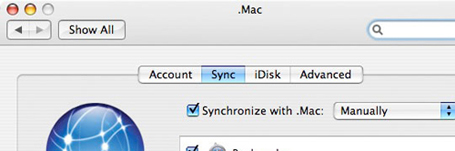
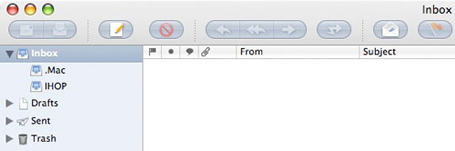
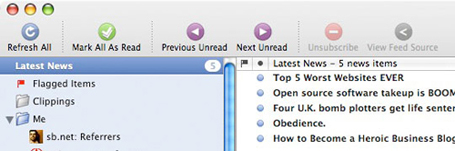
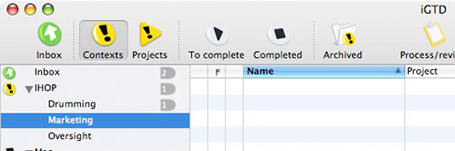
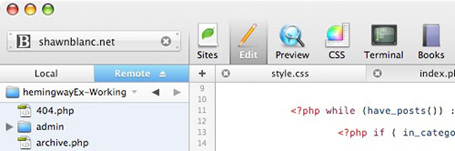


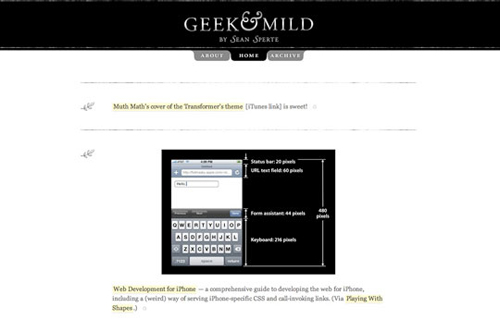
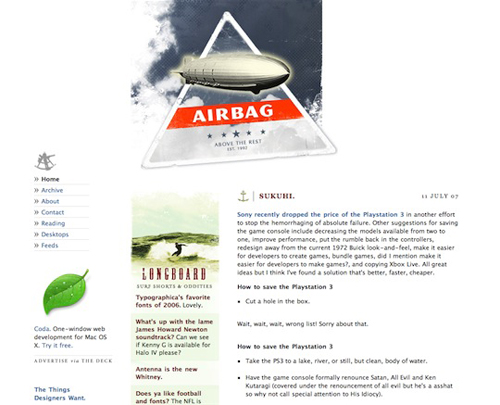
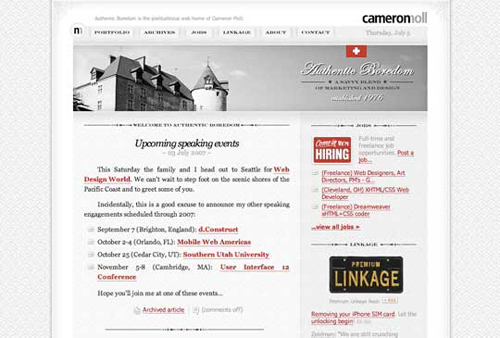

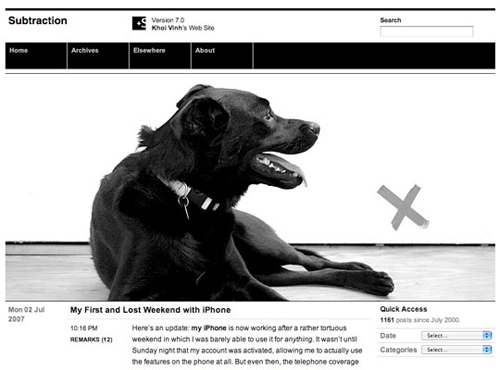
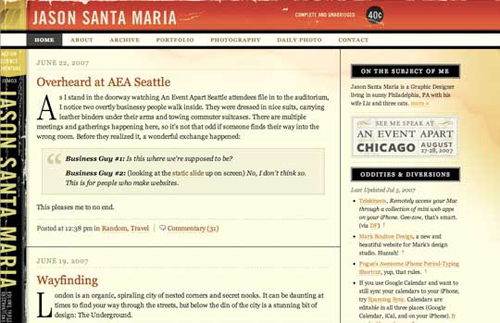















 Today is my 26th Birthday. To celebrate I have launched Shawn Blanc {dot} net.
Today is my 26th Birthday. To celebrate I have launched Shawn Blanc {dot} net.