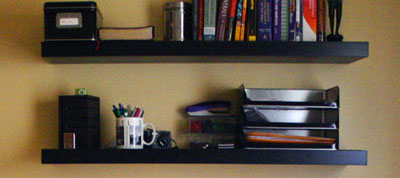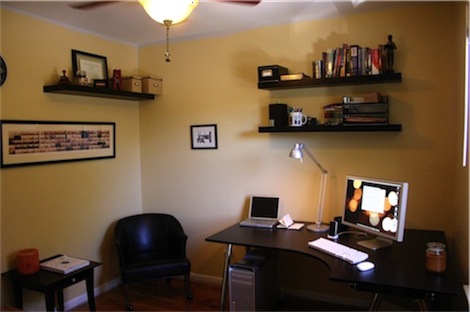Right now I am downstairs in my living room listening to Christmas music — which seems to sneak onto the radio a little bit earlier every year. As if the station that plays Manheim Steamroller first, wins? Next year they’ll be jingle belling right after the 4th, and by ’09 “All I Want For Christmas Is You” will be the #1 song for Valentine’s Day.
There is something about the holidays that always puts a thought into my head to just quit everything I do that involves a computer and get a job as a carpenter or bank teller. I like to muse on what my life would be like if I worked a normal 9-5 and only got half a dozen emails a week. What if I canceled my cell phone and got a land line with a tape-recorder answering machine?
Well, none of that is happening any time soon, but still, I thought about it. And that thought led to another, as thoughts usually do. And I thought about what things were like before I began to pursue a part-time job as a freelance designer. And that led me to thinking about my life before I owned a Mac, and that led me to thinking about what I was doing four years ago… I was a professional drummer. Seriously. I played drums for a living. (Technically I still do, but it’s different now than it used to be.)
Four years ago my band and I were finishing up our first studio album, and for some reason I needed a hi-res JPEG of the cover art. And that led to the first interaction I ever had with a professional freelance print designer.
This guy and I connected right off the bat. And after I got my Mac and began to learn design he was a mentor to me. He happily endured the wretched looking CD covers I thought were so awesome as he picked out exactly what I had done wrong. He helped me see why my design looked like an 8 year old had done it…in Word…during an earthquake.
Today my friend is still a freelance designer/phtographer, and he is still incredible at what he does. We hang out often and he continually has new work to show me. His designs are always clean and spotless, and his photo shoots are consistently stunning. But, like so many other freelancers, he is struggling for business.
I’ve asked him a few times if he’s ever considered blogging but he gives me the “nah…” with the hand wave. It’s not really for him he says.
Though I certainly don’t know everything about how life and business and self-employment work, I do have a fairly confident opinion about the worth of weblogs.
Blogging has virtually nothing to do with being old fashion or not, and everything to do with selling yourself to artists, musicians, corporations and everyone else who may need a designer living on every continent on the planet.
In an interview with Michael Lopp, Brent Simmons says –
The main thing is: if you don’t have a weblog, I probably don’t know you, and I don’t have an easy way to get to know you. If you have a weblog, I’m either reading it already or I can read it and look in the archives a bit to get a sense of who you are.
It’s kind of like if we all lived in the same small town. The people who have weblogs are like the people who make a point of going to Main Street at least a few times a week. They go to the barber shop, the grocer’s, the lunch counter — they get out and talk to people.
If you don’t have a weblog, it’s like you live on the outskirts of town and have all your food delivered and you even have people come mow your lawn so you don’t have to go outside.
No matter how big the web gets, it will always be a small town because that’s how you interact with it. You can’t help but make your own small town out of it.
As your body is to your physical presence, your weblog is to your web presence.
As a freelancer you can’t afford not to publish a weblog. Here’s why:
Step outside your office from the comfort of your own home
Publishing a weblog is a way to meet new people who know things you don’t.
When I started publishing my first site a few years ago I was totally blown away by how deep some communities went. I was shocked to find people blogging in all sorts of niches and focuses. By writing my own articles about various nerdy topics I quickly met others who were like minded and who had input and ideas into things I had no idea about.
By connecting with others and reading other sites within the online design community I am constantly encouraged, inspired, mentored, and strengthened as a designer. I’ve learnt things I never would have otherwise, and I’ve avoided mistakes and blunders that I totally would have fallen head-long into.
Oh so much more than business cards
Publishing a weblog is like putting your business card and resume into the hands of ever person in the world who uses the internet to find a designer.
There are countless ways they could come across your site. They could google you, find you through someone’s linked list, or notice a comment you made on someone else’s blog.
This is word of mouth on a global scale.
The possibilities are endless. There are many people looking for a designer. And even though they don’t know you, if they find you through the referral of someone they trust, they are pretty likely to at least contact you, and who knows if they won’t hire you?
A weblog is different from a static website
Continuing in Brent’s analogy that publishing a weblog is like showing up on main street and hanging out with others. You shake their hands and ask how their kids are doing. You become a familiar face.
Yet if all you have is a website with some java-script to display your portfolio it’s like nailing flyers up on the light poles and then waiting at home by your phone.
Flyers are helpful but they are much less effective than actually being in a conversation with the local florist where you discover she needs a new logo and are able to offer your services.
Publishing a weblog is like having a resume with personality.
Those flyers may be on fancy card stock with fantastic typography, but they will never beat a smile and a good joke. By publishing a weblog where you share your experiences, obstacles and victories in design you are opening up your personality to those who may want to hire you. Having a weblog makes you a real person. And real people get hired every day.
Location is less and less important these days
What with the internet and all.
Consider your time spent setting up and then publishing your blog as part of your global advertising campaign.