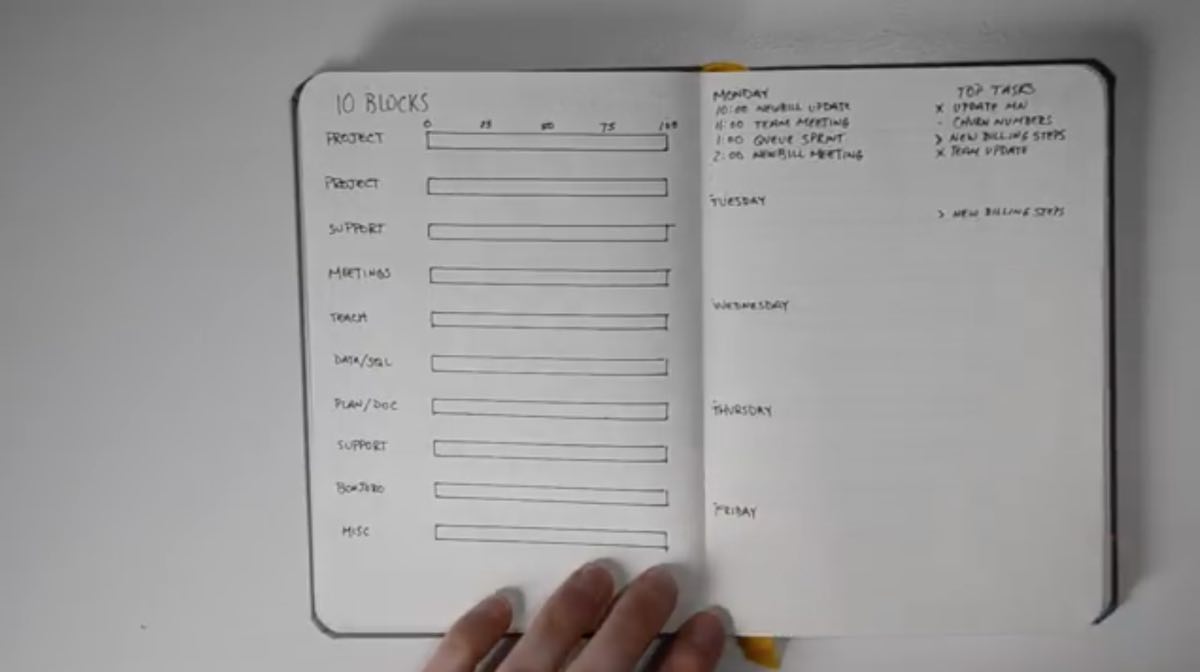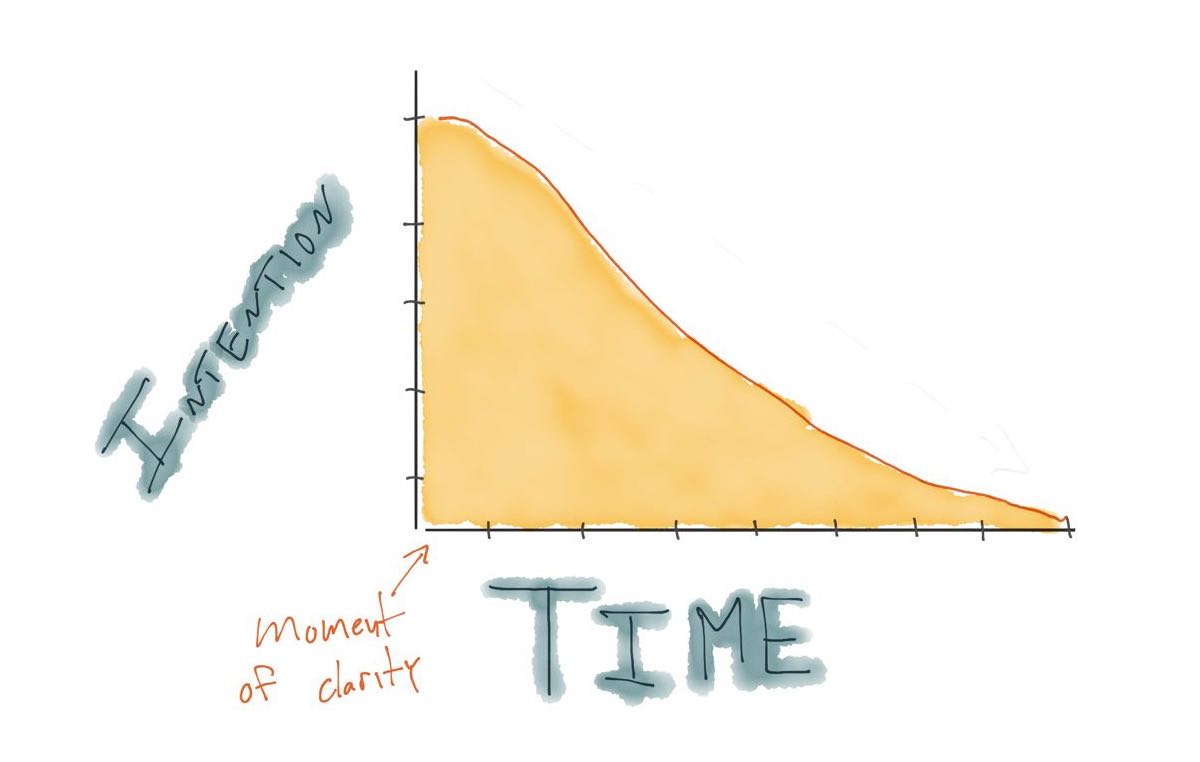Yesterday we shot eight of the videos for All the Things.
Many people have asked me about my video recording setup, so I thought it’d be fun to share some behind-the-scenes details from yesterday’s shoot, and also walk you through our process and the gear we use.
First, a bit of context…
These videos are part of my upcoming course, All the Things, which we are on track to launch in a few weeks.
The course will actually have two parts:
- Part 1 will be in-depth tutorials on how to use the app, Things 3.
-
Part 2 — which is basically a whole other course in and of itself — is where I go into detail about my best practices, templates, personal systems, and more for managing your tasks and being productive (including a very detailed walk-through of my “hybrid productivity method”).
It was yesterday that we recorded all the videos for Part 2.

The Process
Outlining and planning: I spent several days last week and this week going over all the feedback and input from our survey responses, making sure that I was addressing all the most important topics and questions.
Writing: Then I outline and write all my course scripts in Ulysses (of course). Once written, I read through each script out loud and adjust the language so it sounds natural as I speak it.
Recording: Once the course video scripts are ready, I transfer them onto my TelePrompTer app (more on that below), and we transform the office into a recording studio.
Personal, side-note abut using a Teleprompter… When I first did video shoots like this for The Focus Course, I felt somewhat disingenuous using a Teleprompter. It felt like having pre-scripted talking points took away from the genuineness of the video. But in reality, using a TelePrompTer is just smart. It means I can stay on topic and communicate more clearly. If anything, using a telemprompter is more genuine because it allows me to spend time beforehand carefully considering what it is I want to say, and then ensure I say those things.
With everything set up, we are ready to record. Some videos I’m able to knock out in one take. And some take a few tries.
Yesterday we were in a groove, and we recorded every single video in one take…. except, for one… For the audio, we use a lav mic plugged into my iPhone. And though I had my phone on Do Not Disturb, my mom called me toward the end of one of the video shoots. Since she’s a Favorite her calls go through, and even though I didn’t answer the incoming call caused my recording app to stop its background recording, and thus we had to re-shoot the final 5 minutes of one video. (Hi, mom! ?)
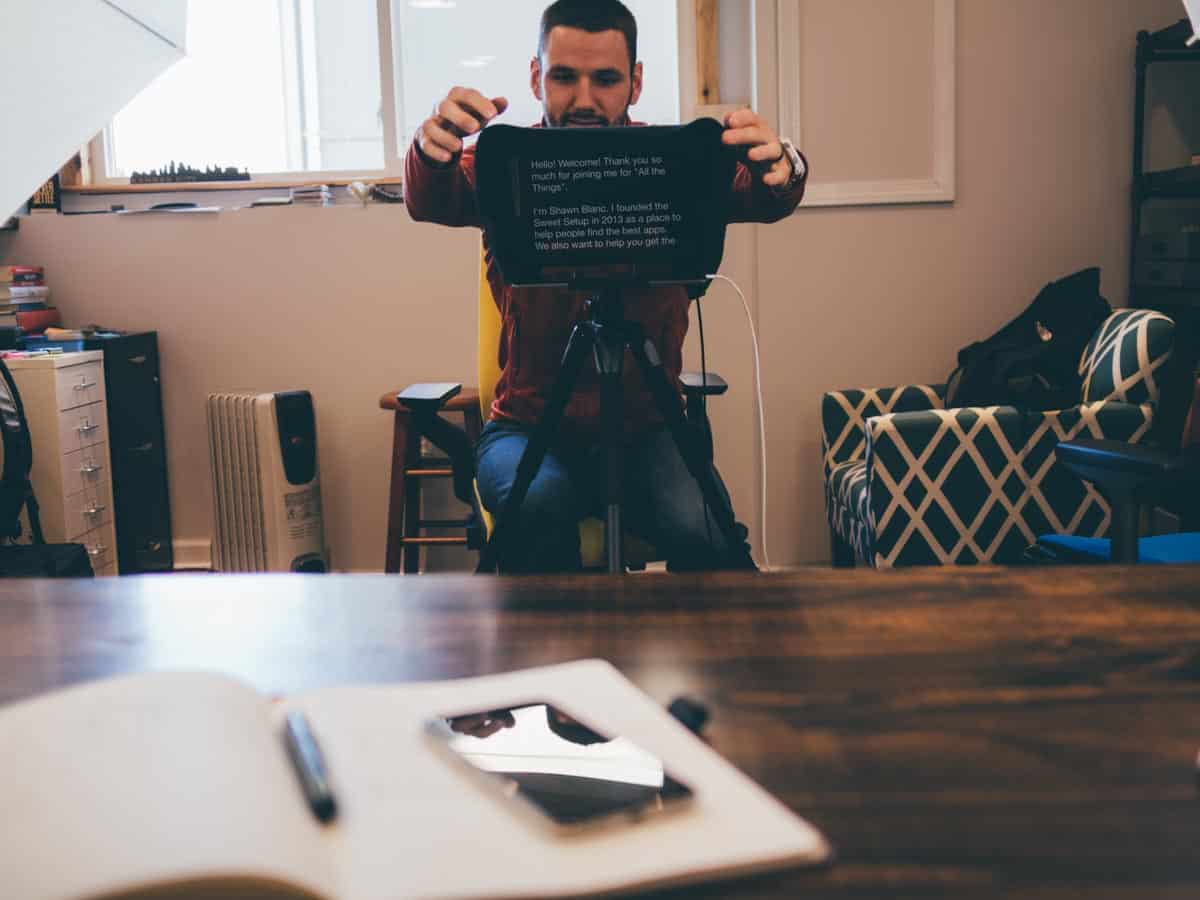

Gear List
Okay, if you’re interested in the nerdy details, here they are:
- I use Ulysses to write and plan all the video scripts.
- This Teleprompter app paired with my Apple bluetooth keyboard. The keyboard is kept by my foot and I tap the space bar to start and stop the scrolling words. This allows me to move through the script at my own pace, which is so nice.
- This Teleprompter rig is how I set my iPad Pro up to function as the teleprompter.
- For recording audio, we use this Lavalier Microphone plugged into my iPhone with Røde iPhone app.
- Camera: Canon 6D with either the 50mm f/1.4 or the 20-70mm f/2.8 that we borrowed from a friend.
- These umbrella lights.
- This Tripod, that has an adjustable telescoping extension so we could shoot the overhead video where I walk through exactly how I use my notebook and set up the different pages for my weekly and daily planning, etc.

If you have questions, or suggestions, hit me up on Twitter: @shawnblanc.