Anna, you should read this. Just remember not to call me a nerd in front of your parents.
Fixing Leopards Stacks
Fix Leopard’s Stacks With Overlaying Icons
A creative fix indeed.
And I think it’s worth noting that “XD” has a great site design thanks to Mr. Cameron Hunt. Of all the Tumble Blog themes I’ve seen, Cameron’s are always my favorite.
How to Repair the Empty Keychain Passwords in Leopard
I did a clean install of Leopard on my Mac Pro and my PowerBook. On the Mac Pro I did erase and install, wanting to do a clean port-by-hand of all my data and clean installations of my apps. On the PowerBook I put in a bigger, faster HDD and so I had no choice but to do a clean install.
The outcome: No blue screens, but all my passwords were blank. Keychain Access deleted all of them (passwords only, not the login names) after I ported my old Library Prefrences. Additionally, Keychain refuses to remember them. They stay blank.
I have been entering the same passwords over and over every time I want to connect to my home wireless, check my email or news feeds. Even my ftp favorites in Transmit.
I discovered Jason was having the same problem, and his solution was pretty basic: delete the login keychain and start over. A good start, but I have way too many needed passwords to just start over.
I basically took Jason’s advice and added one more shortcut at the end. Here’s what I did:
- In my user’s ~Library/Keychains folder I dragged “login.keychain” onto the desktop. Removing it from the original folder, while keeping a backup just in case.
- Opened the Keychain Access app and created a new keychain (File > New Keychain) called “login”.
- Opened up my pre-Leopard backup, and went to ~Library/Keychains and copied “login.keychain”.
- Went back to Leopard’s ~Library/Keychains folder and pasted the “login.keychain” file from the pre-Leopard backup.
On my PowerBook all password were restored. Interestingly though, on my Mac Pro everything but Transmit’s ftp Favorites were restored. A simple “Export” from my PowerBook and “Import” on my Mac Pro solved that.
UPDATE: Obviously my workaround is a bit funny. Before you go deleting things, and if you’re getting a “Keychain “name” cannot be found to store “sampleitem”” message read this workaround from Apple. (Thanks Mike!)
Just blacktree.com
Quicksilver build 5300 doesn’t play well with Leopard. The icon stays in the dock and in the tabbed-through-apps list. Also the auto update doesn’t work. And quicksilver.blacktree.com is down. Sooooo…. if you’re having trouble with Quicksilver in Leopard go to the blacktree homepage and download the latest version right from there, and replace your old version.
On a similar note, Spotlight and Finder are definately much faster, but after about 5 minutes I knew there was no way Spotlight could replace Quicksilver. There are too many “learned” shortcuts and custom key commands.
Elements of Style: My Office
Before I left for Canada two weeks ago I began an article about my workspace. Literally entitled “The Elements of Style”. A book that has put me to sleep on more than one occasion. Probably because I read it when I’m tired – not because it’s borring. Interestingly enough I came back home to find two articles with the same title. I say this partly to qualify my title as original, and mostly to say that great minds think alike.
I have no intention to list the common elements in my design because, honestly, I don’t think I could list 5.
Instead I want to share how I’ve set up my home office.
Having my office setup in a way that helps me relax, think and work has taken a while to figure out. My home office is my favorite room. It is so much more than just “where I work”. It’s my room. My wife gets the rest of the house – I get the office. And I’m content with this arrangement.
I think that when people work at a desk in an office all day every day they become very acute to how others set up their desk and manage their workspace. Especially when those working are designers, writers and developers – who by nature of their chosen profession greatly appreciate detail and excellence.
For the first 21 years of my life I can count on one hand the times I had a clean room and a clean desk for longer than a week. My room was always dirty growing up and through college. Even when I finally would clean I wasn’t actually cleaning. I was more or less stuffing things into drawers and under the bed. (I know you know what I’m talking about.)
But over the years I’ve changed and now there are few things that delight me as much as a tidy room. So after several years of saving and thinking I finally transformed my home office into a place I look forward to spending time in. A new computer. New desk. New floors. New paint. And a great big new smile when I walk in the door.
And now to the point … there are three main elements that make up the personality of my office and the style of my workspace –
- A Working Inbox/File System and a Place for Everything
- A Clean Desk
- A Good Computer
A Place For Everything
They say with a good filing system you should be able to find any piece of paper within 10 seconds. I doubt that. But I’m confident I can find something within 2 minutes.
It’s not just paper that needs a place to go – everything does. and that is surely the reason things pile up and don’t get dealt with. Back when I didn’t know where to put things they ended up just anywhere. I was too indecisive to just put a system in place. But no siree. Not anymore. A few years ago I realized it was time to just put things somewhere and keep to the pattern. It was easier than I thought and makes all the difference in the whole world to keeping a clean work space.
For me, finding a place for everything to be kept was basically a “I guess I’ll do it like this” decision. But then comes the follow through. It takes about an extra minute or two when I come home and an extra minute or two at the end of my day to make sure everything has been put away. That is very little effort I think for the huge benefit of having things out of the way and in a location that I can find them easily. And it sure beats the things-are-so-dirty-I’m-about-to-pull-my-hair-out-so-now-I’m-putting-everything-on-hold-until-I-clean-this-ginormous-mess approach.
For filing incoming papers and mail and receipts I have three inboxes above my desk. The top one is for urgent paperwork – such as bills, letters to read, and the like. Second is an inbox for not-so-urgent paperwork, and the third is a temporary storage space for current design projects I’m working on.
(See crummy picture below.)
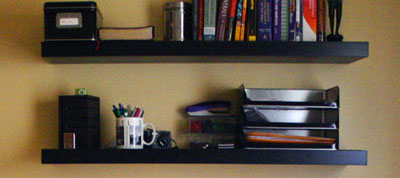
A Clean Desk
This is the desk I had pictured in my mind all along but never knew existed. I seriously (though not literally) stumbled into it at IKEA when I was visiting Minneapolis one weekend.

What I absolutely love about this desk is the way it’s laid out. With the corner spot to hold my monitor and keyboard there is a nice empty work space on the left for me to read, write or use my PowerBook. With my old desk I had to move the keyboard and mouse over and out of the way to have space to work on anything else. Now I just swivel to the left.
Keeping my desk clean and free from clutter is a must. I have an extremely difficult time concentrating when there is unnecessary paperwork sitting around. And by keeping a clean desk it’s always ready for big projects that need to be spread out.
A Good Computer
Buying the Mac Pro as my primary work machine was a fantastic decision. Not only does this machine blow every computer I’ve ever used right out of the water, but it makes my time on the clock so much more productive. I spend about one third the time waiting on the beach ball as I used to.

And the 23″ Apple Cinema Display is awesome. In a cluttered office I could have gotten by with a cheaper, less beautiful monitor because it would have blended right in with the other random items. But on a clean desk the ACD looks amazing. Worth every penny. And we all know that a larger monitor means better productivity…
[I wrote a much more comprehensive write-up on the Mac Pro back in July when I first got it.]
Miscellaneous
- The Walls: This was my biggest decorating challenge. To each his own – and for me, finding the balance of artwork, shelving, and empty space was a massive task. Some people thought my wife did all the decorating, but no. It was me.
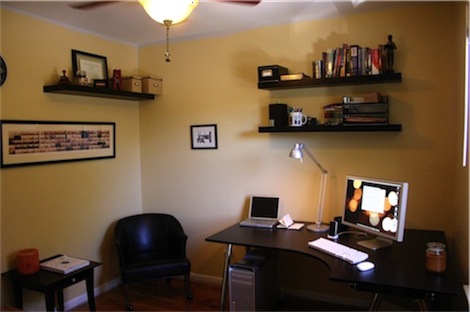
I think it came out pretty well. When first painting I was weary of the color. But my sister made a good point. She said a new color of paint is like a new haircut. You’ve got to look at it for a few days before you know if you like it or not. So I went ahead and painted and the color came out great. Warm enough to make the room feel comfortable. Light enough to make the room feel bigger. And neutral enough to not interfere with my design-work.
Something else I love are the dual wall-mounted shelves above my desk. I made sure to bolt them in there real good to avoid any renegade shelfs trying to body slam my monitor.
The only thing I would do differently is lower that top shelf by about 3 inches. I’m only 5’8″ and it’s a bit too high of a reach for me to comfortably get things from up there.
- Lighting: A room with good lighting is a good room.I have a window. A ceiling fan and a desk lamp. One of my favorite times to work in my office is at night with nothing but the desk lamp on. It’s naturally inspiring for reading and writing.
- Comic Book Collection: I was a pretty avid collector growing up. And I still keep them available in a wooden crate.
Austin Interviews Daniel
Austin Heller’s Interview with Daniel Jalkut of Red Sweater Software and MarsEdit – the desktop blogging software that is blowing Ecto out of the water. There are some fantastic questions from Austin. Conducting a good interview over email is a lot harder than it may seem.
Slightly on Substantive Content
As a writer and a designer the biggest challenge I face is to create something of substance. The issue isn’t so much what I’m writing about or advertising, but what I’m actually saying.
For instance, suppose I’m designing a poster for a conference: In a few months that conference will be over, but the printed poster will still be around, and (hopefully) the imprint it left on those who saw it will be too. I have an opportunity to impact those who see the poster.
And of course the same goes for an article I may write.
It’s not that every project I design or every article I write will, or should be, impactful and moving. Sometimes you’ve just got to get information across or you just want to write something off-the-cuff, or you just want to design something cool. But when I am trying to create something substantial in design or through writing I want to touch the hearts of people. That part of them which wants to love, live and succeed in life. If I can somehow give people courage to pursue those things — even a little bit — then to me, I’ve created something substantial.
Supporting Developers
Glenn Wolsey on Supporting Developers (Namely the Iconfactory Developers) –
I don’t have a problem paying for an application to support the developers, regardless of if it was originally released freely or not.
I remember when I switched to Mac. It was primarily for professional reasons: I was getting into graphic design and audio production. I realized that freeware often just doesn’t cut it in the professional world. Programs like Photoshop, Illustrator, Ableton Live and Pro-Tools are worth the money.
And developers that offer programs like Twitteriffic which help you avoid what you’re supposed to be doing on those expensive programs are worthy of being supported.
Out of the States
My wife and I have been in Canada for the past week. We are with a group of 16 from the International House of Prayer doing the final regional conferences for 2007.
We were all in Winnipeg last weekend and we are now in Calgary.
Internet has been very limited and my iPhone has gotten the week off. AT&T international service prices are a joke. All my friends on Verizon paid about $9 and got their national plan turned into an international plan for the month. I would have had to pay $4 to get a slight discount on the per-minute charge. So instead, I just turned it to airplane mode and have greatly enjoyed being disconnected.
Something I have always teased my Canadian friends about is the “eh”s. But being here for the past week I’ve actually come accustomed to the phrase. It’s a freindly conversational word that invites feedback when talking.
We watched the Calgary Flames lose to the Red Wings last night at my first live NHL game. Quite a different experience from the Broncos games I grew up going to. NHL hosts a quiet and relatively un-enthusiastic crowd.
Something else that has been great about this trip is spending Canadian money. Everyone here will be happy to tell you that the Canadian dollar is now worth more than the American dollar. But spending Canadian cash feels like I’m not really spending money. It has this you’ll actually take this and give me something in return? feel.
And of course I have to mention Tim Hortons. Timmys. Timmy Hos…. A Double Double on the double please.
The Superest
Kevin and Matthew continually one-upping each-other with new super heros. A fantastic website. It’s best to start with the first post and progress through from there.
I’ll be first in line once T-shirts are available.
The Preemptive Switch to Dock-on-the-Left
Since my first day with OS X I have had my dock on the bottom. I suppose it’s because I switched from Windows and that is where the Start and task bar lived.
My Dock started out at a very non-geeky, medium size with auto-hide and magnification both turned on. Progressively through the years I have turned off auto-hide and magnification, and now have it at a much more geeky, smaller size.
When I first saw the screenshots at WWDC of Leopard’s Dock I figured it was one of those things that had made it into the 10.5 concept build, but wouldn’t actually make it through to the final product. (Same as what happened to the grass wallpaper.)
As the developer builds were seeded I kept expecting Apple to finally change the dock; hoping it was on the ToDo list but they hadn’t gotten that far yet. (Perhaps they were working on my .Mac suggestions?)
And Apple never did change the dock.
I don’t know what preferences may be available in the final build of Leopard to turn lame dock off, but I’m not betting on any.
So I’m left with two choices: (1) Keep my dock in the location I’m used to and hope the shelf grows on me. Or (2) move my Dock to the side and see if I can get used to something new.
I’m going with the latter because I am always up for something new. Heck, I just switched to AT&T after 5 stellar years with Verizon. I didn’t switch because Verizon was bad, I switched because why not? It’s an easy way to change things up a bit. (Well that, and the iPhone is fantastic.)
I only moved my dock over about 2 hours ago and there are already a few things I noticed right away:
- Putting the Dock on the left is the only real option for me because the mounted discs are on the right. Although the vast majority of people who have moved their dock off the bottom have moved it to the right.
- The screen is ‘framed’ differently. With the dock on the left and my discs on the right my desktop feels more like one large screen in the middle of two access points, as opposed what used to feel like two smaller screens with the access points in hiding.
- Even though my icons are still in the same order, top to bottom feels much different than left to right. I basically need to re-learn my Dock icon layout. I don’t know if that’s a normal issue to have or if it’s because I’m right brained. Or maybe I’m left brained. I don’t honestly know.
What I know of Dock-on-the-side people is similar to those who drink their coffee black and those who shop at Costco. There is something about those types of people that I haven’t connected with why they do it that way, but I have a feeling if I did I would discover something great.
Some Dock-to-Screen Real-Estate Math
- My 23″ Apple Cinema is 1200 pixels tall. When my dock was on the bottom it was 41 pixels tall. That’s roughly 3.5% of the up-and-down real estate.
- On the side my dock is now 47 pixels wide; or about 2.5% of my 1920 pixels of left-to-right real estate.
- Obviously if I hid the dock then screen real estate would be a non-issue, but that’s not gonna happen. The beauty and functionality of the Dock has always been one of the great ‘little’ things about OS X.
Magic Shop
A short article by Alex Frankel, who’s book Punching In: The Unauthorized Adventures of a Front-Line Employee, will be published in late October.
He compares the jobs he worked at Starbucks, Gap, and Apple:
Apple employees help sell $4,000 worth of product per square foot per month. When employees become sharers of information, instead of sellers of products, customers respond. […] Gap started employee orientation on the wrong foot by showing us a video about the perils of employee theft. Starbucks handed out Orwellian handbooks telling us to “Be Authentic.” Such approaches produce cynicism and engender a fake sense of belonging, if any at all. Apple treated us like adults.
I had to link this because it’s a rare day when you find something worth reading on Digg.
IKEA Galant Series
IKEA’s online store isn’t exactly easy to find things in. But I did some digging around and was able to find all the furniture in my office from there. Which includes my desk, lamp and wall shelves.
- My desk is a part of the GALANT series.
- Here is the Galant Corner Desk Tabletop. They make it right or left corner. This link is to the right version that I have. And I got the chrome A Legs.
- They also have a cable management rack. I wish I had seen this when I was there. I ended up jimmy rigging my own.
- The ANTIFONI lamp.
- The JÄRPEN wall shelves (which is not available at the U.S. online store).
The Work Space
Sitting at a desk on a regular basis necessitates you have a good desk. Not to mention a good chair and a good work space. Needless to say my solutions to these problems were found by trial and error.
While my original work space was as clean as it could be, it still wasn’t quite there if you know what I mean. If you don’t then here – have a look.
The Old Setup

- Uncomfortable desk: Those little wood blocks under the desk were my attempt at getting it to a proper height. At first the thing was way too tall, so I lopped a few inches off the legs. Then it was too short so I had to prop it back up a bit. Ug.
- Carpeted floor
- Not my favorite color of paint. We were going for something modern and ended up with something bland.
- Not the best arrangement for my stuff. I hated how busy that wall was.
This was a nice office, but I never really felt good about working in there. So finally a few weeks ago my office got a massive overhaul: new desk, new paint, new floor and new layout.
Having an organized, clean and well arranged office has done wonders for clearing my mind and boosting my morale while working.
The New Setup
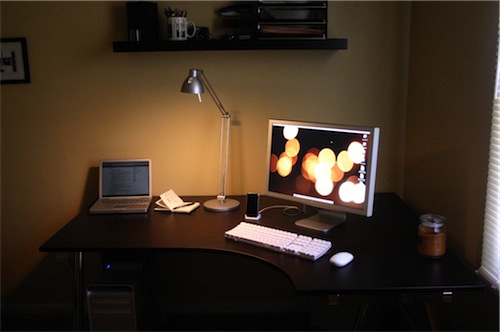

- Out with the old desk, in with a new one from IKEA. This desk fit’s perfectly in the corner so I can see out the window when I want. It holds my monitor and keyboard with room to spare on the left hand side for my laptop or papers for writing and doing sketches.
- Pulled up the carpet to get to the hard wood floors. This makes the room louder, but much easier to roll my chair on and improves the overall feel of the room as a place for working and being creative.
- New paint job. Something that would still keep the room feeling ‘big’ but also a warm color to make the hard-wood floor, the dark desk and dark shelves really pop. I was so excited to get the shelves and desk up that I forgot to finish the ceiling trim.
- De-cluttered quite a bit. The printers and filing cabinets are now in the closet where I keep only books, hardware and other materials that I use on a regular basis. Everything else was put into a tub and went downstairs in storage.
- The little leather rolling chair in the corner is perfect for consultations with my wife, and letting a guest use the laptop. I’ve also keep the latest version of Print Magazine on that end-table for quality reading and perusing.
Lighting
One of the main goals when re-modeling my office was to get a better use of light.
I wanted to take advantage of the natural light from my window without getting a glare on my screen. But I also wanted to have the blinds shut and have some warm light on the desk when working or writing at night.
Putting the desk in the corner solved the natural light issue, and getting the Pixar style lamp solved the second. That lamp is not only perfectly suited for the versatility of my desk, but it matches the aluminum casing on my Apple products. Brilliant!
Sans-Clutter
Virtually every Mac owner I know will attest that being clutter free is their preference. (Though not always a reality.)

The first thing I tackled was all the cables. I fixed a powerstrip to the underside of my desk, and run all the cabling along there to keep it off the floor and out of sight.
Not just the cables need to be cleaned up though. If I don’t have a place for everything that comes in and out of my office I have a hard time concentrating. So yes, my desk really is that clean. And no, I didn’t stage these shots. (Well sort-of. I did take off the bowl of Candy Corn I have sitting next to my monitor at the moment.)
In the three weeks that I’ve been working in my new office there has been one primary impact the new layout and organization has had on me: The ability to be done for the day without feeling the urge to go do “just one more thing”. Knowing that loose ends are tied up, I can relax and spend my evening with my family. Where by “loose ends” I mean “miscellaneous clutter that has no home”.
And for those interested, I posted more images of my office on Flickr.