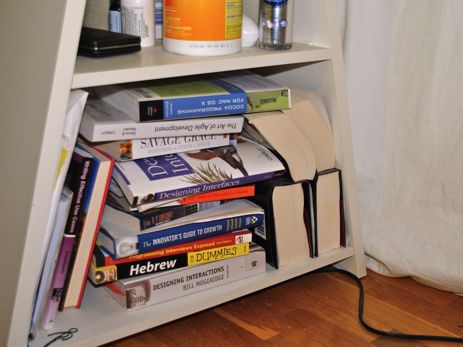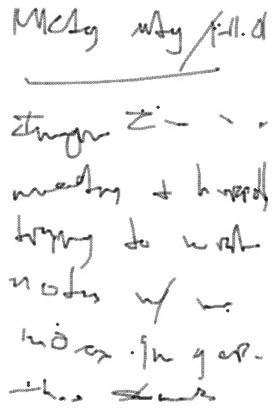I think the rumored Apple Tablet will be a thin, unibody touchscreen device with a locked OS. My guess is that it will be more like a MacBook Touch and less like an iPhone Pro. And though I think its introduction to the world will be less full of “WOW” than the iPhone’s was in 2007, I still think the Tablet will be awesome and maybe, just maybe, reinvent our approach to personal computing.
Regarding the Hardware
Apple is serious about their software. So serious in fact they build their own hardware to run the software on. When introducing iPhone and iPhone OS Steve Jobs quoted Alan Kay: “People who are really serious about software should make their own hardware.”
I have no doubt that Apple is going to be very proud of the software that will run on their rumored Tablet, and so I also have no doubt that they are also going have an equally beautiful and though-through piece of hardware to run that software.
What will the design be like?
The enclosure surely won’t be thicker than a MacBook Air — and without a physical keyboard or USB port to thicken it up, I’m guessing it won’t be any more than one half-inch thin and will weigh less than three pounds. I wouldn’t be surprised for it to be a unibody, aluminum enclosure. If it’s designed as a larger iPhone, perhaps it will be more akin to the original iPhone design than the current one.
And assuming the Tablet sports similar hardware simplicity as the iPhone or MacBook Air do, my shot in the dark is that it will come with a headphone jack, an iPod Dock connector, a screen lock button, a “home” button, volume buttons, and speakers. But no camera. And perhaps a flashing LED for when the screen is locked?
As for the internals my money is on something similar to an iPod Touch: bluetooth, Wi-Fi, accelerometer, and flash storage. But no 3G connectivity.
Could it be a Dockable Tablet?
I love Tim Van Damme’s take on the docking tablet rumor. I, for one, would most certainly use that type of setup.
Like Pat, my current setup consists of a MacBook Pro with an Apple Cinema Display at home and one at work. Whenever I’m at home or work my MacBook Pro is plugged into the external display, keyboard, and mouse — effectively simulating a desktop computer.
When on the road I actually don’t use my laptop that much. I usually just use my iPhone to answer email, read feeds, or check Twitter. Having a computer that still gave me the horsepower I need when plugged into an external monitor at work, yet was more travel friendly and versatile while out and about would be a dream.
But the intersection where Tim’s great idea and my wish list meet, there is a red light called the Tablet OS and App Store. Assuming the Apple Tablet has its own, tablet-friendly operating system and a similar solution to third-party apps as the iPhone, there is no way it would work as a one-stop solution for a guy like me who’s whole professional (and a great deal of his personal) life revolves around his computer.
What will the default orientation be?
Landscape or portrait?
No doubt the Tablet will come with an accelerometer, but what the default orientation of the device is will say a lot about how Apple sees it. Simply put: if the default orientation is portrait then the Tablet comes across as an oversized iPhone; if landscape, then as a touch-screen laptop.
Moreover, what happens when you reorient the device? Will the orientation its Home Screen (or Desktop) be fixed like it is on iPhone OS? Currently if you hold the iPhone in portrait mode the Home Screen remains in portrait mode. If we find that the Home Screen is not a fixed orientation, perhaps iPhone OS 4.0 will support position-relevant Home Screen layouts.
(This makes me think about how fun it will be to watch ways that software and hardware development on the Mac, iPhone, and Tablet will play off one another in the months and years to come. Both internally by Apple, and externally by third-party software and hardware developers.)
What will the input methods be?
Technically this should be a software question, as I doubt the Tablet will have options for a physical keyboard.
I wonder if the average person spends close to the same (if not more) time typing on their cell phone than they do on a computer. On more than one occasion — after reading a well-written, lengthy email — I’ve been surprised to see a “Sent from my iPhone” or “Sent on my Verizon Wireless Blackberry” signature. (No doubt the average person spends more time on their computer than on their cell phone, but a lot of that time is likely spent browsing and reading various media, not typing.)
My point being that millions of people are comfortable with non-standard keyboards. If and when the Tablet ships without an optional keyboard like Andy suggests, some people will pout and some will be indifferent. But most will think the touchscreen keyboard is cool will get along just fine by it.
Does the Tablet really need a physical keyboard? I don’t think so. In fact, if it were no better than the current iPhone keyboard but just scaled up I think it would be more than adequate for the vast majority of users.
But just because I think most people will get along fine with it, doesn’t mean I’m not concerned about the text input methods. If the software keyboard leaves something to be lacking for certain situations, and there is no hardware keyboard, then what’s left? Voice recognition and styli…
Will it use a stylus? No way. (Though there are speculations about a possible “Multi-Touch Stylus” of some sort.)
When introducing the iPhone Steve mocked the idea of a stylus. Nobody wants a stylus — the finger is the best input device in the world. But what about on a tablet computer? What about for that computer which may very well replace the one you currently take to all those meetings? What do you do in those situations where “thumbing something out” isn’t fast enough and talking to the speech recognition software isn’t quiet enough?
Using my iPhone, I reenacted a scenario of myself being in a high-paced marketing meeting while taking notes on my “Tablet” using my index finger as a stylus. This is the unreadable result:
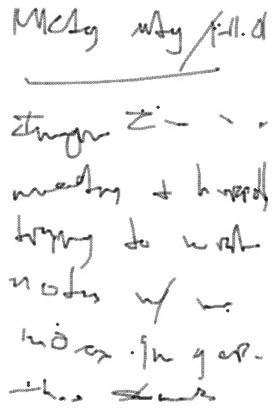
The nearly-indecipherable text above says:
Mktg Mtg / 1-11-10
–––––––
Imagine I’m in a
meeting & hurriedly
trying to write
notes w/ my
index finger.
This stinks.
Granted the iPhone’s screen is small compared to the rumored 7- or 10-inch screen of the currently nonexistent tablet, but the point is not how cramped the above chicken scratch is — the point is how impossible to read it is.
Dan Moren’s guess regarding text input is that there will be a split-up version of the iPhone’s soft keyboard which you would use your thumbs to type on while holding both edges of the tablet. Something like a virtual version of the Apple Adjustable Keyboard, or one those v-shaped ergonomic keyboards my cousin Nate loves so much. While I certainly think that’s a possibility, I personally wouldn’t rule out a full-width software keyboard that you touch type onto with all ten of your digits.
Regarding the Software
It all comes down to software.
While Patrick Rhone and John Gruber think the Tablet may be nothing short of the reinvention of personal computing, I’m with John Siracusa, who thinks the software will be so obvious it’s boring. Meaning: it will certainly be awesome, but not as breakthrough as the iPhone was.
And the vast majority of the breakthrough wizbangery that the iPhone blew us away with was all software related. Though it certainly is a looker, iPhone wasn’t nearly as much of a hardware revolution as iPhone OS was a software revolution.
In essence, iPhone is a small, handheld touch-screen device. Not unlike other small, handheld touch-screen devices. Ultimately, iPhone was, and is, different because of the software.
Take the new Nexus One as a comparison. The Nexus One has great hardware when compared to the latest iPhone: faster processor, more RAM, gorgeous screen, better camera. For all intents and purposes it should be the best smartphone in the world. But it’s not because it runs second-tier software.
When Steve Jobs announced the iPhone he said he’d been waiting two and a half years for that moment. He also boasted the iPhone OS as being “5 years ahead of any other mobile software.” And after three years so far he’s still right. It’s amazing that even an original, 3-year-old iPhone is still one of the most advanced, powerful, and user-friendly mobile phones available today.
What will be the Tablet’s primary Function?
Unlike the Kindle who’s primary function is to read things, I’m certain the Tablet will not have just one function.
The iPhone was billed as a new iPod, a mobile phone, and a breakthrough internet device. What three power plays will Apple use when describing the Tablet? I honestly have no idea.
Who will use it?
For those who are not interminable computer users, will the Tablet be able to serve as their only machine? My wife, for example, though she uses her computer daily, still uses it a fraction of the time I use mine. She mostly answers email, listens to online classes, and reads and takes notes.
Right now she’s using a 5-year-old 12-inch PowerBook G4, and it works great for her needs. But if and when the PowerBook breaks the cheapest Apple computer I can replace it with is a $1,000 plastic MacBook. ($900 if I get a refurbished one.)
The Tablet will most likely be cheaper than a white plastic MacBook, easier for my wife to carry around (And safer: a solid-state hard drive helps against any accidents that involve gravity and the floor.), and it just may be more user-friendly for all those non-nerds who don’t need high-octane primary machines that plug into enormous external monitors.
So perhaps, a Tablet from Apple would be ideal for the average email answering, internet surfing, news reading, Facebook updating individual.
How will you get Applications onto it?
I’m in complete agreement with those that predict the Tablet will be a locked OS like the iPhone, and that third-party apps will have to be installed via an App Store (also like the iPhone). But that raises more questions about the Tablet App store. Such as, will it be its own App Store, or will it be blended with the iPhone App Store somehow?
Having a whole new store and whole new class of apps for the Tablet seems absurd (three different types of Mac OS X apps!?) and logical (I wouldn’t put it past Apple) all at the same time. I wonder how easy it may be to port apps from the Mac and/or iPhone to the Tablet?
And a tablet device leads the obvious usage of reading. And but so if there are now books and periodicals available via a Tablet App Store (like the Amazon Kindle Store) will you also be able to buy those books and periodicals for your regular Mac and/or your iPhone? (Books you buy for your Amazon Kindle only work on a Kindle (or the Kindle iPhone App).) And how will you publish them?
Furthermore, I can’t help but wonder if the Tablet’s app store will be a step towards Apple’s solution for Application installation on OS X. For the average user, installing an app on their iPhone is incredibly more simple (and safe) than installing an app on their Mac. Despite the fact there are headaches galore with many iPhone app developers regarding the approval process, for the end user it couldn’t be better: pick the app you want, tap “Install”, enjoy.
Though I can’t fathom Apple taking all indie app development for OS X in this direction, it will be interesting to see how the Tablet App Store works, and what sort of precedent that sets (if any) for future app installation on the Mac OS.
Will the Tablet sync with other computers via iTunes?
Or will it be able to stand on its own? Or, most likely, both?
And if it does sync, will it be able to sync with Windows machines like iPods and iPhones can? And what if you only own a Tablet and an iPhone — can you sync your iPhone to your tablet (or the other way around)?
What will it be called, and where will it be positioned?
Your guess is as good as mine. I think Marco is right that it won’t be the “iSlate”, nor will it have “Tablet” or even the “i” prefix in the name.
Andy Ihnatko doesn’t necessarily have a prediction, but he does describe Apple’s approach to their product lineup perfectly:
Apple sees its product line as a cast of characters, through which they tell a single story. If two products seem to do the same job, then one of them needs to go.
For that reason, any concept you might have of the [Apple Tablet] as “an alternative to a notebook†or “a super-big iPod Touch†has to be dismissed, unless you can make a case for why Apple will stop selling the $999 MacBook or the iPod Touch.
I think Andy’s spot on, and I have no idea how Apple is going to position this thing.
But if I had to bet, my money would be on MacBook Touch, and here’s why: In general, everyone is already assuming the Tablet is basically an iPhone with more pixels. If Apple names it something like iPhone Pro it would only confirm the assumptions that the Tablet is just like the iPhone yet weighs 10 times more and costs three times as much. If, however, it’s a MacBook Touch (or something like that) then it not only comes across as a lighter, cheaper, and cooler computer, it also positions the thing properly in case Apple does decide they’re want to shift the paradigms of personal computing as we know it on January 27.