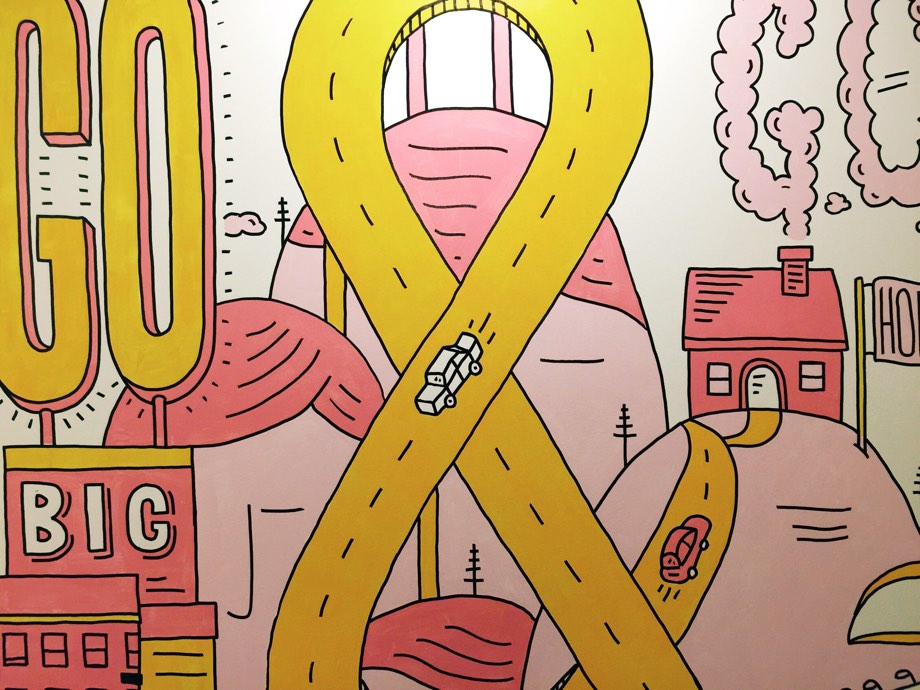First off: I can’t even mention the Focus Course without giving a huge thanks to everyone who has helped spread the word about the course and all those who signed up this week. The response and positive feedback has been far beyond what I expected. You guys are awesome!
Secondly, I wanted to share with you this bonus video and article from the course website. As you probably know, in addition to the 40-day course itself, there are several additional bonus videos and articles, just like this one.
The video and article I’m sharing with you here is the response to one of the most asked questions I’ve been getting over the past year: “I have way more ideas than time, what do I do?”
I hope that this bonus video and article will help you. Also, I share it to give you an example of the quality found on The Focus Course. I put a lot of time and energy into the design, content, and overall quality of the site so that not only would it be helpful and impactful, but also an awesome and enjoyable experience.