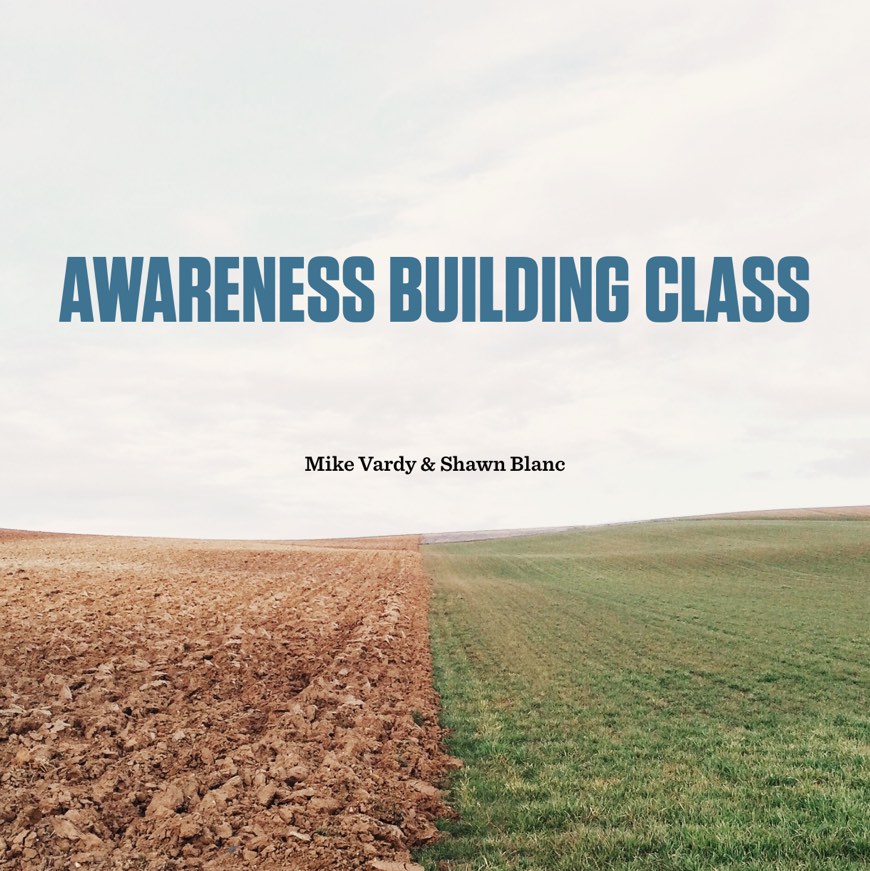If you’ve been wishing that I were around on more podcasts, well have I got a treat for you. This week I was a guest on Mike Vardy’s Productivityist podcast. We had a great conversation about intentionality, productivity-plus-creativity, and more.
Author: Shawn Blanc
Coming Soon: The Awareness Building Class
About a month ago I came across this 99u video of Cal Newport talking about skill versus passion. What he had to say really struck home for me. Particularly his thoughts on what he calls Deep Work.
If you’ve read the book So Good They Can’t Ignore You, what Newport calls Deep Work in his 99u video he calls Intentional Practice in his book.
And, it’s not an entirely new idea. Deep Work / Intentional Practice is similar to what Mihaly Csikszentmihalyi calls Flow.
What I love about Newport’s ideas on Deep Work is how he focuses it on the “knowledge worker”. I’ve read much about intentional practice and finding flow and most people discuss how it relates to athletes and musicians. But not many talk about how it relates to designers, writers, photographers, and entrepreneurs.
If you’re a writer, business owner, designer, freelancer, or podcaster, what does intentional practice look like for you?
Not sure? Don’t worry. You’re not alone…
In an article about Deep Work, Newport states that most knowledge workers are bad at working. Consider this…
Chess players know how to study chess, practice their skills, and systematically improve their game.
Musicians know how to study, practice, and systematically improve their skills with their instrument.
Athletes have a daily routine for systematic strength building and skill development.
But knowledge workers? Well, we spend most of our day checking email. D’oh!
* * *
As I mentioned above, there are a lot of folks who’ve written about the value of intentional practice / deep work. Not everyone uses the same language, but we’re all trying to solve the same issue…
You’ve got Csikszentmihalyi’s studies on Flow, Newport’s proposals for Deep Work, George Leonard’s keys to Mastery, Steven Pressfield’s writings about Resistance, Greg McKeown’s advice for Essentialism, Gary Keller’s action plan to focus on The One Thing, Charles Duhigg’s writings on habits, and Seth Godin’s advice to the Linchpins. To name a few.
In essence, the idea is that you need focused, uninterrupted time every day to do work that is both important and difficult.
Let’s say that again. You need…
Focused time.
Un-Interrupted Time.
Every Day.
Doing Important Work.
Doing Difficult Work.
If you spend all your day doing shallow work (meetings, emails, social networks, casual blog reading) then you’ll never build up your knowledge skill. You’ll never progress as a knowledge worker. You’ll never get breakthrough in your work.
As someone who writes for a living, I agree wholeheartedly.
By far and away, the most important time of my day is when I’m writing. And the most rewarding times of my day have been those when I am focused on an idea or topic and challenging myself to find a solution to a problem.
If I had to give one single piece of advice related to what I call Meaningful Productivity it would be this:
Make a routine of showing up every day to do your most important work.
It feels novel to focus on the “show up every day” part. But what about the “most important work” part?
Do you know what your most important work is?
What is the one thing that, if done today, will move the needle forward in an area of your life or business that matters deeply to you right now?
One of the most significant challenges when it comes to finding flow every day is knowing what to do. It’s one thing to show up. It’s another thing to make the most of your time.
If you have a plan for your Deep Work then it will remove a significant layer of activation energy.
This is why I always write out tomorrow’s most important task before I call it quits for the day. So that when I begin my day, the plan of action has already been established.
And this brings us to something I want to share with you…
The Awareness Building Class
Next Tuesday, October 20th, my friend Mike Vardy and I are launching something awesome.
Mike is a good friend of mine. He is also a writer, speaker, and productivity strategist.
Mike was one of the small handful of people I personally reached out to when enlisting help and feedback as I was building The Focus Course earlier this year.
Since launching The Focus Course a few months ago, the feedback has been far beyond what I expected. And thus I have found myself putting more and more time and energy into making the course even better.
(For example, in a few weeks I’m going back to the studio to record 40 additional videos to accompany the course. I’m also in the process of developing a coaching curriculum based on the 40-day progression of the Course.)
Something else I’m doing to make the Course even better is what Mike and I have been working on…
It’s a 5-part series of audio teachings filled with real-life stories and actionable advice to help you stop guessing and start going.
What’s nifty about The Awareness Building Class is that it’s been strategically designed to go side-by-side with The Focus Course.
All 5 of the Class sessions fit in line with the key themes of The Focus Course — such as clarity, action, integrity, productivity, and meaning.
And here’s what’s even MORE cool:
The Class will be available FOR FREE to everyone who signs up for The Focus Course before October 26.
After the 26th, the Awareness Building Class will be available as a standalone product for $79.
All of you who have already signed up for the Focus Course: you’ll also get the Awareness Building Class for free (I believe in treating yesterday’s customers just as good as today’s).
You can read more about the Awareness Building Class right here.
The Apple Watch Apps I Use
Getting the Apple Watch, I didn’t know what to expect.
I’ve worn a watch for years. In part because I often want to know what time it is, but also because it’s one more “barrier” to keep me from pulling out my iPhone.
Do you ever do this? Do you pull your iPhone out of your pocket in order to check the time. But before you know it, you’ve already unlocked the thing and you’re half-way through your Twitter timeline before you realize what you’re doing? And then you don’t even remember what time it is (which was the whole reason you got your phone out in the first place)?
I used to (still often do, alas) do that all the time. And it drives me nuts. I want to be more intentional about when I’m going to mindlessly check twitter.
Earlier this spring, after having the Apple Watch for just a week, I wrote about how it was Just Smart Enough.
So, several months in with the Apple Watch. Do I still wear it? Is it still “just smart enough?” How do I use it? Has Apple Watch changed my life and will I ever be the same?
The short answer to those questions is that yes, I still wear my Watch every day, and I think it’s fantastic and convenient and helpful. But if I didn’t have it, I would still get by just fine.
The longer answer to those questions is below…
The Main Complications
The vast majority of how I use my watch is to tell time, check the current temperature, or set a timer.
In fact, being able to see the weather on my wrist at a glance is awesome. It sounds so simple, but, it’s the little things in life, you know?
The Apps I Don’t Use
I thought I’d start off by sharing the apps I don’t use.
The promise of being able to check email, calendars, and stocks, and to answer phone calls from your watch are cool. But for me, I don’t want the Watch to replace my iPhone. I want the Watch to help me stay connected in the ways that are important to me, and allow me to use my phone less frequently.
Some of the apps I don’t use include email, the phone, (tip) calculator, podcasts, the Camera, OmniFocus, and Twitter.
Of course, now that I’ve got the iPhone 6s Plus (a.k.a. the Airplane Wing), I may start putting my shopping list on my watch.
The Apps I Do Use
Aside from the timer and the weather apps/complications, these are the other apps I use on a regular basis:
- Fitness + Activity: I’m embarrassed to say that I’ve gotten out of my running regimen. Ironically, building and launching The Focus Course, followed by a long vacation to Colorado, a trip to Atlanta, another to Dallas, and then the building and launching of a new product (announcement about that coming soon), has all accumulated into a wrench being thrown into my daily fitness routine.
-
Remote: The remote to our Apple TV just stopped working about one week before the new Apple TV was announced. Instead of replacing the remote, we’re waiting to replace the whole box. And in the meantime, the Remote app on my Apple Watch has gotten much more use.
-
Alarm: With “nightstand mode” in WatchOS 2.0, I started using the alarm on my Watch instead of my iPhone. And I discovered that the Watch’s alarm is night-and-day less obnoxious than the iPhone’s. So now I use the Watch alarm to wake in the morning instead.
-
Messages: Getting incoming text messages on the Watch is one of my favorite features. Not only does it serve as an additional reason not to get my phone out all the time, but it also means that I can leave my iPhone on the mantle in our kitchen and still be reachable via text / phone call.
This is great for two reasons: (1) the iPhone 6s Plus isn’t as pocketable as my previous phones have been; and (2) it means my boys see me using my iPhone less frequently.
- Slack: I also get notifications on my Watch for Slack messages. Since this is how the Blanc Media team communicates, it’s important for me to be reachable through private messages or mentions.
-
Music remote control: When using the iPhone to play music through a bluetooth speaker or to my bluetooth earbuds, the watch makes a very convenient remote control.
-
Apple Pay: Once you’ve used your Watch to pay for something, it’s hard to go back. So easy, so quick, so awesome.
* * *
After five months, the Watch gets far less “nerdy” usage than I originally thought it would get. And yet, at the same time, it has proven to be far more useful — and fun! — than I expected.
It’s an expensive little gadget, but I think it’s worth it. I’m excited to see what the future holds for the Watch.
Thirteen Days With an iPhone 6s Plus
On iPhone pre-order day, I lost my mind for a few minutes and decided it would be a good idea to order the gargantuan iPhone known as the 6s Plus.

I named it Hercules, because, well, it’s a hoss.
My friends who also use a 6/6s Plus told me to give it at least a week or two. It’s been 13 days, and I’m still not sure about it.
There are some things which I love about the phone. Namely: the superior mechanics for photography and videography, and the bigger screen real-estate. But I am not yet convinced that the tradeoff for those things — having a device that is unwieldy at best when using it with one hand — is worth it.
That said, here are some miscellaneous thoughts and observations about the iPhone 6s Plus.
Battery Life
For me, at least, this isn’t an issue. But it’s not because the Plus has made it a non-issue, it’s just that battery life has never been an issue for me with any iPhone I’ve owned.
Maybe my old 3GS would get into the red sometimes, but honestly I can’t remember the last time I had an iPhone that I had to regularly keep charged throughout the day.
I know people who say their iPhone has a dead battery by lunchtime, but I just don’t have a grid for that. So, the advantage of the better battery life of the 6s Plus is (unfortunately?) wasted on me.
Image Stabilization
The in-body image stabilization is pretty awesome.
Maybe its placebo, maybe not, but in the week and a half I’ve had this new iPhone, it definitely seems to contain a noticeably superior camera to my iPhone 6.
Here are two cute photos I’ve taken on the 6s Plus:


These don’t really show off just how great the camera of the 6s Plus is, but they are photos of my family so I think they’re awesome.
For a much better comparison of the in-body image stabilization, check out this video that shows a side-by-side comparison of shooting video with the image-stabilized 6s Plus and the non-stabilized 6s.
Screen Density
In addition to having a larger screen, the Plus also has a higher pixel density.
As for the pixel density, even when side-by-side with my iPhone 6 I can’t see the difference between the two phones. So while it’s a cool feature on paper that makes a good reason to get the bigger phone, it’s not actually relevant in day-to-day life. At least, not for me.
The larger screen is definitely nice for a lot of things. Such as editing photos in VSCO Cam, browsing the web in Mobile Safari, reading in Instapaper or Kindle or the News app, typing, and more.
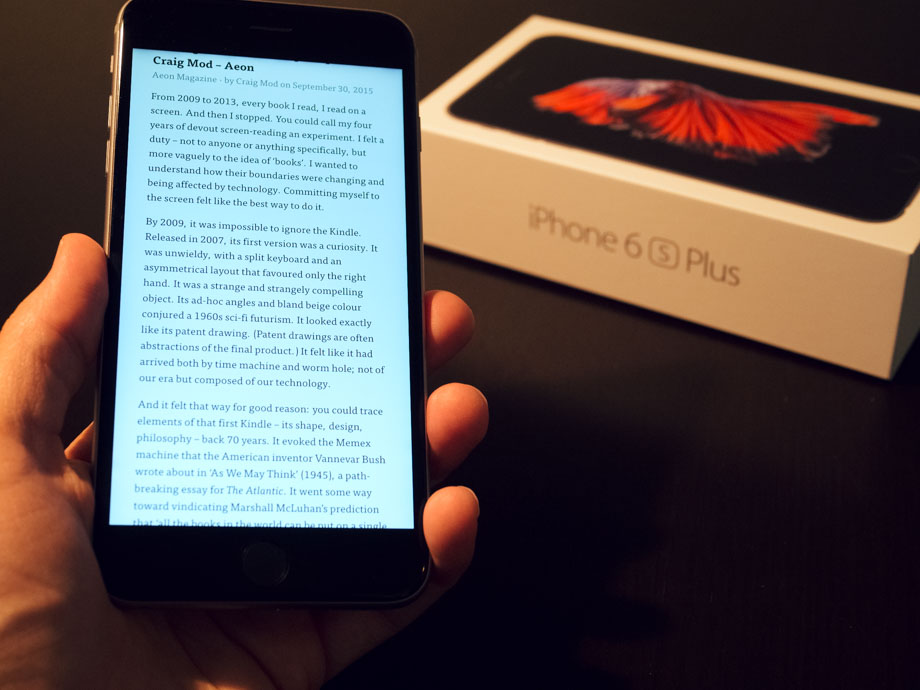
3D Touch
This new tech is awesome. Apps that support 3D Touch from the Home screen are instantly more useful. OmniFocus’s “New Inbox Item” action is one of my favorites (aside from the Camera app’s Selfie shortcut, of course). As I was writing this, Fantastical just shipped an update to support 3D Touch. So now I’m just hoping Simplenote will add shortcuts for creating a new note and searching.
And then there’s Trackpad Mode. Which is awesome.
Here are John Gruber’s sentiments about the new feature:
This might be the single best new feature for text editing on the iPhone since the addition of selection and Copy/Paste in iOS 3 in 2009. In addition to moving the insertion point around, you can press again and switch to selection mode — like double-clicking the mouse button on a Mac. Trackpad mode is a once-you’ve-used-it-you-can’t-go-back addition to iOS.
Agreed. This is the thing you demo to your friends about why getting the new iPhone 6s is worth it.
The Home Button (Literally)
That’s what it’s always been called, but that is literally what it is now.
It used to be that if you clicked the Home button while the screen was off then you’d see the Lock screen. But Touch ID is so ridiculously fast now that clicking the Home button is simultaneous with unlocking the iPhone.
This is both awesome and frustrating.
It’s awesome because the added level of security that Touch ID brings is anything but a burden. In fact, it’s now faster and easier to unlock your iPhone using Touch ID than it is to swipe with no security passcode at all.
Think about that. Having a more secure phone is also more convenient in day-to-day use.
However, the frustrating part of Touch ID’s speed is, ironically, that it makes it harder to get to the Camera app.
There are two ways to get around this. One way is to press the Home button with a finger that’s not registered with Touch ID. The other way is to press the Lock / Wake button. Alas, both of these options leave you in a spot that’s not easy to slide up on the Camera app icon that’s down in the bottom-right-hand side of the screen. On the 6s this wouldn’t be as much of an issue because it’s easier to hit the Lock / Wake button while still holding the phone comfortably. But for me, my thumb literally can’t reach the Lock / Wake button while holding the 6s Plus comfortably with one hand.

The iPhone 6s Plus works best when you’re in a calm and controlled environment. Such as the couch, or at your desk. Basically anywhere that you’re stationary and have both hands free. In this context the Plus is awesome.
It is extremely easy to hold and use with two hands. Typing on the larger-but-not-too-large keyboard is fantastic. And the bigger screen is an excellent size for Instapaper, Twitter, Instagram, Day One, VSCO Cam, the News, Safari, and more.
As many other iPhone 6 Plus users have said before, with the larger iPhone, there’s not a huge need for an iPad mini. Slowly, over time, you realize the Plus is big enough for most of situations when you would have used the smaller iPad, and so you actually don’t need both devices.
Lately I’ve been doing a lot of my writing on the iPad. And from time to time I enjoy reading comic books. For the evening reading and research that I often do with the iPad, while I could see the iPhone 6s Plus taking over that role, the iPad is still a bit better suited to it.
Where the iPhone 6s Plus does not shine is when you’re out and about. Walking through the grocery store, pushing a shopping cart, wrangling two toddler boys, and trying to check-off items on your shopping list app is not the ideal environment for using the 6s Plus with one hand. I’ve quickly learned how to push a shopping cart with just my elbows.
In short, for me, the 6s Plus is equal parts wonderful and terrible. There are some people who find the size to be just right, and so they have no sense of trade-offs with the device. But it is just too large for me to comfortably use as a hand-held phone.
The question is: Are the advantages of the Plus worth the disadvantages? A lot of people say absolutely. Some still say no way.
For me, I’m honestly still undecided. I’ll have to give it another 13 days.
What’s Your Minimum Effective Dose?
You’ve no-doubt heard of the Law of the Vital Few. It’s the 80/20 rule, which states that roughly 80-percent of the results come about from just 20-percent of the energy.
What if you took your 80-percent results and applied the 80/20 rule to them? And then one more time?
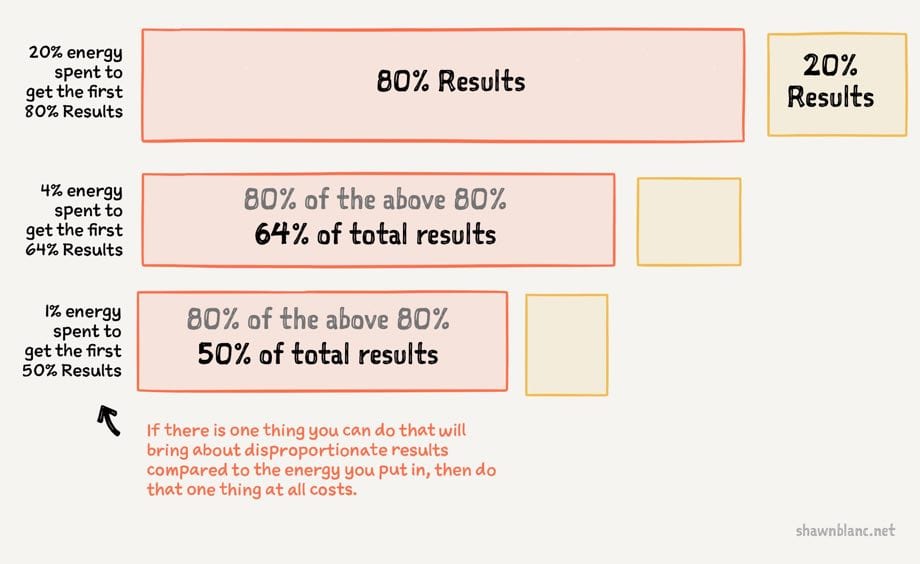
That 1-percent of energy spent reaps a dispraportionate result. Tim Ferris calls it the Minimum Effective Dose.
In his book, The One Thing, Gary Keller writes that “success is about doing the right thing, not about doing everything right.”
If there was one thing you could do that represented roughly 1-percent of your time and energy. And if that one thing was a cause for the intial half of the results you’re seeking. Then it’s safe to say that it’s a good idea to keep on doing that one thing.
Step back for a moment and take stock of one area of your life that you want to improve. Perhaps it’s your health, your inner personal life, your relationship with your spouse or kids, your job, your finances, or your free time.
Looking at that area, you probably see right away the 1,000 things you wish were different and that you know you should change. But when you’re staring 1,000 important things in the face, you’ve no idea which one to start with. It’s totally overwhelming.
Which is why you need that Minimum Effective Dose.
Think again about that area of your life where you’d love to see change. What is one thing you could do that would have a disproportionate result compared to anything else you did?
- Want to get in shape? Try walking for 15 minutes per day.
- Want to improve your marriage? Compliment your spouse every day.
- Want to get out of debt? Focus on paying off your smallest debt first to get it out of the way.
- Want to feel more recharged after the weekend? Read a book for 30 minutes before binge watching Netflix.
- Want to advance your career? Find someone new to have lunch with every week and ask them what you can do to help them.
These things in and of themselves will not revolutionize your life over night. But the power is in their simplicity and their do-ability. And once these things get into place as part of your day-to-day lifestyle then they create a momentum that you can ride as you incorporate new activities. For example, you start out just walkling for 30 minutes. And then you begin to jog for a while at first and then walk the rest of the way. Until pretty soon you’re jogging the full half-hour, and more…
But that’s not all. The other advantage to defining a Minimum Effective Dose is the simplification it brings.
Knowing the single most important thing you can do is liberating.
It simplifies your life because you know what it is you need to do, every day. Which, in turn, helps you know what you don’t need to do. You have just one task, one activity, one way to spend your energy. Go do it. Because the value in small things done consistently over time cannot be underestimated.
* * *
For further reading
- The One Thing, by Gary Keller
- My article on How To Show Up Every Day
- The Procrastinator’s Guide to Progress — a free 40-page PDF I’m giving away over on The Focus Course website
Who, What, Why, How, and How Much
Consider the components to a creative business (or any business, really), and here’s what you get:
Who, What, Why, How, and How Much.
- Who is your (ideal) customer or client.
- What is the product or service you’re creating or providing.
- How is a combination of your resources as well as your business plan (as in: how are you going to do the work, and how are you going to connect your product with your customer).
- How Much relates to the value you’re providing to your customer as well as the price you’re charging them.
- Why relates to the motivation, vision, and values of the work you do.
Two sidebars before we get started:
- This doesn’t just have to relate to indie entrepreneurs and start-up CEOs. It can relate to in-house designers, freelance developers, and more. Say you work for a design firm or a recording studio. Your “who” is your boss — your company. Your “How Much” is your salary.
- I used to think you had to start with why. But as I’ve been reading through Cal Newport’s book, I’m realizing that most of us start with what. In fact, Newport argues that you starting with why is actually bad advice. In short, it’s in the process of doing the work that we get much-needed experience and clarity about the sort of work we want to keep on doing, and in that process we are able to build up the relationships and resources we need in order to do the work that matters most to us.
That said, let’s break down the Who, What, Why, and How Much a bit more. I’m going to use The Focus Course as my example.
- Who: My ideal customer for the Focus Course is someone who is eager to learn, do their best creative work, and has energy to move the needle forward in their life. Though I created the course so just about anyone can work through the 40 days of assignments, the person I most have in mind is someone who already has an internal drive to make changes in their life.
-
What: A self-guided, 40-day course that gives you insight and clarity into your values, goals, stress points, and distractions and then gives you an action plan for doing something about it all.
-
How: I built the course itself by writing every day, working with a pilot group to test and review the contents, and then working with a designer and developer to create the website that hosts the content.
-
How much: The price of the Focus Course is $249; the value, though it varies from person to person, is (I hope) much, much more than that.
-
Why: I’m someone who is naturally spontaneous, distracted, and seems to always have more ideas than time. In my early 20s I realized that I needed to get a grip on how I spent my time and energy or else I’d never make meaningful progress on the things that were most important to me. The ideas and tactics of The Focus Course are things that I myself have used and taught for more than a decade and I wanted to create a fun and even better way way to clearly teach these things to others.
Here’s a sketch I made (don’t laugh) to show how these elements interrelate with one another to form the components of a sustainable business.
As you can see in the chart above, when your product and your customer connect, then value is created and exchanged. It’s at this intersection that your business model exists. You have something of value to offer, and others are willing to pay for it.
Additionally, if your product or service is something that aligns with your own personal values and goals, then when you sell to your customer you’re also giving expression to your vision.
There is immense satisfaction in providing something of value to someone else in such a manner that also sustains the ongoing providing of more value. Consider the converse: when our work and actions don’t align with our vision and values, it can be a huge drain on our morale and motivation.
This is what a sustainable business model is all about: doing work you’re proud of, providing value to others, and having a means to continue doing that work. It’s what Walt Disney meant when he famously said, “We don’t make movies so we can make money; we make money so we can make more movies.”
The money serves a two-fold purpose. For one, it gives some measure of validation to our work because money is a neutral indicator of value. If nobody (as in, literally not one person) is willing to pay for what it is you’re offering, then it’s probably not valuable enough (at least not yet). When that’s the case, simply go back to the drawing board to find a different expression of your creative idea or find a different market (or maybe both).
For his book, So Good They Can’t ignore You, Cal Newport interviewed successful entrepreneur, Derek Sivers. Newport asked Sivers about what it was that led to his entrepreneurial success. Derek replied that he has a principle about money that overrides his other rules: ”Do what people are willing to pay for,” he said. “Money is a neutral indicator of value. By aiming to make money, you’re aiming to be valuable.”

Secondly, money allows us to buy food, pay the bills, and acquire the tools and resources we need in order to keep making art and doing work.
The whole goal of Walt Disney’s movie making business model was to sustain their creative outlet of animating and producing films. It wasn’t about the money for money’s sake — it was about doing work they loved and enriching the lives of their audience. And by selling their work they could keep on making more movies.
For most makers, it’s not about the money. It’s about the creative work. There is (most days) joy in the journey and satisfaction in being part of a creative community. And there is the dream of adding value and enriching other people’s lives.
* * *
Again, from So Good They Can’t Ignore You, Newport writes that “people who feel like their careers truly matter are more satisfied with their working lives, and they’re also more resistant to the strain of hard work.”
While there are many dynamics which contribute to the feeling of a career that matters, one of them is the realization that the work you do is valuable to others. As Sivers said, by aiming to make money, you’re aiming to be valuable.
* * *
Further Reading
-
On celebrating progress and why the recognition of making meaningful progress on a regular basis is also critical to the feeling that your career matters.
-
If you’re waiting for finances before moving forward with an idea, the real issue may be Fear, Not Money.
-
Balancing the margins between cost, price, and value is an art. How do you increase value to the customer without dramatically increasing your cost nor decreasing your price?
Paddle: Giving app developers access to all their favorite tools from a single SDK (Sponsor) →
Paddle is an all-in-one SDK that gives app developers access to all the essential tools for building a great product. Including in-app analytics, user feedback, app store ratings, funnels and more. With only a few lines of code you can start building better apps in less time, allowing you to focus on the best parts of being a developer.
It’s free to start, and you only pay when you’re ready to get serious about your app business.
* * *
My thanks to Paddle for sponsoring the site again this week.
Awesome Gear for iPhone Photography and Videography →
True story: I decided to get the iPhone 6S Plus this year.
In part, I went with the bigger iPhone to see how the big-screened other side lives (my Android-toting cousins are never going to let me hear the end of it this Thanksgiving).
I also went with the 6S Plus because it has the best camera in a mobile device (if you can call an airplane wing a mobile device). The in-body image stabilization goes a long way with video.
Knowing that I’m not the only one looking forward to shooting with the new iPhone, over on Tools & Toys, we put together an unordered list of awesome gear to take your iPhone photography and videography to the next level. A super-cool mobile tripod, awesome extra lenses, etc. Check it out.
How to Pair Your Apple Watch to Your New iPhone →
If you’re getting a new iPhone in the near future, here’s our Sweet Setup article from a few months ago with the steps on how to pair your Apple Watch to your new phone. In short, back up your old iPhone, un-pair your Watch, set up your new iPhone and restore from the iCloud backup, then pair your Watch to the new phone, and chose to restore the Watch from backup.
And, speaking of iPhone upgrades, in case you need some tips with how to backup your current device before setting up your new one, we’ve got you covered.
Paddle: Giving app developers access to all their favorite tools from a single SDK (Sponsor) →
Paddle is an all-in-one SDK that gives app developers access to all the essential tools for building a great product. Including in-app analytics, user feedback, app store ratings, funnels and more. With only a few lines of code you can start building better apps in less time, allowing you to focus on the best parts of being a developer. It’s free to start, and you only pay when you’re ready to get serious about your app business.
* * *
My thanks to Paddle for sponsoring the site this week.
What Would Your Ideal Workspace Look Like?

* * *
A few weeks ago I wrote about Whole Brain Creativity, and how each of us have different learning and thinking styles.
And, as Cynthia Ulrich Tobias writes about in her book, The Way They Learn, we each have our own preferences for an ideal and productive work/learning environment.
The ideal elements of our best work space go far beyond the gear on our desk. It also includes the temperature of the room, the way it is lighted, how comfortable or not the chairs are, if we are hungry or not, if there is background noise/music or not, and more.
For me, even if I have 4 hours of interruption-free time and all the right tools are at my disposal, if the room I’m working in has an uncomfortable chair and is too cold, then it will be nearly impossible for me to concentrate.
* * *
I am a staunch proponent for making it a routine to do our best creative work every day. Quantity leads to quality, and showing up everyday helps us overcome procrastination and build a “creative habit”.
Why not show up every day to a work environment that is conducive to doing our best creative work? A space that serves us, inspires us, helps us, and gets out of our way and allows us to concentrate.
It seems obvious in hindsight, but oftentimes it’s the low-hanging fruit of things just like this that we take for granted.
My Ideal Workspace
Several weeks ago as I was thinking about this, I decided to write out what my ideal workspace would actually look like.
I didn’t let myself get caught up in the practical limitations of how all the elements would go together in reality. I just wrote down individual components that I wanted — things I knew would be awesome and helpful.
Here’s my list:
- A huge, huge tabletop. Like 150-square-feet big. 5 feet deep and 30 feet wide. It has to be big because it has multiple “spaces” on it. One area for a computer and keyboard. Another area for spreading out books and notebooks for research. And yet with still enough space left over so that there’s a clean space somewhere. In short, big enough to spread out without taking over everything.
- I could work either sitting or standing.
- Speakers and music.
- There is space for other people to work as well, but they don’t work there all the time. I need some hours every day to work alone and in concentration, but I also want to have hours every day where I am working with others and collaborating.
- Lots and lots of natural light, with bright-yet-warm lamps and ceiling lights.
- The view outside is of something spectacular — mountains, ideally — and there aren’t people walking by the windows to distract. But the office itself is just a short walk from a downtown area where there are coffee shops, restaurants, parks, and people.
- Tall ceilings to allow space for big ideas and wildly creative thinking.
- Fantastic coffee with non-generic coffee mugs.
- A conversation-starting brown leather couch that’s ideal for reading, sipping on a drink, and taking napping.
- Bookshelves, drawers, and plenty of other storage so that everything can have a place while also being easily accessible.
- Beautiful and inspirational artwork and photography.
- Lots of whiteboards so ideas are never in want of a space to get fleshed out.
- Super fast internet that never goes down.
As I read though that list I can get a vivid picture of what a space like this would look like. It has the vibe of a master woodworker’s shop, but with the amenities and tools of a pixel pusher. It’s a place for thinking, relaxing, collaborating, and crafting.
But for some people, a large, open, and bright space like the one I’ve described sounds terrible. They’d prefer a smaller, quieter, more cozy room with walls painted deep and warm colors, and just a lamp. For others, their ideal work environment is free from the distractions of the Internet. And I’m sure a good percentage of folks would be happy to never see another white board in their life.
Will I ever have a work environment like the one outlined above? Maybe. I hope so. But identifying the elements of my ideal workspace isn’t just about a pie in the sky dream. It also gives me clues about what changes I can make to my current workspace.
For example, in my small downstairs den, I don’t have a spot for even one giant whiteboard. So maybe I should consider getting one of those kraft paper wall mounted rollers as a stand in.
And while I don’t have a 150-square-foot tabletop, I do have both a desk and a coffee table and I bet I could find a larger coffee table.
What does your ideal work environment look like?
Just because your company issued you a 3×5 desk, a semi-adjustable chair, and a room full of florescent lights and distractions, it doesn’t mean that is the ideal work environment for you.
What does your ideal work environment look like?
Is it open and collaborative, or is it cozy and personal? Music or silence? Coffee, tea, water, nothing at all?
Think to the last time you were deeply focused and concentrating on something enjoyable…
Where were you? What was your posture like? Were you eating or drinking anything? Were you at a desk, on the couch, on the floor, outside? Was there any music or other sounds? Were you alone, or were other people around?
The way you default to concentrating when you are doing something enjoyable can give you some insight into how you may best be able to concentrate when doing all of your work.
Make changes so as to have an ideal-as-possible work environment. So that way, when you show up to do your best creative work, you’re giving yourself as many advantages as possible.
Curbi (Sponsor) →
curbi gives parents peace of mind; providing the best solution so the entire family can enjoy the online world as much as the real world.
My thanks to curbi for again sponsoring the site this week. curbi is pretty incredible, especially if you’ve got a family of devices you’d like to help safeguard.
And it’s more than just for kids. You can set it up on your own device as well, and use it as an internet content blocker that actually works — so you don’t accidentally get slimed with stuff you don’t want to see and so you’re not constantly entering in a PIN to visit regular sites that iOS doesn’t need to block.
Thoughts on Annual iPhone Upgrades
This year I decided to buy an unsubsidized iPhone so I could save a bit of cash on my monthly wireless bill, and so that I could own my iPhone.
But, the more I think about it, the more I wonder if that’s the best route after all.
Over on Lifehacker, Whitson Gordon crunched some numbers comparing the cost of a new phone to the value lost over 1, 2, 3, and 4 years. In short, if you’re holding onto your iPhone for 2-3 years in order to save money on upgrades, it’s actually not that much money saved compared to just buying a new model and selling your old model year over year.
This, of course, assumes that you are selling your old phones when you buy a new one.
However, nowadays, all the wireless carriers are making it much more difficult to buy a subsidized iPhone (which is why I decided to go with unsubsidized).
If you’re able to wrangle your carrier into selling you a subsidized iPhone, or you’re willing to just buy one unsubsidized, then you can rest easy to know that you’re spending about 1/2 as much compared to leasing your iPhone.
But, that’s only if you’re selling your year-old hardware on Craigslist or eBay. Which has become a challenge these days.
And thus, for those of us who don’t like to hassle with selling our iPhones on Craigslist / eBay, we trade it in to Gazelle. But Gazelle doesn’t pay as well (because they have to make a profit as well) and thus your net expense of ownership goes up.
And then there is another thing to consider: with Apple now also offering their iPhone leasing/upgrade program, it makes me wonder if the resale value of an iPhone will go down in the coming years. I suspect a lot of people will prefer to pay $32.41 or more per month and just trade in their previous iPhone in order to upgrade every year.
Here’s another way to think of it: a base-model iPhone 6 costs $649 unsubsidized. If you buy it, keep it in pristine condition, and then sell it one year later, you’ll get as much as $450 on eBay or Craigslist, or as little as $320 on Gazelle.
In that scenario, you’ve spent between $200 – $330 to use your iPhone for a year.
If you were to use that same iPhone for a year, except this time go through the Apple Upgrade plan, it would cost you $389 ($32.41 x 12).
And so, while Apple’s Upgrade Program is $60 more expensive at best, it also comes with Apple Care, and you don’t have to worry about keeping your device in pristine condition in order to get maximum resale value from it at the end of the annual upgrade cycle.
From where I’m sitting, if you like to upgrade every year, if you’re not ultra-thrifty, if you don’t care about keeping your old hardware, and if you like to pay for convenience, then Apple’s Upgrade program actually sounds like a pretty sweet deal.
John Gruber’s Brief Thoughts and Observations Regarding Last Week’s ‘Hey Siri’ Apple Event →
An excellent, as always, overview of last week’s Apple event, as well as John’s initial thoughts on the new iPhones, iPad Pro, Apple TV, and Watch.
I was bummed that I couldn’t watch the Keynote last week — I was in the air during the event, on my way to Dallas to speak at the 2015 Circles Conference (more on that later). Being at Circles, I was offline most of last week and missed a lot of the new Apple product news (aside from this ridiculous newspaper headline).
But I did still wake up at midnight to pre-order a new iPhone. I decided to go crazy and went with the iPhone 6S Plus. I’m perfectly happy with the size of the 6, but I thought it would be fun to try out the bigger sized phone. Just about everyone I know with the 6 Plus loves it. So we’ll see. Also, after getting a massive headache trying to figure out the new pricing structures and what would be the best route to go, I decided to jump off the subsidy bandwagon and bought a contract-free, unsubsidized phone through AT&T. I prefer to keep my iPhones after the contract on them is up, either for resale, or — now that I’ve got two boys — for watching Mighty Machines on long road trips.
Another thought on the new iPhones: 3D Touch looks fantastic. It was pretty obvious that it’d be coming to the iPhone; after just a few weeks with my Watch I was already naturally trying to Force Press app icons and menu buttons on my iPhone. It may be “for power users” but I also think it’ll be quick to acclimate to, and in a few days we’ll all be grumbling about how our iPads don’t have it.
I’m also excited about the new Apple TV. Like a lot of you, I suspect, my house doesn’t have cable TV — we watch all our shows and movies via Netflix and iTunes (with an attic antenna we use during football season).
What John Gruber had to say about the new Apple TV only makes me that much more amped:
Apple TV is hot. I only got a brief period to play with it, but it seems fast, responsive, beautiful, and intuitive. It feels alive. If I worked at Apple I’d want to be on that team. On first impression, it is everything I wanted to see. It sounds like a small talented team got to build the Apple TV they wanted to see and use themselves. There is a clarity and vision to the entirety of its design. I think it exemplifies the best of Apple. […]
I think Apple TV might be the most disruptive product from Apple since the iPhone. Not the most lucrative, necessarily, but the most disruptive — in the sense of defining how all TVs will work in a few years.