Having a pre-populated packing list is one of the greatest “travel hacks” I’ve ever done.
It takes all the guesswork out of packing. And it saves me quite a bit of time as well. I just follow the list and when I’m done I don’t have to worry if I forgot about anything.
I used to keep my packing list in the Apple Notes app. It was easy to use because you could toggle the to-do state of the whole list by selecting all items and then tapping the “checkbox icon” in order to uncheck them in one fell swoop so you can start over with the list.
But with iOS 12, I thought it’d be nice to set up a Shortcut for this instead.
So I built a very simple Shortcut that will create a new note for me with my packing list ready to go.
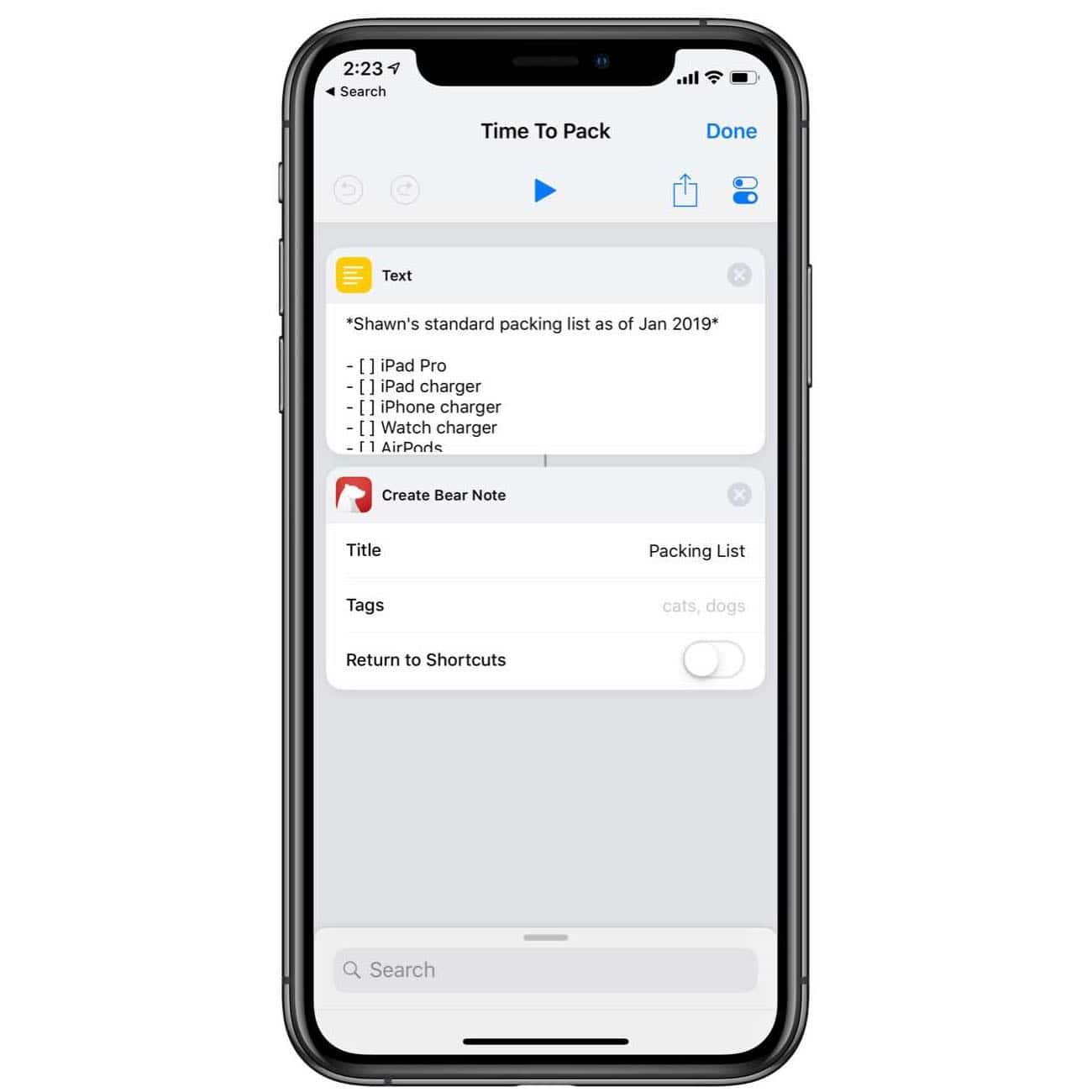
The way the Shortcut works is very simple: It takes a block of pre-written text (my packing list that I wrote) and then passes it into Bear as a new note filled with check-box items.
The reason I prefer to have the list created in Bear is because then, once I’m done packing, I can just delete the note.
One important thing to note when building this shortcut is that you want to write your list text in Bear’s flavor of Markdown so that it will create your packing list as to-do items so you can check them off as you pack them.
That syntax looks like this:
- [ ] ITEM A
- [ ] ITEM B
- [ ] ITEM C