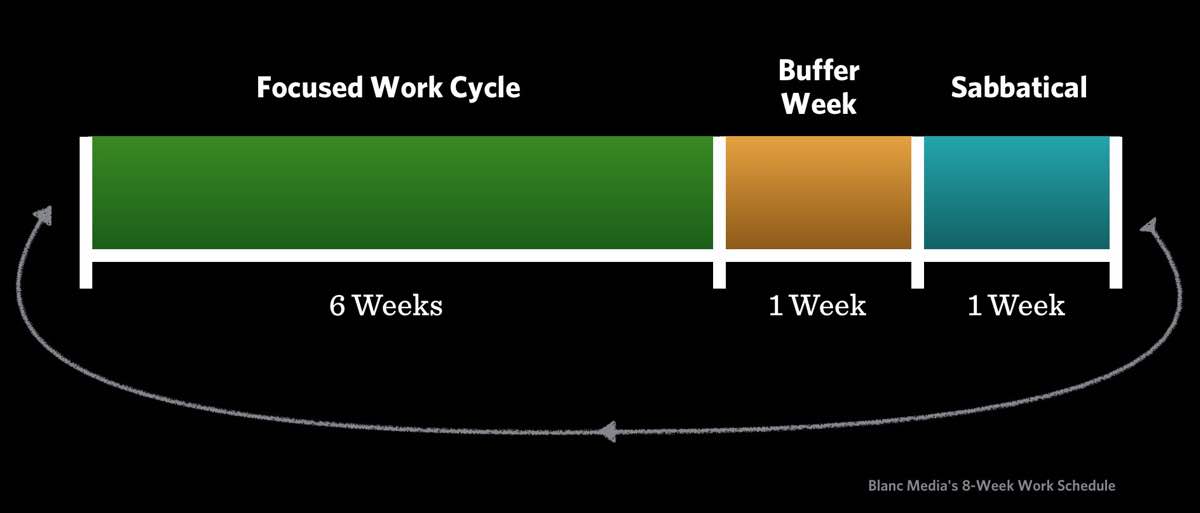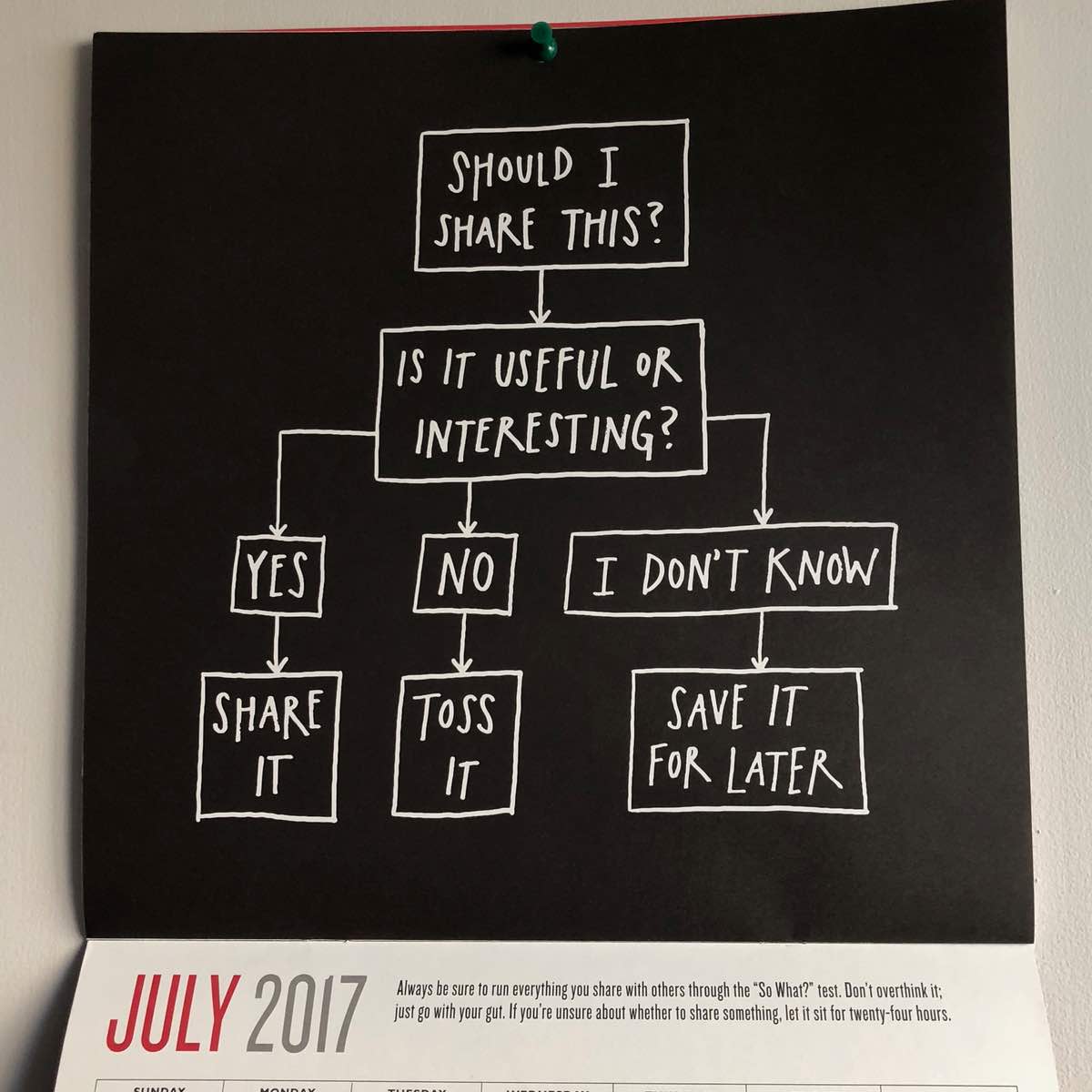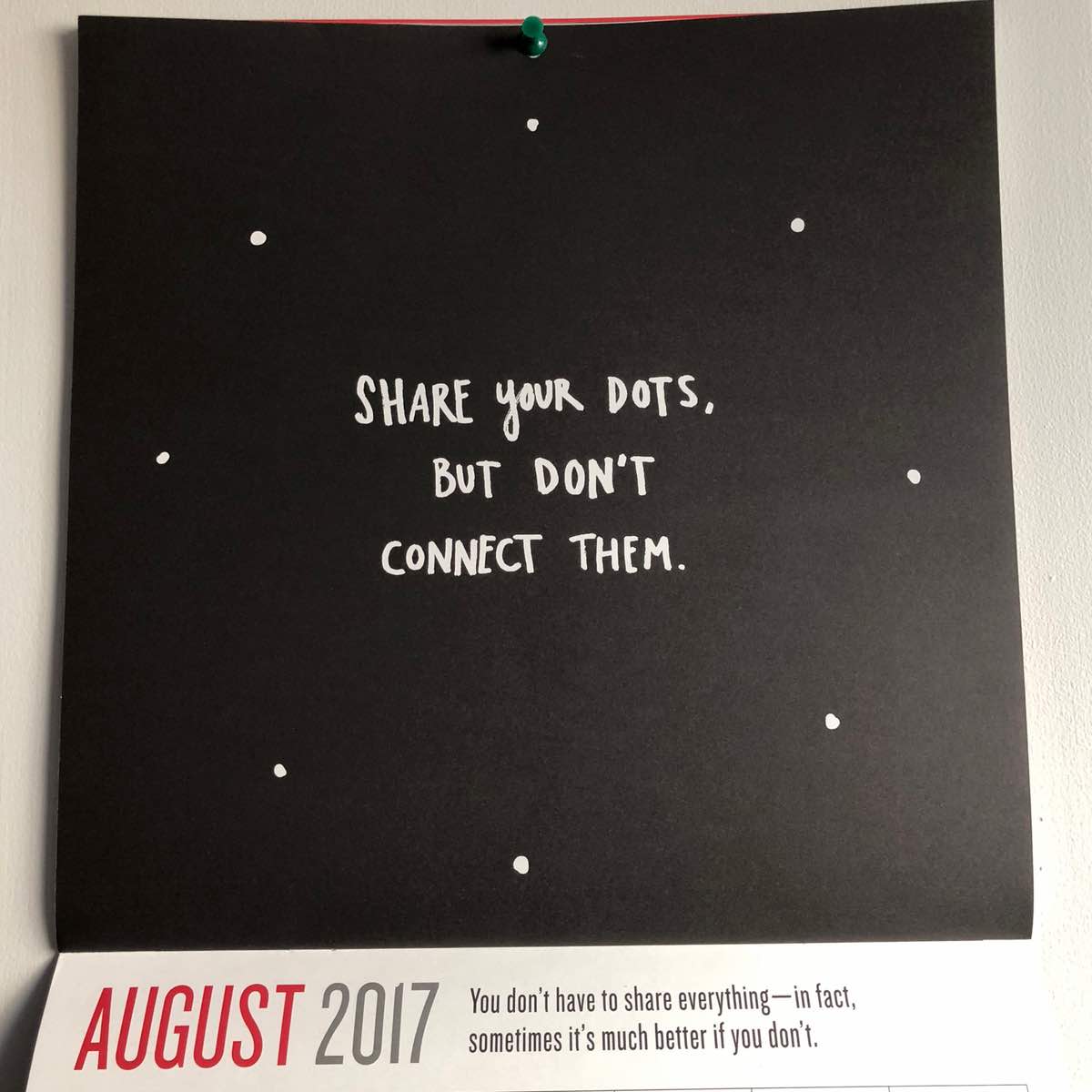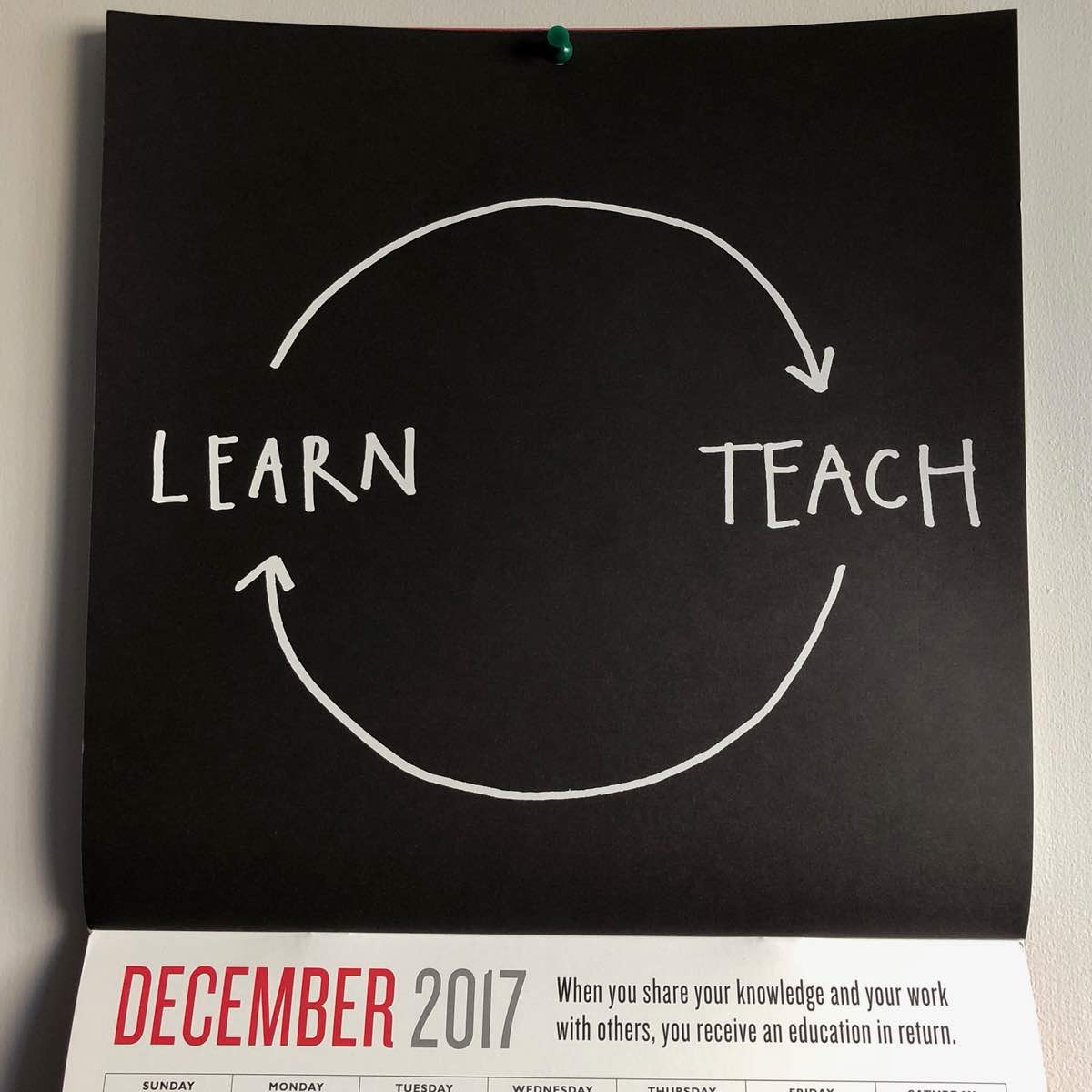This past Sunday, my wife and I hosted an end-of-year dinner for 6 of our closest friends. It began just last year and is now officially a new tradition for the 8 of us.
I was in charge of the main course, and so we had prime rib roasted to perfection.
Here it is, just about to go into the oven…

During dinner, we all went around the table and shared our highlights and lowlights from the year.
For me, I had two big highlights to share, one of which was all things work-related.
In 2017, I took an unprecedented 8 weeks of vacation (including the 2 weeks at the end-of-the year that start tomorrow).
Moreover, Blanc Media generated more revenue than last year and we retained more of our earnings than last year; we created a brand new product; and I traveled more than I have in the past decade and was able to build many new relationships. Plus, I can’t recall a single night or weekend where I needed to work (though I’m sure there were at least a few).
My point is that, work-wise, this was a very successful year (and I’m not really talking about the financial side).
It was successful in the areas that matter most to me: time with family, a life outside of work, time to rest well, doing meaning work, and still being profitable without being stressed out.
The big question is: How? What contributed to this?
Obviously having a successful year is the result of many moving parts and lessons learned over the years. But…
If I had to boil it down, the single most impactful thing this year was our new work cycles.
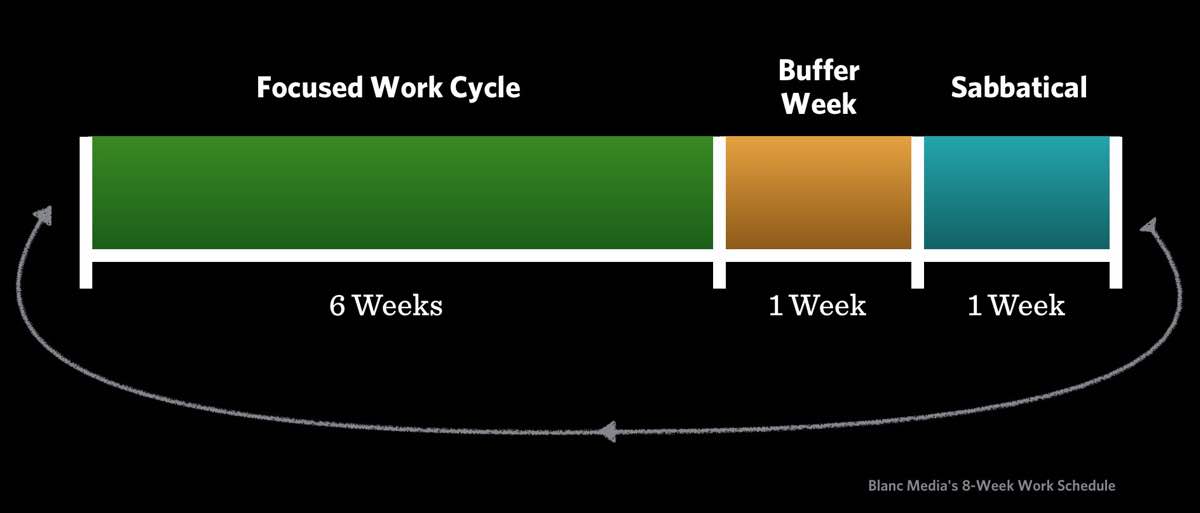
In short, this new schedule was our attempt to simultaneously increase focus and productivity at the office while also increasing time away from our desks.
- These 8-week work cycles forced us to focus on only the essential.
-
They helped us realize and define our boundaries.
-
They kept us free from work debt.
-
They forced us to take time off, rather than to just keep on working and working and working… until…
For years, I used tell myself that I only needed to work through just one more difficult week / project to get to an important milestone. But I did that over and over for years. There was always just one more thing.
This year, for the first time ever, I prioritized stopping points, rest, and breaks within our work cycles. Not allowing work to infringe on my personal life.
What’s crazy is that so much of this approach to work overlaps with something I’ve been doing with my family and in my personal life for the past 6 years…
Every January, my wife and I take an evening or two and we map out our upcoming year. And year after year, this time of planning is always a highlight.
Through it, Anna and I are able to define what matters most to us for the year and see what obstacles we may encounter. It helps us maintain margin in our family life and it helps us to focus on what is most important so we can say no to everything else.
(It’s a very similar mindset and approach to what I began doing this year with work.)
For the next few weeks I’m going to take Friday to talk about how to make progress on your goals.
We won’t be talking about how to hustle harder. Rather, we’ll be talking about how to move at a sustainable pace so you can enjoy life in the process.
Here are the topics:
- The difference between goals and systems and why they are both important (you can’t have one without the other).
- A simple-yet-powerful structure for attaining your goals that is free from any particular productivity system, app, or methodology.
- Lowering the barrier of entry to your goals so you can finally get started on them.
- How to define meaningful progress (and recognize that progress) so you stay motivated.
- The ebbs and flows of life, and allowing yourself to zig and zag in different seasons of life.
Next week, we’ll get into the two big “goal setting” camps…
Some folks say that need to know your goals inside and out or else you’ll never accomplish them. Others say you should not set goals, because who knows if you’ll even accomplish them or not, instead you should live in the moment.
Which is the right approach? We’ll dive into that next week.
Side note: This January, I’d love for you to be able to go through the same year-planning process that Anna and I go through. Which is why I finally put something together for you. It’s brand new, it’s very simple, and it will be available on December 27th.
A bunch of folks went through it this past week and their feedback has been super positive. More info on that later. For now, just wanted to give you the heads up.