Yesterday Patrick Rhone was kind enough to post a picture of my physical desk and a screenshot of my Mac’s desktop onto his weblog, Minimal Mac.
More than a few folks have asked how I got my dock pinned to the bottom of my screen, and actually, it’s a pretty simple trick. You can move the dock around all you want with a single line of code in the Terminal and a reboot of the dock.
To pin your dock to the bottom, just type this into the Terminal:
defaults write com.apple.dock pinning -string endOr if you’d rather pin the dock to the top or back to the center, simply replace the last word of that line (end) with either start or middle respectively.
After typing this, you’ll need to reboot your Dock. Do this by restarting your computer, force quitting the Dock from Activity Montior, or typing this into the terminal:
killall DockIf fiddling in the Terminal freaks you out, there is the more-than-capable app, Cocktail, that let’s you adjust all sorts of settings for your Mac, not just where to pin the Dock.
Additionally, there are two other little tricks I use with my dock: a custom-built apps folder, and a temporary storage folder affectionately named “The Wardrobe”.
Though I mostly launch apps via Quicksilver, there are times when my hand is already on the mouse, or I simply feel like clicking to launch an app rather than typing. This is why the seven apps I use every single day (Safari, Mail, Things, Yojimbo, iCal, iTunes, and Fever) are permanent residents of the Dock.
But I still want the handful of other apps which I use near-daily to stay close by. Thus my custom-built apps folder which is simply a collection of aliases:
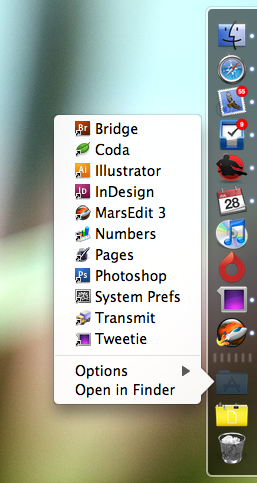
The Wardrobe — which is using one of the Helveticon icons — is for any and all files which I don’t want on my desktop, nor do I want to store long term on my computer.
As a side note, after eighteen months with Leopard’s default download folder, I’m now back to downloads being saved right on the desktop. The intention of the downloads folder was that all your downloads would be in one spot, and that they wouldn’t clutter your desktop. But I found using the download folder meant the files were always an additional click away, and then after being used never got dealt with.
Having files download directly to my desktop keeps them instantly accessible and easier to clean up afterwards. It’s much easier to drag a file to the trash, eject it, filed it away, or drop it into the The Wardrobe from the Desktop than from the downloads folder.
What I like about my Dock being set up this way is the nice compromise it draws between less apps, thus relying on an application launcher, and more apps and using the mouse to launch. The Dock is not too slim, but yet it’s not bloated either.