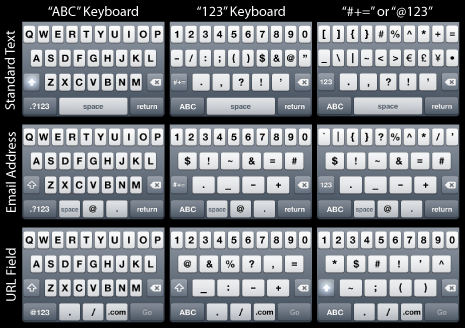iPhone keyboard layouts come in threes.
Regardless of where you are entering text, there are almost always three different keyboards available to you. Each one with unique characters. But not all these keyboards are created equal — their contents and design usually change based on the type of the input field you are entering text into.
The three basic classifications of keyboards are:
- The “ABC” Keyboard: The first keyboard you’re presented with when the keyboard slides up. You can only toggle to the “123” keyboard from here.
- The “123” Keyboard: Contains numbers and common characters, and can be toggled to via the ABC keyboard.
- The “#+=” or “@123” or other Keyboard: Contains additional, and less-common characters not found on the “123” keyboard, and sometimes contains numbers as well. It can only be toggled to via the “123” keyboard, but from here you can toggle back to the “123” or the “ABC” keyboard.
Depending on which type of input field you are entering text into — and which app that input field is in — the contents, and in some cases even the design, of the three keyboard layouts vary compared to another type of input field.
Most of the iPhone keyboards are very similar in their layout and contents, with only slight changes to their design or contents for the sake of the input field’s context. Added up, there are 12 unique keyboard layouts.1
Additionally there is the landscape keyboard, which is currently available only in Mobile Safari.2 The landscape keyboard has the same character placements as the vertical keyboard in Mobile Safari, but is 160 pixels wider since the phone has to be held sideways to use it. Meaing, its contents are the same, but its design is different (wider).
Adding in these six unique layouts of the landscape keyboard, iPhone has 18 unique keyboards as part of its native OS.
Below is a small and brief chart of the 9 most common keyboards. Click on the image for a full-size PDF of all 18 keyboards.