Because The Gruber has spoken, and everything else is commentary.
Minus the wit of the real Gruber and the class of the poor man’s Gruber.
Because The Gruber has spoken, and everything else is commentary.
Minus the wit of the real Gruber and the class of the poor man’s Gruber.
The all-new action comedy Get Smart –
Maxwell Smart (Steve Carell) is on a mission to thwart the latest plot for world domination by the evil crime syndicate known as KAOS.
I used to watch this show on Nick at Night all the time when I was a kid. Alas the movie is still 11 months away and has Dwayne “The Rock” Johnson in a key role.
I wonder what his shoe phone will look like.
The “Unofficial” onething Videocast launched tonight. Hosted by your’s truly and co-hosted by onething marketing director, Candace Nashman. It’s extremely raw, but that’s what makes it “unnoficial.”
We shot the first two episodes tonight using a Canon PowerShot A85 that could only record 3 minutes of video (you’ll see in episode 2).
Watch the Pilot Episode Here, and Episode Two here.
Ben Gray is stepping up his game
Following in the footsteps of what Jennifer Garrett did 2 years ago, I’ve decided to read and write a review on 100 blogs in 100 days.
Clear your calendars until October 24th.
I’ve written about e-mail overload issues in the past, and today I’m presenting what I believe is a simple, low-fi solution: sentenc.es.
I am adding a link to five.sentenc.es in my email signature for 7 days as an experiment.
UPDATE: The first response to the sentenc.es link – “I read your tag – you wouldn’t believe this email I have that’s so long I have been waiting years to reply to it. It’s like twenty pages and I keep meaning to . . . argh!”
Matt M. responds to a question about people who steal designs and code.
Though the freedom intrinsic in the GPL that has allowed people to abuse WordPress it has allowed even more people to do amazing things and over time the good far, far outweighs the bad.
If you use WordPress you should read this. Heck, if you don’t use it you should still read it.
Happy Birthday to “The most watched TV star in the world.”
Chris Lester from the Kansas City star gives his two cents on Steve Jobs and the iPhone:
Jobs’ iPod has become the ubiquitous doohickey of the modern age, so hip and seemingly essential for the gadget crowd that it has become a cultural cliche in just a few short years. […] The iPhone…might, in fact, be the way of the future.
Did he say doohicky?
At WWDC last month many fans of the 12-inch PowerBook G4 were hoping to see an announcement of it’s counterpart within the MacBook Pro lineup. Despite rumors going back and forth over the past 18 months nobody was certain. But sadly, no mention was made.
Since WWDC there have been the updates on the 15- and 17-inch MBP screens and the rumors of the new iMac line and the death of the 17″ iMac. But still no rumors of an ultra-powerful ultra-portable.
After reading John’s article on OS X-Based iPods, it became apparent as to why we will not see a 12-inch MacBook Pro. John says, “Apple treats its product line-up like a product itself — it is designed to be obvious and easy to understand.”
Look at the computer lineup. It’s incredibly easy to pick just the right computer.
Take a look at their MacBook page. Apple hasn’t left any place for a 12-inch MBP.
The plastic MacBooks are marketed towards iLife and Front Row users – something you don’t need the power of a MacBook Pro to do; while the pro lineup is marketed towards video and image editing – something you need more screen real estate for.
Apple has told us that a person needing more punch from their laptop also needs more pixels. Although many of us would love to see an ultra portable powerhouse it’s obvious that the 12-inch PowerBook has been buried in order to leave less clutter in the Macintosh product line.
If you’re one of the people who think that a multi-touch monitor is a good idea, try this little experiment: touch the top and bottom of your display repeatedly for five minutes. Unless you’re able to beat the governor of California in an arm wrestling match, you’ll give up well before that time limit. […] The bottom line is that we’ve only just begun a journey that will fundamentally change the way we interact with machines
I love furbo.org because Craig actually knows what he’s talking about.
At home I have a Mac Pro I use as my main workstation. I also have a 12″ PowerBook that I take everywhere I go.
The more identical these two computers are the better. I want them to have the same desktop wallpaper, the same dock apps, the same everything. I want my project lists, my emails, my RSS feeds and my web-development to all be synced and mirrored on both computers.
It took me a while, but I found applications that work with my daily routine that will sync between two computers, making it easy to have a seamless work-flow from my Mac Pro to my PowerBook and back again.
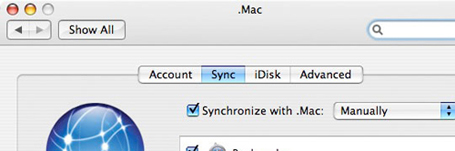
This is the first step for anyone with more than one Mac computer.
Dot Mac will sync the bulk of your most important, ever changing info. Such as
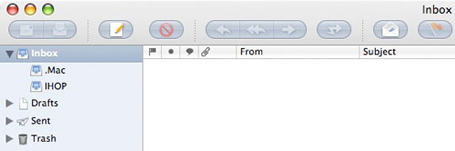
If you’re using a desktop email client such as Mail.app or Entourage, you want organize your email on the server. It will be oodles easier to read and manage your email from several different computers. To do this, simply use an IMAP email.
With IMAP set up you can create folders on your mail server to help you stay orgainzed. These folders are automatically synced between your two computers. On my .Mac email account I have a ‘Reply’ folder, a ‘Follow Up’ folder and a ‘Hold’ folder.
If I’m on my desktop at home and can’t respond to an email right away, I drop it into the reply folder. Then, when I am on my laptop checking email later, I view what’s in the reply folder to see what emails I need to respond to. And since it’s IMAP I don’t have to re-sort all my email when I check it on a different computer. It stays synced.
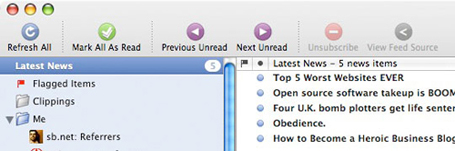
I prefer to use a desktop feed reader so I can catch up on feeds when I’m traveling. But there’s nothing worse than checking my feeds in the morning on my desktop computer, and then opening up my feed reader later in the afternoon on my laptop only to have to re-read 150 posts I already went through.
NetNewsWire flawlessly syncs with multiple computers so my laptop knows what I already read on my desktop, and vice-a-versa.
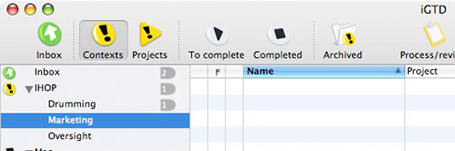
Four letters: iGTD.
I can add, delete and edit anything and iGTD keeps itself identical between multiple computers. Making projects, ToDo lists, and everything else easily available on both computers.
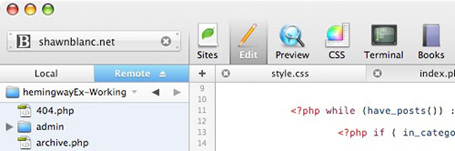
I have fallen in love with Coda.
With Coda it is extremely simple to do server side editing. Making it an ideal program for average web developer who codes at home and at the coffee shop.
Ronald Huereca wrote a phenomenal series on How to Write a WordPress Plugin. You can check out the whole series on Devlounge, and now even download the tutorial in PDF.
Greg Storey has a great idea –
If you have a minute take a photo of how you normally digest my attempts molding the English language into sentences and if the response is decent I’ll whip something up for us all to take a look at.
In one of the first such studies, 90% of 200 owners said they were “extremely” or “very” satisfied with their phone. […] The findings are “pretty much off the charts,” says Jason Kramer, Interpret’s chief strategy officer.
Half the [iPhone] buyers switched from another carrier. [half of those half were from Verizon]
Makes you wonder how many people have already decided to buy an iPhone and are just waiting for their current contract to run out.
I am waiting — only 77 days left on my Verizon contract.