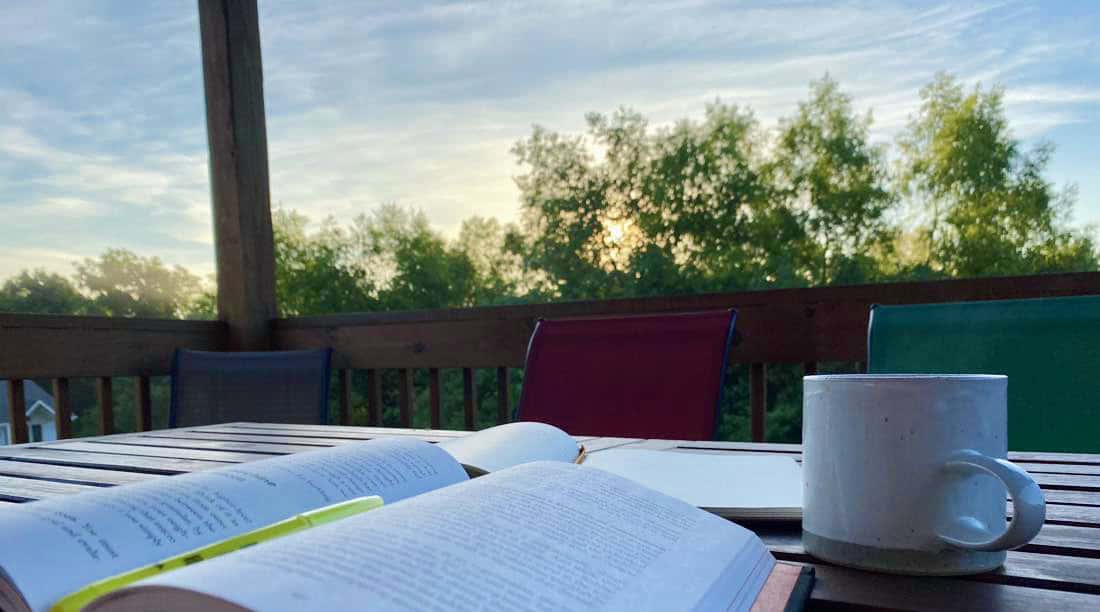If you feel that your productivity has been hitting a slump, I highly recommend planning out your week ahead of time.
Getting clear about what you’ll be doing during the upcoming week will help you stay focused on those things that are most important to you.
Here’s how to plan your week:
- Start by writing down everything you need and want to get done this week. From the bigger projects all the way down to the smaller tasks.
-
Now look over your “master list” and select the 3 most important things that you will actually focus on. This is how you will define success for your week.
-
Bonus: For each of those 3 most important things, write a a few words about WHY that task or project matters. What is your motivation and reasoning for wanting to get it done? (This will help you follow through later on in the week when you’re not feeling it.)
-
Lastly, look at your calendar for the week and schedule the various blocks of time that you will spend working on your 3 most important things. Or at least select the day(s) of the week that you will focus on each thing.
I do this process every week, usually on Sunday afternoon or Monday morning. It only takes me about 20 minutes, and it sets up my whole week for me.
I also plan each of my days in a similar fashion: listing out the day’s most important tasks and then scheduling it onto my calendar so that I have time blocks for my main tasks and activities.
Why take the time to do this? Two reasons:
- Clarity cures busywork.
- Your to-do list should exist on your calendar.
It is liberating to your schedule and your emotions when you know WHAT you will be doing and WHEN you will be doing it.
(That’s why I built weekly and daily planning templates right into the design of our iPad Digital Planner. It makes the above process faster and foolproof.)