There is a problem with subscribing to podcasts on your iPhone, and it has to do with iTunes. Here’s how it works:
- You discover a podcast you like via one of many ways. Perhaps you are simply browsing the multitude of shows in the iTunes Podcast directory. Or perhaps you’ve come to a website promoting their podcast, or a friend told you about a certain one.
-
Once deciding you want to subscribe to that podcast, you end up on that show’s page in iTunes and you subscribe for free.
-
The show is added to your own podcast subscription list and the most recent show is downloaded onto your computer.
-
You are now subscribed to a podcast.
Now, if you want to listen to that podcast on your iPhone, iPod touch, or iPad, you must plug your device into your computer and sync it. Making sure that your new podcast has been hand-selected to be one of the ones which sync to your iPhone.
Up until this point it all is fine. However, the frustrating part of subscribing to podcasts on your iPhone happens once you’ve synced the podcast and its episodes to your device. Because at that point the content on your iPhone becomes static — as if podcasts are treated like albums and episodes like songs.
Treating music or movies that you’ve synced to your your iPhone as static content is fine. I listen to the same album many, many times and only have my favorite albums and artists synced to my iPhone. But for a podcast, it’s like a radio or television show — I listen to it once and that’s it. With a podcast there is always something new to add and something old to get rid of.
We don’t listen to podcast episodes over and over. We listen to new ones as they get published. Out with the old and in with the new. However, when the podcast you are subscribed to publishes a new episode there is no easy way to get it.
The two ways to get a new podcast episode onto your iPhone are either: (a) tap “get more episodes”, be taken to the iTunes app and then pick a single episode to download to your iPhone, wait for it to download, return to the iPod app and play the episode; or else (b) sync your iPhone to your computer and transfer any new episodes which have downloaded to your computer onto your iPhone.
(If you are subscribed to more than one podcast, you have to repeat step “a” for each individual subscription, and manually download each new episode.)
When at my desk working I either listen to music or silence. There are only a few podcasts which I listen to on a regular basis, and when I do listen to them it is usually during some activity which has me away from my computer. Such as driving, mowing the lawn, or working in the garage.
Since I use MobileMe to keep my contacts and calendars in sync I rarely have need to sync my iPhone. Which means that up until a few weeks ago my Podcasts were virtually never up to date. If I was in the car and wanted to listen to the latest episode of The Pipeline I either had to plan ahead and sync or just listen to the most recent version I had on my iPhone. Which meant that in reality, I just rarely ever listened to podcasts.
Now, I realize that to have already written almost 600 words may seem like a lot to simply describe the awkwardness of trying to keep a podcast up to date. But: (a) I think we’ve all figured out by now that I have an affinity for writing about these types of things in detail; and (b) I’m trying to paint a picture for why I hardly ever listened to podcasts — up until a few weeks ago there was just no simple way to keep up with them.
A Better Way
What some people may not realize is that a podcast feed is just like an RSS feed. Which means that, when it comes to podcasts, iTunes is just a fancy (and bloated) feed reader.
This also means that apps other than iTunes can subscribe to podcast feeds. Instacast is one such app.
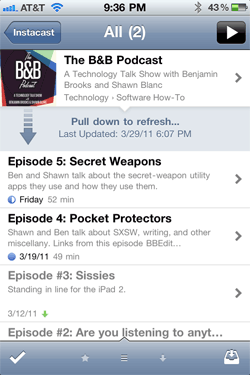
Instacast is not the first iPhone app dedicated to managing your podcasts, but it is the first I have ever truly liked. Its most notable feature is that it offers over-the-air updating of your podcasts.
You can update all your podcasts at once, or just one subscription, or even just one episode at a time. It will update the listing of all the new shows their descriptions, length, and more. From there you can stream the episode right away or download it for listening to when you’re not online. Instacast even remembers your spot for each episode you’re listening to and you can resume where you left off — even if you were streaming.
To fill Instacast with your favorite podcast subscriptions you may want start by rescuing your current podcasts directly from your iPhone’s iPod app.
Tapping the + button at the bottom-left corner of Instacast’s home screen (the screen which shows your complete list of subscriptions) will open up the area of Instacast where you find and add new broadcasts. Tap on the iPod icon and Instacast will look up all the podcast subscriptions you’ve been syncing over to your iPhone from your computer and will then pull the feeds for those and subscribe to Instacast for you.
Moreover, you can search for a specific podcast, browse the directory of Popular1 or Just Added podcasts, or thumb in the URL of a podcast feed which is not public. Instacast even supports authenticated feeds.
Thankfully Instacast not only acts the way a dedicated podcast app should, it looks like it was designed in Cupertino. And once you use it a bit, it really begins to make the native podcast section of the iPod app look as if it was even less thought through. Meaning, Instacast not only works better than the native podcast functionality of your iPhone, it looks better too.
Side-by-side comparison of the all-subscriptions list
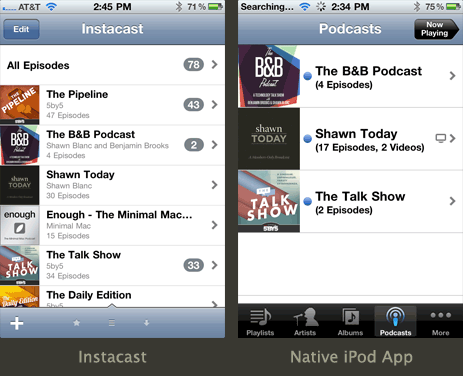
Side-by-side comparison of an individual subscription
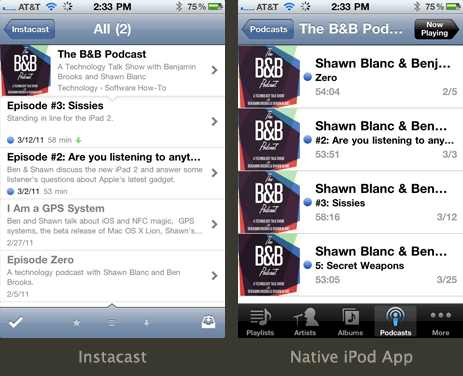
After using it for a while it’s clear that it was thought through with this sole functionality in mind. Instacast has a much more elegant design for podcasts than the iPod app does, and it’s made the native iPod app feel bulky to me.
Another great feature is the price: just 2 bucks in the App Store. Which should make it a staple for even the most casual of podcast listeners.
Conclusion
I am as nitpicky about user interface as I am about user experience. There are some apps which, even though they offer a great service, I just never use because I don’t like to look at them. And on the other side you have those apps which look cute but are not very useful.
Instacast, however, is of my favorite breed of apps: one with pitch-perfect design and that does one thing and does it very well.
- The popular podcast list is populated by the podcasts most subscribed to via the other users of Instacast. It more or less reads like the What’s Hot list in iTunes for technology. Clearly, the iPhone-toting podcasts junky demographic is full of nerds. ↵