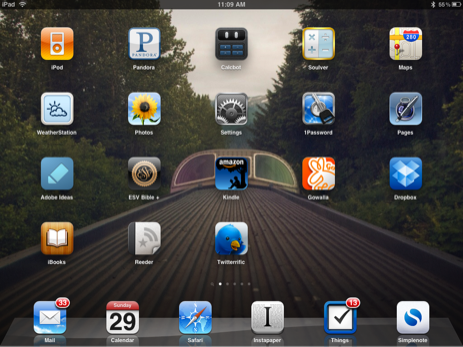On Saturday, April 3rd at 7:30 in the morning I was standing in line for an iPad.
I bought the 16GB Wi-Fi only model, and for the past five months I’ve been mostly answering the same questions:
- What do you like about your iPad?
- Does it replace your laptop?
- What model should I buy?
- What are some cool apps?
Here are my answers to these questions.
What do I like about my iPad?
The greatest value the iPad has added to my life is that I read much, much more. In all the passing conversations I’ve had answering this questions about how I like it I often reply that I will never buy a physical book again (probably). Having all my reading material on one device is bliss.
I also love the undistracted writing environment that the iPad provides. When you’re writing in full-screen mode in Simplenote, that is literally all you see. To switch to another app I have to click the home button, look for the other app’s icon, and tap it. Not exactly an arduous process, but also not as easy as a quick press of Command+Tab with my thumb and ring finger.
If the iPad were for reading and for writing only it would still be worth it. These hallmark features make it a great companion regardless of the setting: meetings or living rooms, offices or hammocks.
And, of course, the never-ending battery must be mentioned. I charge it once or twice a week, and it has never died while I was using it.
Does it replace my laptop?
No. But that’s because my laptop is my only other computer. For those with a laptop and a desktop, it’s quite possible that an iPad could be their new portable.
More often than not I need my laptop for work. Usually because I’m laying out a report in InDesign, working on a major budget spreadsheet, or, most likely, I want to work in front of my 23-inch Cinema Display.
There are the days, however, when I do just use my iPad. It works great for reading books, answering email, reading news, taking meeting notes, and more. And with the bluetooth keyboard I can type out long notes and articles, or hammer through lots of emails. And it’s not like these tasks are just bearable on the iPad. It’s quite the opposite actually; they’re enjoyable.
For music and video I usually stream them over Pandora and Netflix. When traveling I’d rather be writing or reading that watching a movie. I’ve never needed or wanted to have my entire media library with me at all times. If I did, I could more than do so with the 64GB model. In iTunes on my laptop I have a grand total of 39GB of media: 25GB of music, 12GB of video, and 2GB of podcasts.
My 16GB iPad actually has only 14GB of usable storage yet I still have not hit that ceiling. In fact, I currently have 2GB of free space.

If I were to buy a higher-model iPad, I would rather spend the money on a 3G version instead of one with more storage. Using the Wi-Fi only model has been fine, and only once have I been in a spot where there was poor wireless and I would have made use of 3G data.
So when it comes to working the iPad does make a light-weight, portable, middle man at times, but it cannot fully replace my laptop. Or, as Brett Kelly defines his iPad, it’s a short-term understudy for his MacBook Pro.
What model should you buy?
There’s no point in going big just because you can afford it. But if you have a lot of media you want to access on you iPad you certainly don’t want to play the juggling act either. Here are a few questions to ask yourself as you consider how much storage capacity you may need, and if you want to pay extra for the 3G model:
While Considering Storage Capacity:
- Do you have a lot of iTunes music that you need with you at all times?
- Do you have an iPhone or iPod that can hold your music and podcasts instead?
- Do you have a thousands of photos you need with you?
- Do you download every app you encounter or are you particular?
- Do you watch a lot of movies and/or TV shows that can’t be streamed?
- Do you subscribe to a lot of video podcasts without ever watching them?
While Considering the 3G Model:
- Do you have wireless internet at your home, work, and other places you will be using your iPad?
- Do you travel a lot and need internet reliability?
- Do you have good AT&T coverage in your home city and/or the cities you travel to regularly?
- Do you already own a cellular Wi-Fi hotspot or can your mobile phone create one?
- Are you willing to pay an extra monthly fee when necessary to get 3G internet?
Aside about reselling and upgrading
Year over year I’ve been able to sell my previous iPhone for the same cost as upgrading to the new model. But this is mostly made possible by the subsidized price I get by being a valued AT&T customer. A non-AT&T customer on Craigslist or eBay is willing to pay $300 or more for a used iPhone because it is still hundreds less than a new non-subsidized one.
Not so with the iPad because it is not subsidized. So though it seems like a giant iPhone, it’s not. And so far as resale goes, it should be treated like Apple’s laptops, desktops, or iPods. You either buy one and plan to keep it until you have to upgrade (like I do with my laptops), or else you sell it the day before the new models comes out and hope to get close to what you paid for it.1 (Currently, you can find dozens of used, good-condition 16GB Wi-Fi iPads on ebay selling for for right around the $499 price point — the same price as a brand new one on the Apple store.)
Something worth noting, which may influence your purchase, is that iPad models with larger storage and 3G will retain a higher resale value than lower-end models. Many people care less about how old the hardware is and more about how well it stacks up against what is currently available in the Apple Store. Remember when Apple discontinue the 4GB iPhone? As soon as the smallest iPhone available was the 8GB, used 4GB iPhones became significantly more “out of date” than the used 8GB models.
What are some cool apps?
Here is a shot of my current iPad homescreen. My favorite, and/or most-used apps include: Instapaper, Simplenote, iBooks, Reeder, Twitterrific, and OmniFocus.
- For more on how to sell your used Mac — especially for creating that “factory fresh feeling” — check out Dan Benjamin’s sage advice. ↵