Kevin and Matthew continually one-upping each-other with new super heros. A fantastic website. It’s best to start with the first post and progress through from there.
I’ll be first in line once T-shirts are available.
Kevin and Matthew continually one-upping each-other with new super heros. A fantastic website. It’s best to start with the first post and progress through from there.
I’ll be first in line once T-shirts are available.
Since my first day with OS X I have had my dock on the bottom. I suppose it’s because I switched from Windows and that is where the Start and task bar lived.
My Dock started out at a very non-geeky, medium size with auto-hide and magnification both turned on. Progressively through the years I have turned off auto-hide and magnification, and now have it at a much more geeky, smaller size.
When I first saw the screenshots at WWDC of Leopard’s Dock I figured it was one of those things that had made it into the 10.5 concept build, but wouldn’t actually make it through to the final product. (Same as what happened to the grass wallpaper.)
As the developer builds were seeded I kept expecting Apple to finally change the dock; hoping it was on the ToDo list but they hadn’t gotten that far yet. (Perhaps they were working on my .Mac suggestions?)
And Apple never did change the dock.
I don’t know what preferences may be available in the final build of Leopard to turn lame dock off, but I’m not betting on any.
So I’m left with two choices: (1) Keep my dock in the location I’m used to and hope the shelf grows on me. Or (2) move my Dock to the side and see if I can get used to something new.
I’m going with the latter because I am always up for something new. Heck, I just switched to AT&T after 5 stellar years with Verizon. I didn’t switch because Verizon was bad, I switched because why not? It’s an easy way to change things up a bit. (Well that, and the iPhone is fantastic.)
I only moved my dock over about 2 hours ago and there are already a few things I noticed right away:
What I know of Dock-on-the-side people is similar to those who drink their coffee black and those who shop at Costco. There is something about those types of people that I haven’t connected with why they do it that way, but I have a feeling if I did I would discover something great.
A short article by Alex Frankel, who’s book Punching In: The Unauthorized Adventures of a Front-Line Employee, will be published in late October.
He compares the jobs he worked at Starbucks, Gap, and Apple:
Apple employees help sell $4,000 worth of product per square foot per month. When employees become sharers of information, instead of sellers of products, customers respond. […] Gap started employee orientation on the wrong foot by showing us a video about the perils of employee theft. Starbucks handed out Orwellian handbooks telling us to “Be Authentic.” Such approaches produce cynicism and engender a fake sense of belonging, if any at all. Apple treated us like adults.
I had to link this because it’s a rare day when you find something worth reading on Digg.
IKEA’s online store isn’t exactly easy to find things in. But I did some digging around and was able to find all the furniture in my office from there. Which includes my desk, lamp and wall shelves.
Sitting at a desk on a regular basis necessitates you have a good desk. Not to mention a good chair and a good work space. Needless to say my solutions to these problems were found by trial and error.
While my original work space was as clean as it could be, it still wasn’t quite there if you know what I mean. If you don’t then here – have a look.

This was a nice office, but I never really felt good about working in there. So finally a few weeks ago my office got a massive overhaul: new desk, new paint, new floor and new layout.
Having an organized, clean and well arranged office has done wonders for clearing my mind and boosting my morale while working.
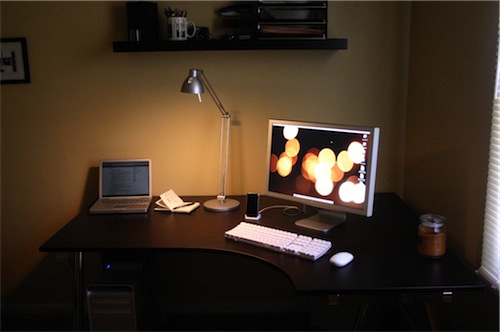

One of the main goals when re-modeling my office was to get a better use of light.
I wanted to take advantage of the natural light from my window without getting a glare on my screen. But I also wanted to have the blinds shut and have some warm light on the desk when working or writing at night.
Putting the desk in the corner solved the natural light issue, and getting the Pixar style lamp solved the second. That lamp is not only perfectly suited for the versatility of my desk, but it matches the aluminum casing on my Apple products. Brilliant!
Virtually every Mac owner I know will attest that being clutter free is their preference. (Though not always a reality.)

The first thing I tackled was all the cables. I fixed a powerstrip to the underside of my desk, and run all the cabling along there to keep it off the floor and out of sight.
Not just the cables need to be cleaned up though. If I don’t have a place for everything that comes in and out of my office I have a hard time concentrating. So yes, my desk really is that clean. And no, I didn’t stage these shots. (Well sort-of. I did take off the bowl of Candy Corn I have sitting next to my monitor at the moment.)
In the three weeks that I’ve been working in my new office there has been one primary impact the new layout and organization has had on me: The ability to be done for the day without feeling the urge to go do “just one more thing”. Knowing that loose ends are tied up, I can relax and spend my evening with my family. Where by “loose ends” I mean “miscellaneous clutter that has no home”.
And for those interested, I posted more images of my office on Flickr.
Well, well, well. Things have been a bit quiet around here lately.
One thing that I – as an avid weblog subscriber – have come to appreciate is sites that don’t post all the time. There are only a small handful of websites that I allow this massive influx of information from. The rest that do it, I just surf for the good stuff.
So in no way do I feel the need to apologize for not posting anything for the past two and a half weeks. In fact, perhaps you may want to thank me?
I feel a bit like Tom Hanks in You’ve Got Mail after he finds out Shopgirl is Meg Ryan at the coffee shop, and the next day he has to explain himself in an email to her about what happened. He paces back and forth staring at his AOL dial-up screen, finally logs on, and writes this lame lie. Then hits the delete button 199 times in a row (just use the mouse!) because he can’t think of anything good to say.
And so here I am with nothing of consequence to share but a few random tid-bits of my life as of lately and a resolve not to hit the delete button.
The iPhone continues to amaze me. I discovered last week that when using my phone as an alarm clock to wake up from an afternoon nap, if I put it in Airplane Mode it won’t ring or buzz or beep. It will stay turned on and chime the alarm without any other interruptions to my nap. Fantastic.
3 years ago when I ordered my G4 PowerBook I signed up for a .Mac trial account as shawnblanc at mac dot com. After 30 days with no apparent reason why I would use .Mac without another computer I did not subscribe.
Apple kept that username and email in their system.
About four months ago when I purchased my 2nd Apple Computer, I signed up for another .Mac trial account and used it for 60 days to milk the free syncing. When the trial was over I subscribed to .Mac but used my old username and email from three years ago.
All is fine and dandy except when Mail.app deletes my current active .Mac email and sets up my old, trial email instead. After trying all I knew to do I finally emailed Apple Support. (Did you know you can’t call Apple Tech Support with a .Mac issue? They tell you to go to the website then hang up.) I had to unsubscribe both computers. Clear the .Mac online cache, re-subscribe the first computer, use it’s info to delete the online info. The re-subscribe the 2nd computer and sync it using the online info to delete the computer’s info.
So far so good. Except for one little thing: I can’t sync my email accounts on my iPhone. The old (wrong) email address is listed instead of the actual active .Mac email. So for now, I just set up the email account manually, don’t sync email accounts and it’s no big deal.
Ordered a 2nd HDD for my Mac Pro and a copy of Leopard from Amazon.com (where it’s cheaper).
I’ll be in Canada when Leopard comes out so I won’t be able to install it until the 5th, but I’m looking forward to a clean install with a fresh OS optimized for the Mac Pro.
I was born and raised in Colorado. I remember when the Broncos won back-to-back Super Bowls. I remember when the Avs won the Stanley Cup.
And I remember when the Rockies first started. I snuck an FM radio into my 5th grade lunch hour to listen to the inogurral game when Eric Young hit the first home run. I had a Rockies hat, wind-breaker and even had purple and black braces for a few weeks.
And now they’re going to the World Series. I should have kept those baseball cards from 15 years ago.
Although I haven’t been updating shawnblanc.net I am still actively on Twitter and Flickr posting witty comments and information about what I’m eating and where I’m in transit to.

On June 29th I followed Twitters, read blog posts and saw flickr images as thousands of people stood in line and bought their iPhone.
Although I would have loved to been a part of the fun, there were three reasons I wasn’t in line that day: (a) I have never been an early adopter, and have always waited for at least the second generation product. (b) $600 was too much for me to spend guilt-free on a cellular telephone. And (c) I still had 80-some-odd days left in my current non-AT&T contract.
Now that the iPhone was on the shelves Paris Hilton started to get pushed down as iPhone screamed across all the headlines, Diggs, and permalinks. Everyone who had or hadn’t doubted the hype, they were all discovering that it was more amazing than they anticipated. It really was that cool.
Then – two months later – Steve dropped the price by two Benjamins. That very day I went to the Apple store and bought a first generation iPhone. Unfortunately I had to wait for 16 days for my current contract to end so I could port my number fee-free upon activation.
I used to take my PowerBook everywhere and have used it virtually every day since I bought it nearly three years ago. Last week it got the least amount of attention ever.
Now, after a little over a week of iPhone usage I would like to say that my life really has changed. I have always said I just want a phone that makes calls and does TXT, but after having access to my Calendar, my email, my music, the Web and beyond. I am shocked at how much fun it is to be productive and not always stuck in my office.
The iPhone is more than I had thought it would be. The way it works, thinks and feels is incredible. In no particular order, here are the things I like, dislike, am confused by or have noticed about my iPhone in some capacity.
Visual Voicemail eliminates every one of these problems. I can listen to my voice messages out of order. I can tap and drag for fast-forward or rewind to any part of the message. I can delete without listening, etc. This is one of my favorite features. In fact I love Visual Voicemail so much I keep a few old messages on my phone simply for the sake of demoing Visual Voicemail to others.
Having the ability to check email, twitter, and waste time on the internet from nearly anywhere I want surely must be a milestone in the history of our planet.
It is all just incredible. The iPhone really is a joy to use. I don’t mind that I can’t whip-flip through everything without looking. I want to hold the phone and tap on it.
There are surely more than a dozen other little details I have noticed which prove the inteligent design of the iPhone. But most importantly, the iPhone has taken my work life and my home life and seamlessly merged them into an enjoyable environment that actually has made me live with less stress throughout my day.