At home I have a Mac Pro I use as my main workstation. I also have a 12″ PowerBook that I take everywhere I go.
The more identical these two computers are the better. I want them to have the same desktop wallpaper, the same dock apps, the same everything. I want my project lists, my emails, my RSS feeds and my web-development to all be synced and mirrored on both computers.
It took me a while, but I found applications that work with my daily routine that will sync between two computers, making it easy to have a seamless work-flow from my Mac Pro to my PowerBook and back again.
.Mac
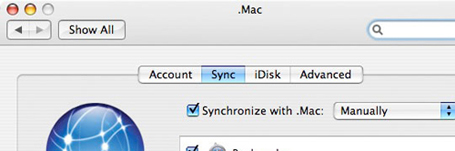
This is the first step for anyone with more than one Mac computer.
Dot Mac will sync the bulk of your most important, ever changing info. Such as
- Safari bookmarks
- Your grandma’s new email address
- Your friends’ wireless network password
- Your latest email signature
- That hot date next Friday
- … and more …
Email – Go IMAP
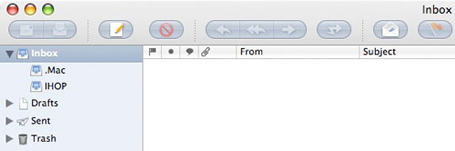
If you’re using a desktop email client such as Mail.app or Entourage, you want organize your email on the server. It will be oodles easier to read and manage your email from several different computers. To do this, simply use an IMAP email.
With IMAP set up you can create folders on your mail server to help you stay orgainzed. These folders are automatically synced between your two computers. On my .Mac email account I have a ‘Reply’ folder, a ‘Follow Up’ folder and a ‘Hold’ folder.
If I’m on my desktop at home and can’t respond to an email right away, I drop it into the reply folder. Then, when I am on my laptop checking email later, I view what’s in the reply folder to see what emails I need to respond to. And since it’s IMAP I don’t have to re-sort all my email when I check it on a different computer. It stays synced.
Feed Reader – NetNewsWire
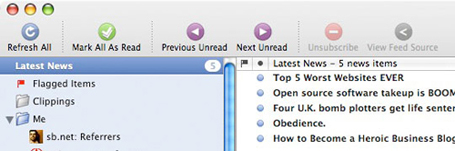
I prefer to use a desktop feed reader so I can catch up on feeds when I’m traveling. But there’s nothing worse than checking my feeds in the morning on my desktop computer, and then opening up my feed reader later in the afternoon on my laptop only to have to re-read 150 posts I already went through.
NetNewsWire flawlessly syncs with multiple computers so my laptop knows what I already read on my desktop, and vice-a-versa.
Project and Task Managment – iGTD
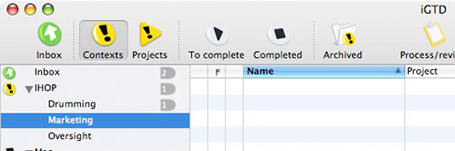
Four letters: iGTD.
I can add, delete and edit anything and iGTD keeps itself identical between multiple computers. Making projects, ToDo lists, and everything else easily available on both computers.
Web Development – Coda
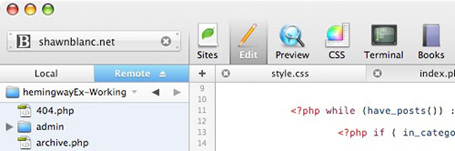
I have fallen in love with Coda.
With Coda it is extremely simple to do server side editing. Making it an ideal program for average web developer who codes at home and at the coffee shop.